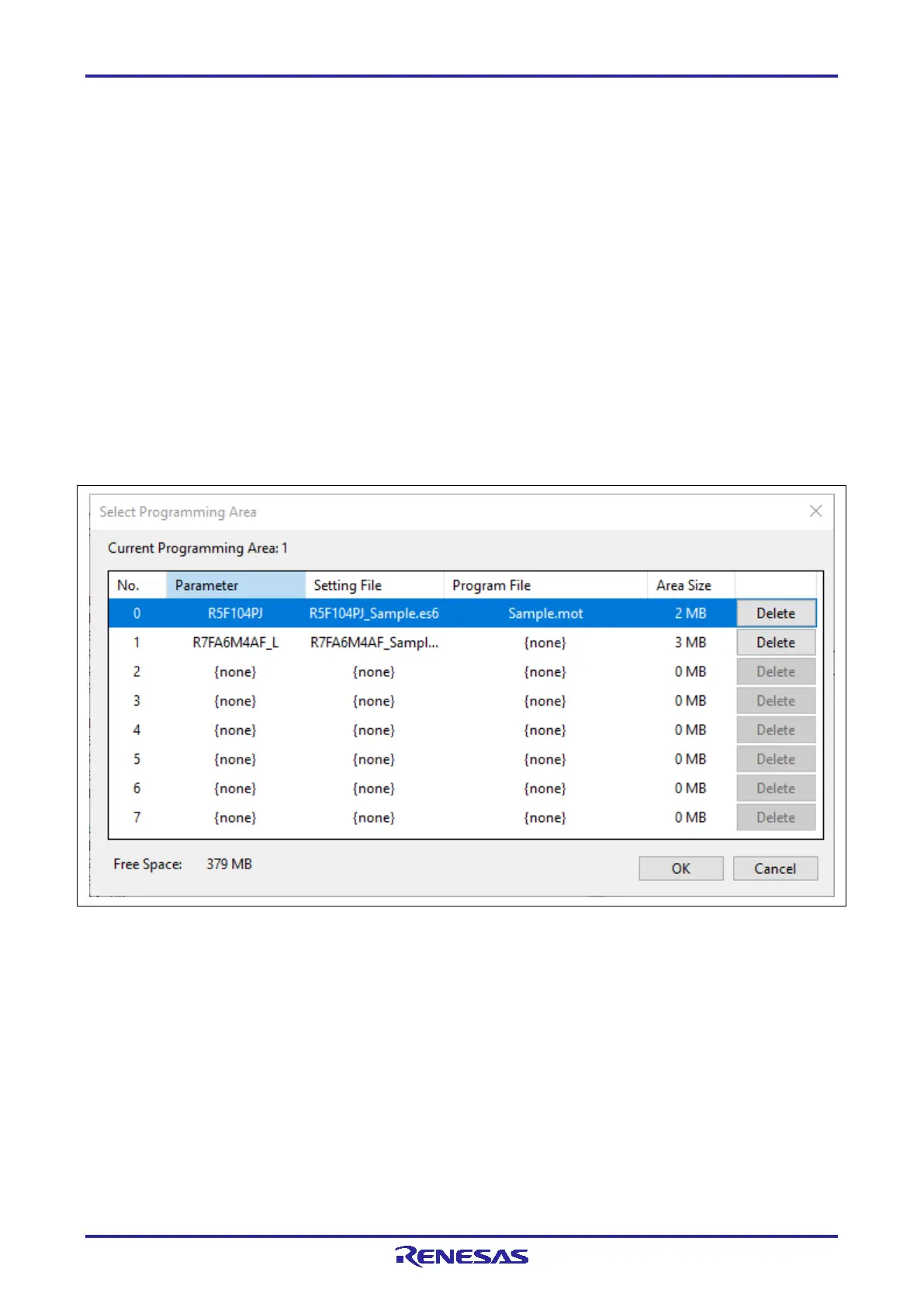PG-FP6 V1.06 4. Usage of the FP6 Terminal
R20UT4469EJ0800 Rev.8.00 Page 56 of 188
Oct.01.21
4.4.2.3 [Logging]
This menu item is used to save the communication log for the results of command execution displayed on
the console window. Selecting this menu item opens the [Save File] dialog box, in which you can specify the
location where the file will be saved and the file name. While a log is being acquired, a check mark (√) is
displayed next to the [Logging] menu item. When the menu item is selected again, the √ mark will disappear
and the acquired log data will be saved in the file.
4.4.2.4 [Select Programming Area]
This menu item is used to change the active programming area for the currently connected FP6 and delete
data saved in the specified programming area.
• [Select Programming Area] dialog box
Selecting the [Select Programming Area] menu item opens the [Select Programming Area] dialog box, in
which you can change the programming area for the currently connected FP6 main unit. To change the
programming area, select an area and click on [OK]. To cancel the change, click on [Cancel]. Data that
have been saved in the programming area can be deleted by clicking on the [Delete] button for the
selected area.
Figure 4.17 [Select Programming Area] Dialog Box
