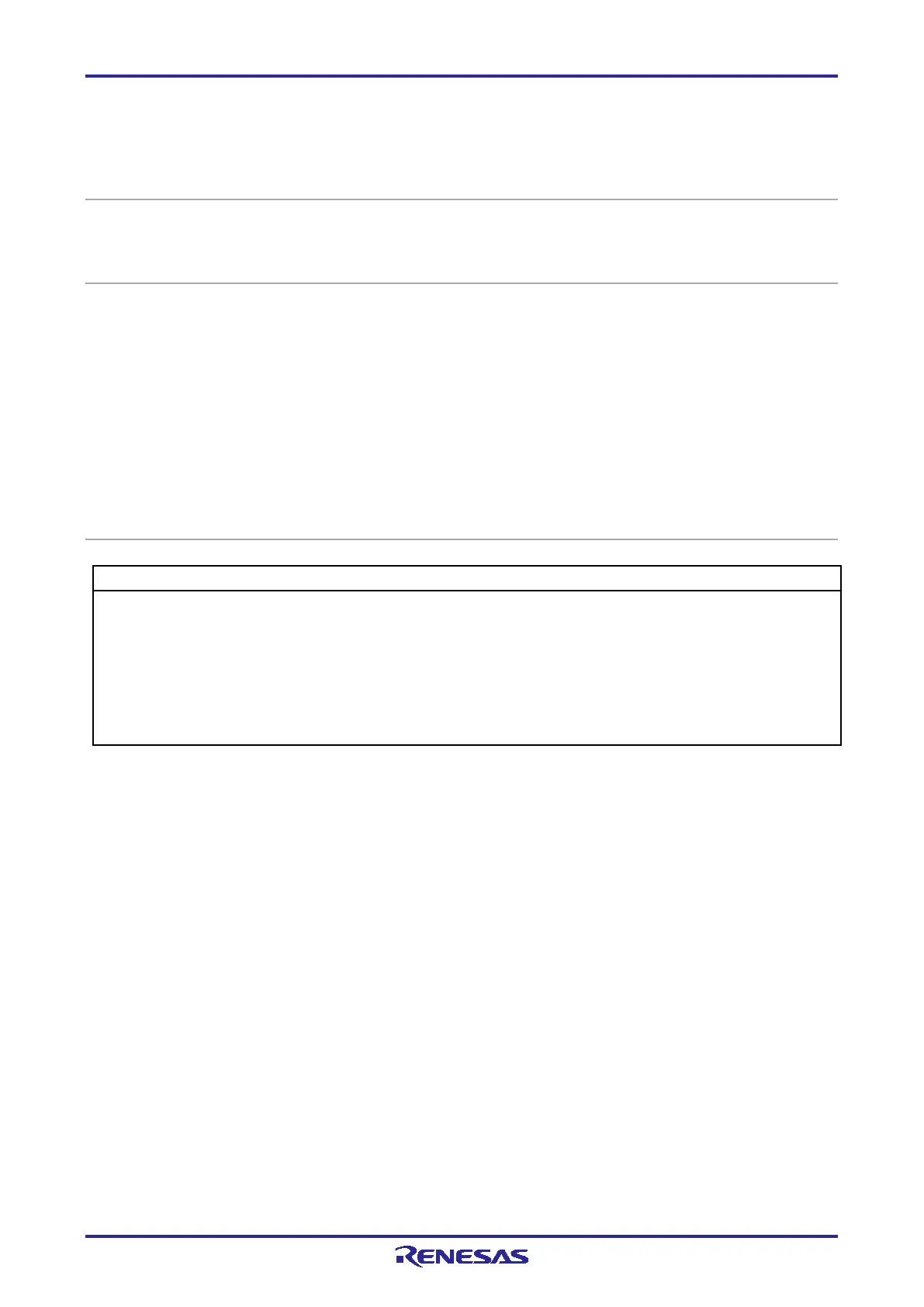PG-FP6 V1.06 7. Usage of Communications Commands
R20UT4469EJ0800 Rev.8.00 Page 89 of 188
Oct.01.21
7.4.8 hex command
Uploads the program file to the host PC in Intel HEX format.
Input format
'hex' (<start1><length1>(<start2><length2>(<start3><length3>(<start4><length4>))))
Description of the function
If a program file has been downloaded to an active programming area, executing this command will upload
the program file in Intel HEX format. If this command is executed without any options, the upload will be
executed with the address size used during downloading. If a program has not been downloaded, "Invalid
argument" will be displayed.
start address: The start address is designated as a hexadecimal number. (A maximum of four ranges can
be specified.)
length: The number of bytes is designated as a hexadecimal number. (A maximum of four ranges can be
specified.)
Example of usage
Example of Communication Software Terminal Display
> hex 0 3fff
Press any key to start/continue output.
:200000008100810081008100810081008100810081008100810081008100810081008100D0
:20002000810081008100810081008100810081008100810081008100810081008100FFFF33
:
:00000001FF
