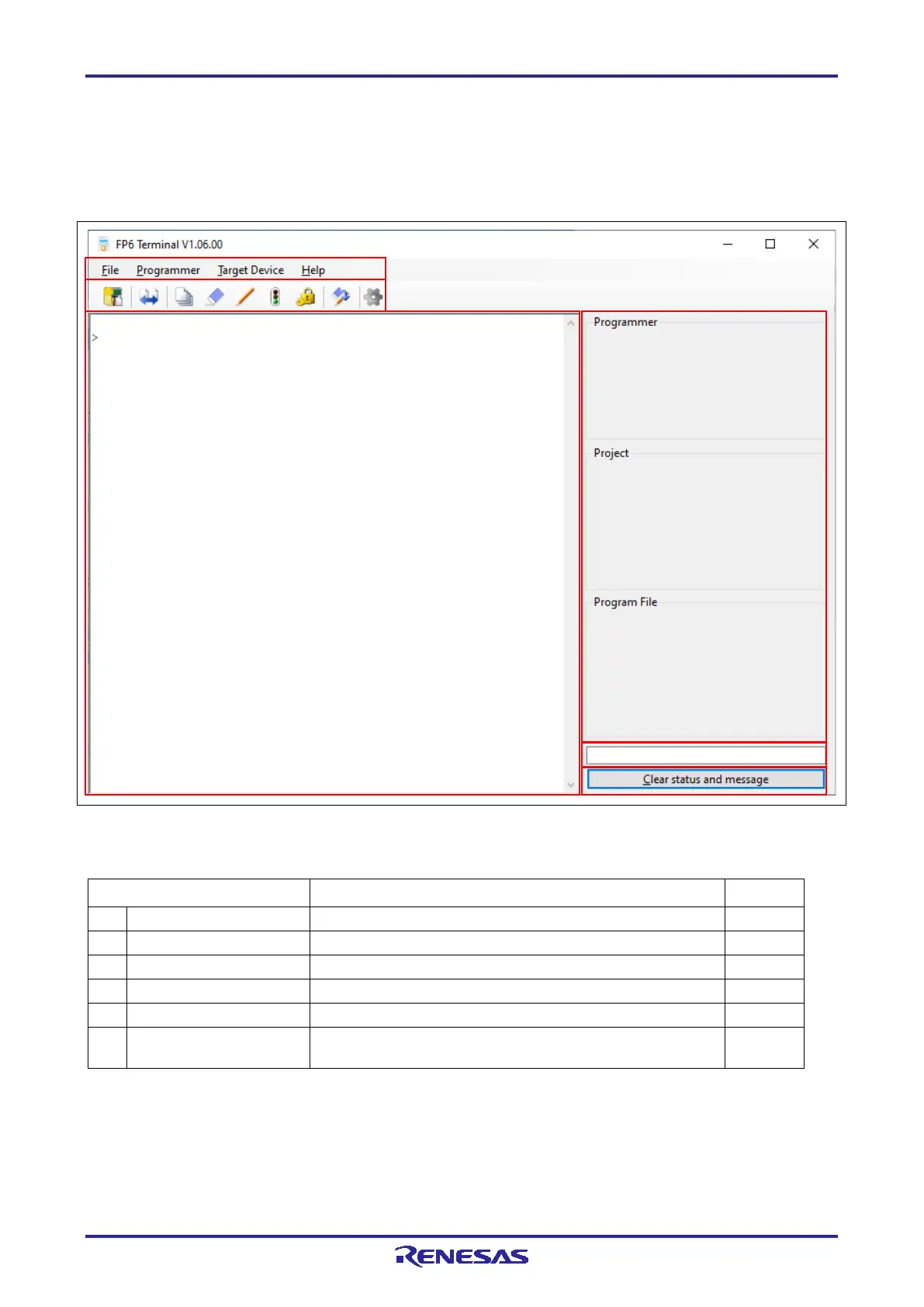PG-FP6 V1.06 4. Usage of the FP6 Terminal
R20UT4469EJ0800 Rev.8.00 Page 33 of 188
Oct.01.21
4.Usage of the FP6 Terminal
4.1 Main Window
The main window of the FP6 Terminal that has been started up is shown below.
Figure 4.1 Main Window
Table 4.1 Main Window
Name Description Refer to
Commands executable through the FP6 Terminal
(B) Toolbar Frequently used commands (provided as buttons) 4.5
Execution result and log of commands
Programming parameter settings
State of command execution indicated by colors and messages
[Clear status and message]
button
Clears state information and messages.
(A) Menu bar
This is the menu for operating the programmer. For details on the menu bar, see section 4.4, Menu Bar.
