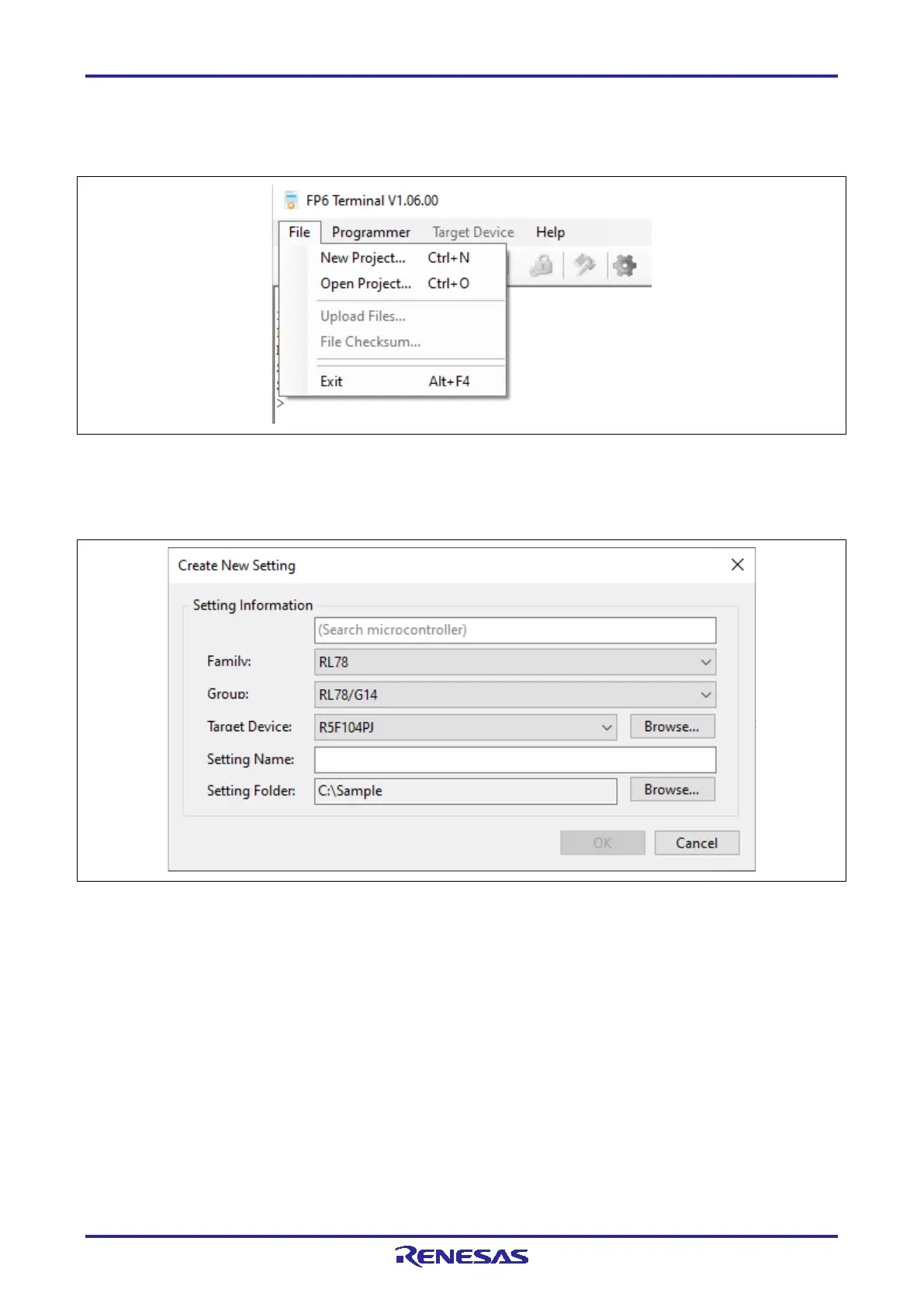PG-FP6 V1.06 4. Usage of the FP6 Terminal
R20UT4469EJ0800 Rev.8.00 Page 69 of 188
Oct.01.21
4.6.5 Setting up a programming environment
1. When the main window is opened, select [New Project…].
Figure 4.27 [New Project] Menu
2. Create a new setting file. Select the family, group, and type name of the target device, and enter a setting
name as shown in Figure 4.28, and click on the [OK] button.
Figure 4.28 [Create New Setting] Dialog Box
