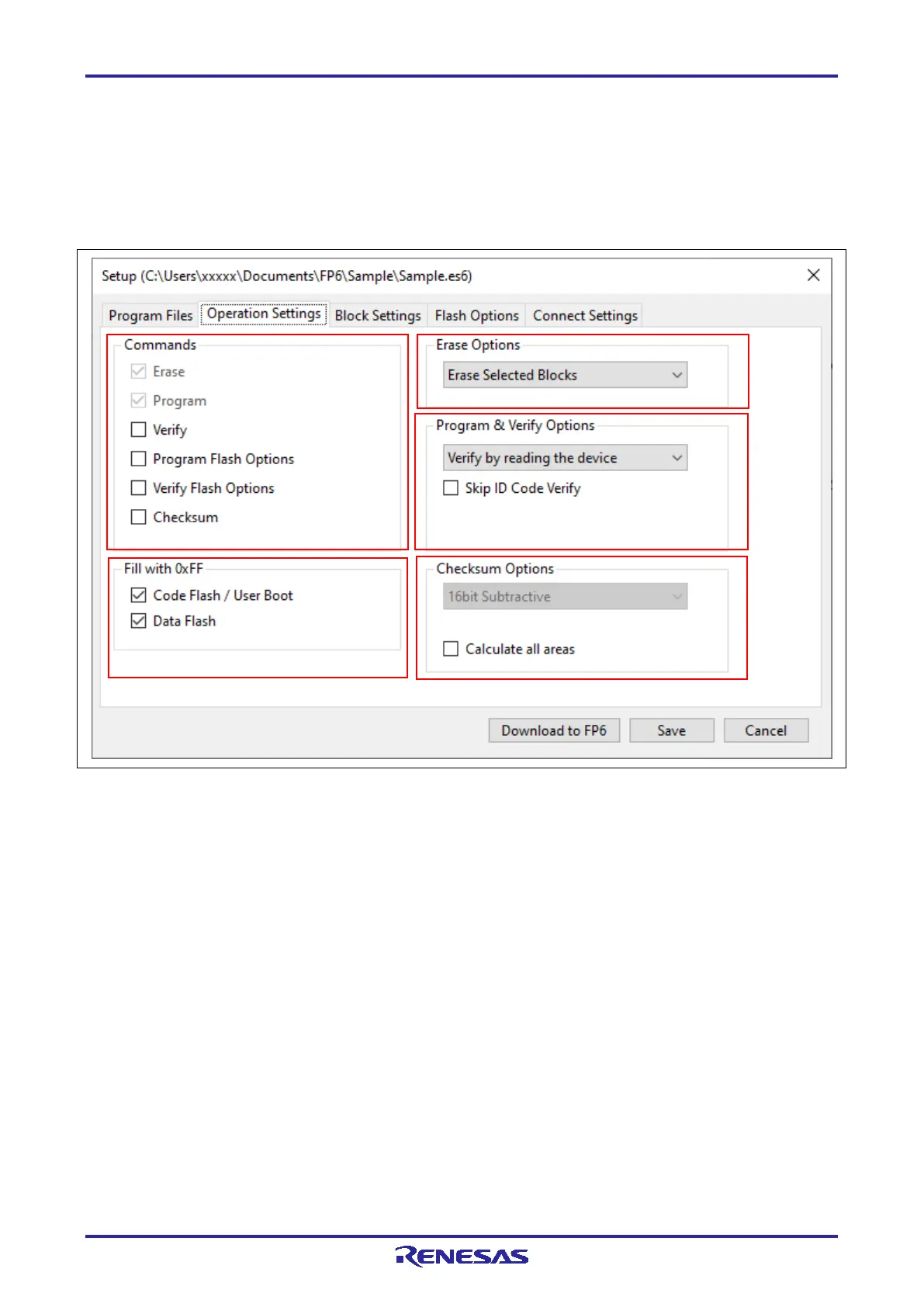PG-FP6 V1.06 4. Usage of the FP6 Terminal
R20UT4469EJ0800 Rev.8.00 Page 39 of 188
Oct.01.21
4.3.2 [Operation Settings] tabbed page
The [Operation Settings] tabbed page allows you to change settings related to the operation of flash
memory.
Remark: Some items may not be displayed or the values of some items may not be changeable depending
on the selected target device or program file.
Figure 4.6 [Operation Settings] Tabbed Page
(A) Command
Select the command(s) to be executed in response to pressing the [START] button on the FP6 or clicking
on the [Start] button on the FP6 Terminal. When multiple commands are selected, they are executed in
order from the top. The six processes listed below can be selected as commands. Note that some
commands may not be available depending on the selected target device.
Remark: If you wish to execute any of these commands individually, select it from the [Target] menu.
• Erase
This command erases flash memory data in the range selected for the [Block Settings] tabbed page and
"(B) Erase Option".
• Program
This command programs data in the flash area. The programming range is set on the [Block Settings]
tabbed page.
• Verify
This command verifies the flash area. The verification range is set on the [Block Settings] tabbed page.
