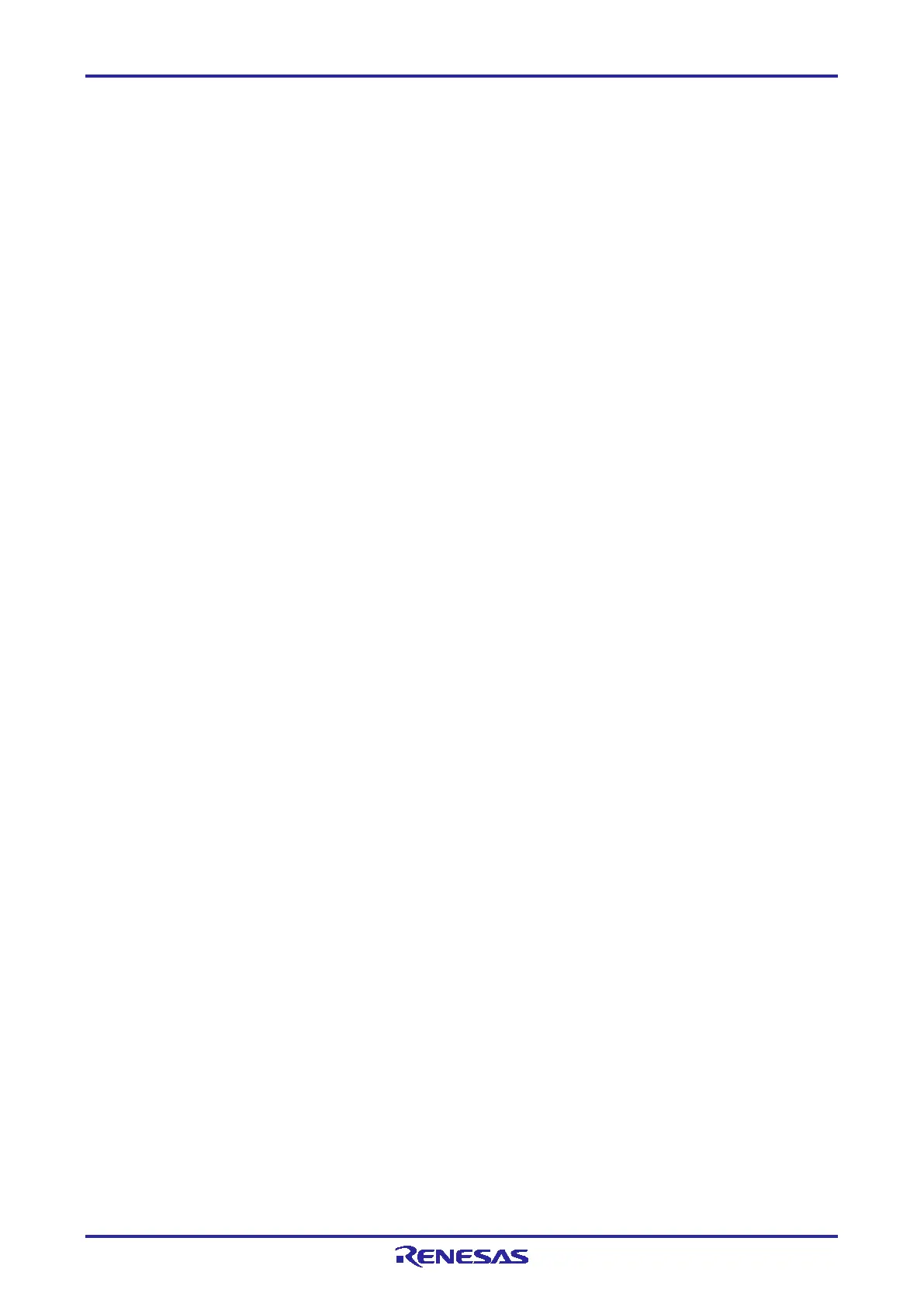PG-FP6 V1.06 4. Usage of the FP6 Terminal
R20UT4469EJ0800 Rev.8.00 Page 40 of 188
Oct.01.21
• Program Flash Options
This command makes settings of flash options such as lock bits, OTP, flash access window, option bytes,
and security. These settings correspond to those configured on the [Block Settings] and [Flash Options]
tabbed pages. Note that this item is not displayed when the HCUHEX files, RPI files, or RPE files
containing encrypted versions of those files are selected and programming of flash options always
proceeds during programming.
Caution: If the contents of the [Flash Options] tabbed page have been modified, programming of the flash
options must be enabled for command execution to reflect the modification in the setting file. The
settings will not be made in the target device otherwise.
• Verify Flash Options
This command verifies the flash option areas. When this option is used, also select [Program Flash
Options].
• Checksum
This command acquires the checksum of flash memory. The method selected for "(D) Checksum Option"
is used for calculating the checksum.
(B) Erase Option
Select an option for "Erase" under "Command".
• Erase Selected Blocks
Only the blocks selected on the [Block Settings] tabbed page will be erased. For the [Block Settings]
tabbed page, see section 4.3.3, [Block Settings] tabbed page.
• Erase All Blocks
All blocks will be erased.
Caution: Security features of some MCUs may prevent erasure of certain blocks.
• Erase Chip
All blocks will be erased with flash options cleared.
Cautions:
1. This option does not restore the default state (at shipment) of the MCU. The MCU may not operate
unless the correct flash options are written after the chip has been erased.
2. When "Chip Mode" is selected on the [Block Settings] tabbed page, "Erase Chip" is automatically
selected as the erase option and cannot be changed on the [Operation Settings] tabbed page.
3. When "Erase Chip" is executed, the chip erasure command or the configuration clear command
will be executed after all blocks are erased. For details of these commands, refer to the user’s
manual of the MCU.
(C) Program & Verify Option
Select an option for "Program" or "Verify" under "Command".
• Verification type
Select the type of verification from the items listed below. Note that the value is fixed for some target
devices.
Verify by reading the MCU
Data will be acquired from the target device with a read command, and the FP6 will perform
verification. The comparison may not be executed in some cases, such as when execution of a read
command is disabled by a setting for the target device.
