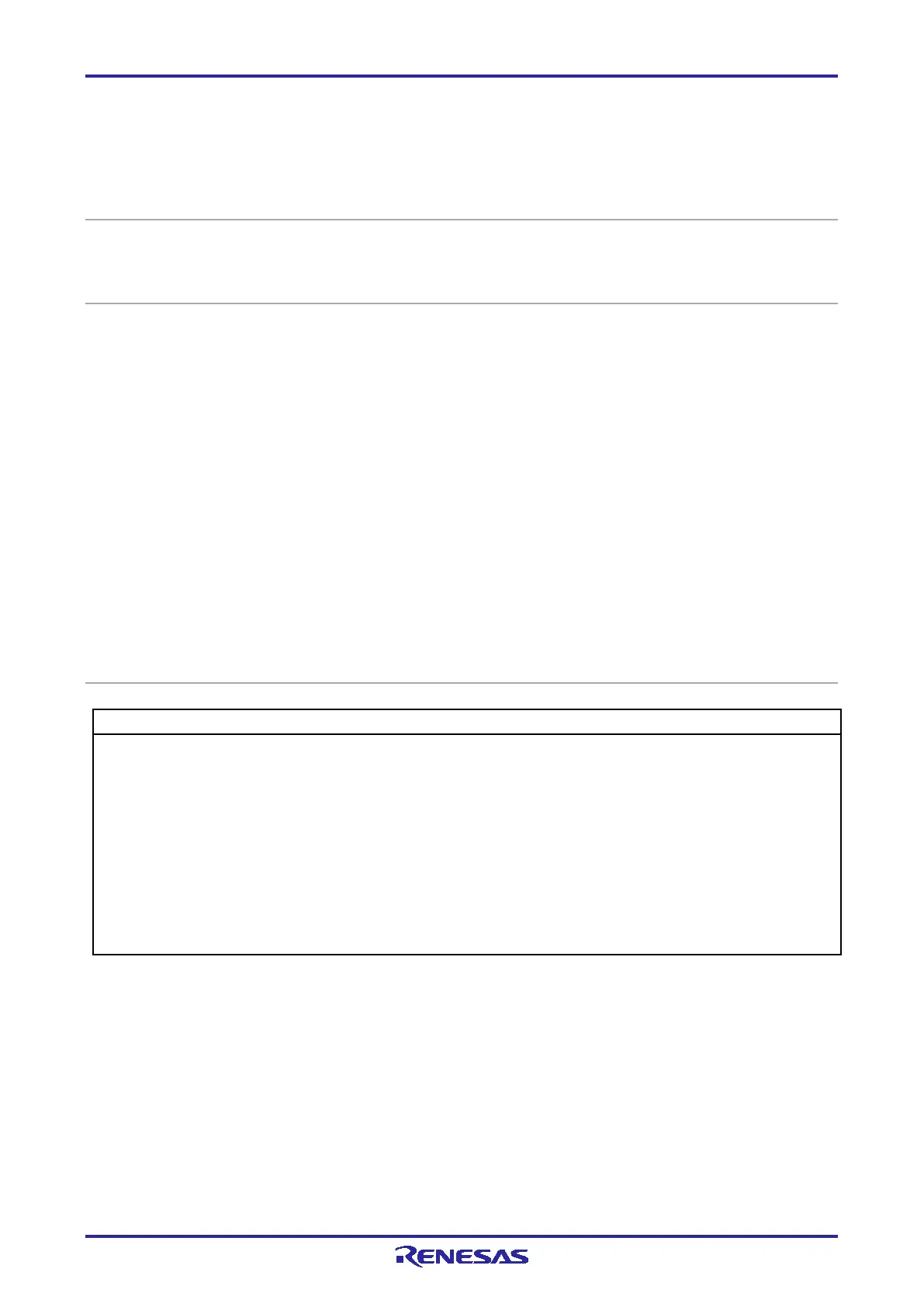PG-FP6 V1.06 7. Usage of Communications Commands
R20UT4469EJ0800 Rev.8.00 Page 94 of 188
Oct.01.21
7.4.12 progarea command
Confirms and changes information on the active programming areas and deletes data from the programming
areas.
Input format
'progarea' ('clear' '0' | '1' | '2' | '3' | '4' | '5' | '6' | '7') | ('0' | '1' | '2' | '3' | '4' | '5' | '6' | '7')
Description of the function
The active programming area can be changed by designating a numerical option. Also, by designating the
clear option, the data in the programming area (parameter file, setting file, and program file) can be deleted.
If there are no options, then the current active programming area is displayed.
Clears the data in the active programming area (parameter file, setting file, and program file).
0: Changes the active programming area to 0.
1: Changes the active programming area to 1.
Changes the active programming area to 2.
Changes the active programming area to 3.
4: Changes the active programming area to 4.
5: Changes the active programming area to 5.
6: Changes the active programming area to 6.
Changes the active programming area to 7.
Example of usage
Example of Communication Software Terminal Display
>progarea
Active Program Area: 0
Max. code area size: 16 MByte
Max. data area size: 4 MByte
Max. user boot area size: 4 Mbyte
>progarea clear 1
> progarea 0
Active Program Area: 0
