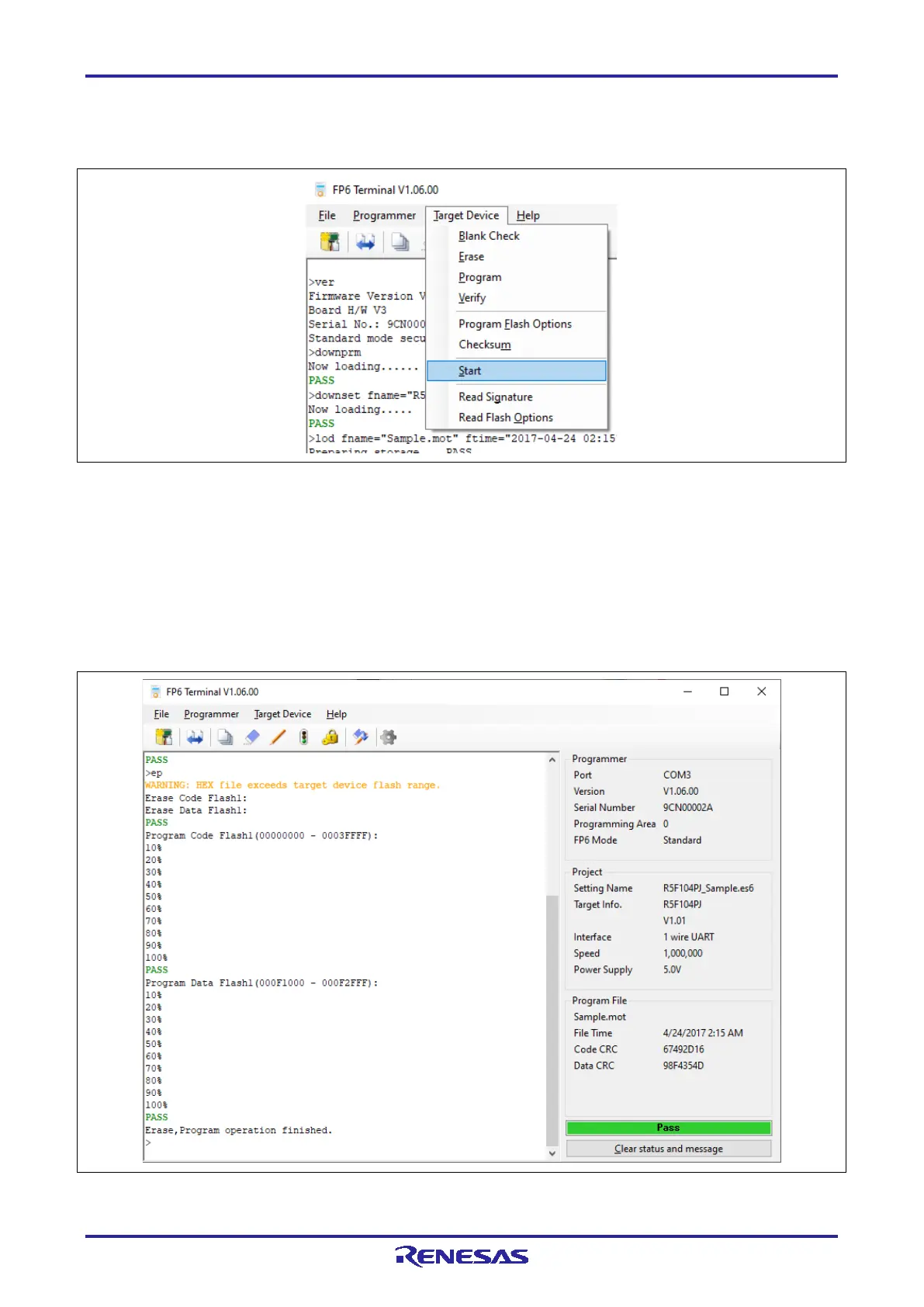PG-FP6 V1.06 4. Usage of the FP6 Terminal
R20UT4469EJ0800 Rev.8.00 Page 71 of 188
Oct.01.21
4.6.6 Executing the [Start] command
Execute the [Start] command from the [Target Device] menu.
Figure 4.31 [Start] Command
When the [Start] command is executed, the [Erase] and [Program] commands are executed in that order for
the R5F104PJ.
Note: If you wish to write to another target system, turn the power off, connect the target system, and
supply power before executing the [Start] command.
When execution of the [Start] command is completed, “Erase, Program operation finished” is displayed in the
console window.
Figure 4.32 Result of Executing the [Start] Command
