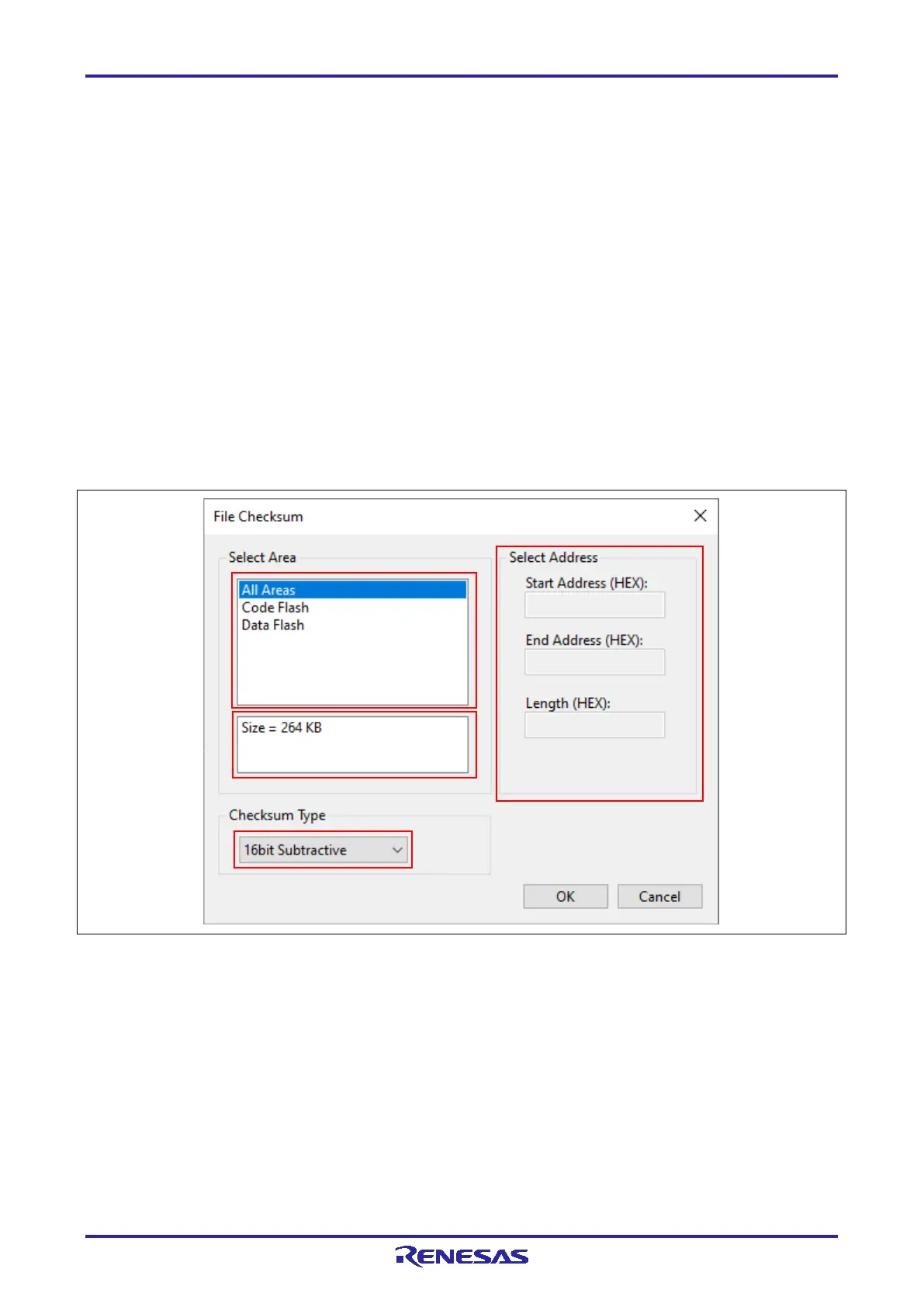PG-FP6 V1.06 4. Usage of the FP6 Terminal
R20UT4469EJ0800 Rev.8.00 Page 53 of 188
Oct.01.21
(B) [Upload Program File]
When a program file is to be uploaded, specify the file format (S-Record or Intel Hex) and select the
check box. Although the text box initially shows a file name, the name can be changed.
(C) [Upload Setting File]
When a setting file is to be uploaded, select this check box. Although the text box initially shows a file
name, the name can be changed.
(D) [Default] button
Clicking on this button restores the dialog box to its initial values.
4.4.1.4 [File Checksum]
This menu item is used to calculate the checksum of the data in the program file, which is saved in the
currently connected FP6, and display the value in the console window.
• [File Checksum] dialog box
Specify an area (or all areas) of the data saved in the FP6 and the method for calculating the checksum
of the data.
Figure 4.14 [File Checksum] Dialog Box
(A) List of areas
Specify the area to be used in calculating the checksum.
(B) Information on an area
Displays information on an area selected in the list of areas.
(C) Method for calculating the checksum
Select the method for calculating the checksum.
(D) “Select Address”
Only change the addresses when calculation is to be for a specific range.
