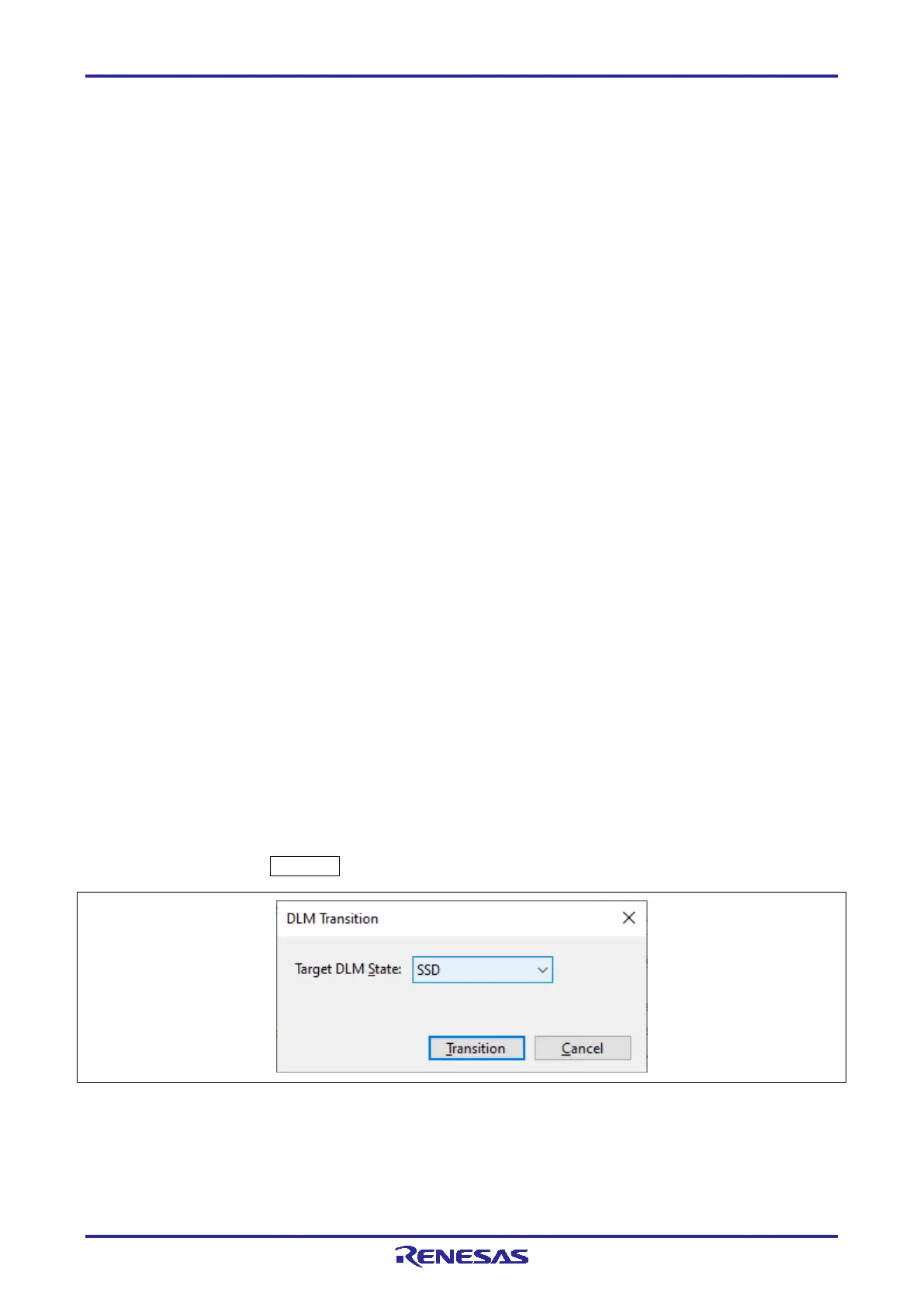PG-FP6 V1.06 4. Usage of the FP6 Terminal
R20UT4469EJ0800 Rev.8.00 Page 63 of 188
Oct.01.21
(A) List of areas
Specify the area to be read.
(B) Information on an area
Displays information on an area selected in the list of areas.
(C) [Skip blank areas]
If this checkbox is selected, blank areas of the target device are to be skipped in the reading of data from
memory.
Remark: The sizes of the ranges over which areas may be blank depend on the target device. In some
devices, selecting this option may increase the time for reading memory.
(D) [Select Address]
Change the addresses when only a specific range is to be read.
(E) [View] button
Information that has been read from memory is displayed in the console window. Data from memory are
displayed in units of 4 Kbytes. Clicking on any key continually repeats starting the output of the
information in memory.
(F) [Save to File] button
Information that has been read from memory is saved to a file.
Remark: Select the format of the file for saving the memory data when specifying a file name in the [Save
File] dialog box.
4.4.3.8 Program Flash Options
This command sets flash options, such as option bytes, security, flash access window, OTP, and lock bits,
which have been set on the [Flash Options] tabbed page of the [Setup] dialog box, in the target device.
4.4.3.9 Initialize Device
This command initializes the settings for flash memory, boundaries and so on, and cause the DLM state to
change to SSD.
4.4.3.10 DLM Transition
This command causes a transition to the DLM state. In the [DLM Transition] dialog box, selecting the target
DLM state and clicking on Transition cause the required transition of the DLM state.
Figure 4.24 [DLM Transition] Dialog Box
(A) Target DLM State
The target DLM state is selected.
