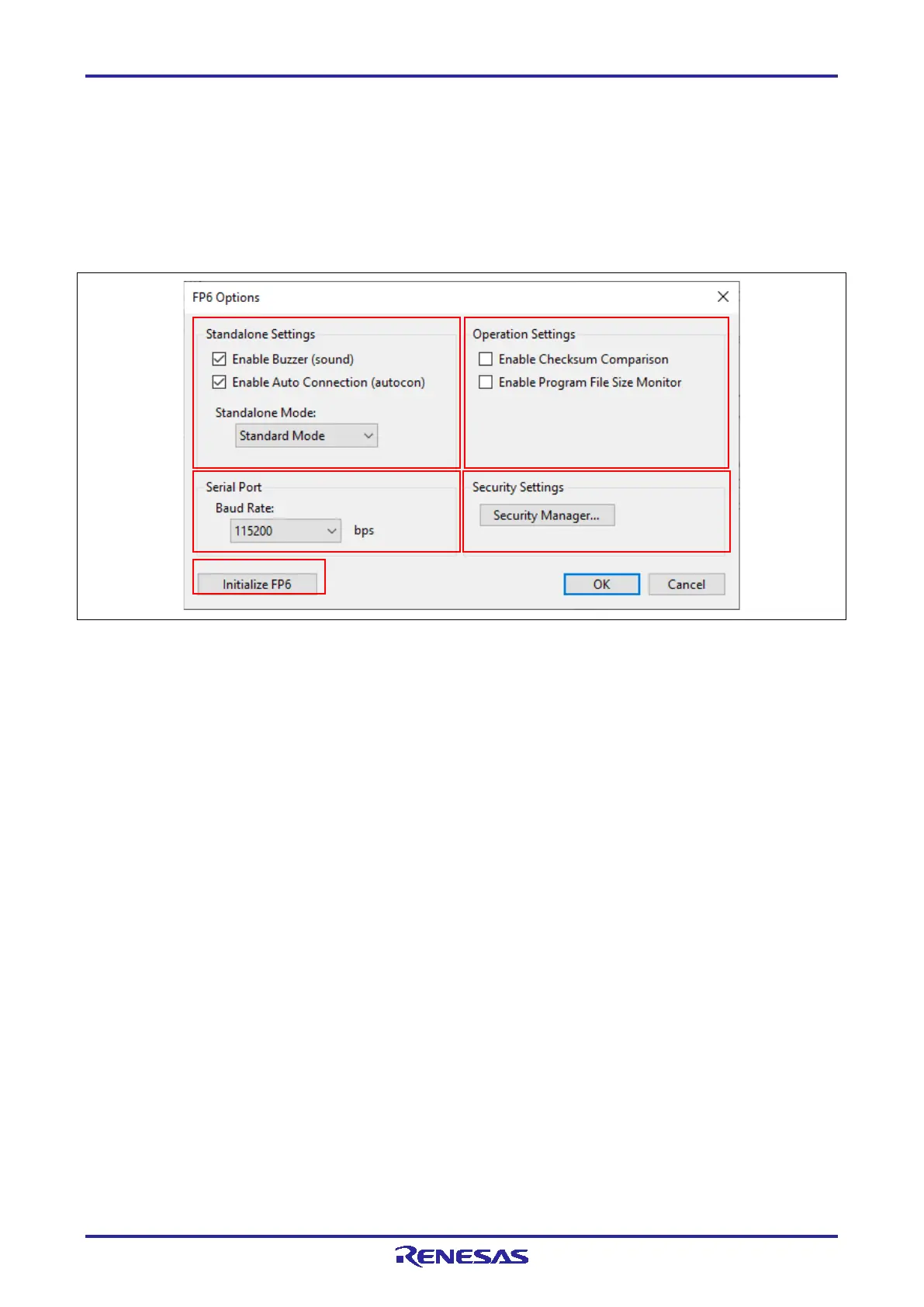PG-FP6 V1.06 4. Usage of the FP6 Terminal
R20UT4469EJ0800 Rev.8.00 Page 58 of 188
Oct.01.21
4.4.2.6 [Programmer Setting]
This menu item is used to make security settings, such as disabling uploading or modification of FP6
settings, and change the operation mode of the FP6 main unit.
• [FP6 Options] dialog box
This dialog box is used to make settings for the FP6 main unit and for security functions and initialize the
FP6 main unit.
Figure 4.19 [FP6 Options] Dialog Box
(A) Standalone Settings
• Enable Buzzer
This checkbox is used to enable or disable the output from the buzzer mounted on the FP6 main unit.
When the output of the buzzer sound is enabled, the FP6 makes a buzzer sound upon completion of the
target device operation in response to pressing the [START] button on the FP6 or clicking on the [Start]
button on the FP6 Terminal.
• Enable Auto Connection
This checkbox is used to make settings for the automatic connection function during programming of the
target device. If this checkbox is de-selected, you must manually connect or disconnect the device before
and after programming.
• Standalone Mode
Switch the operating mode of the FP6 main unit.
<Standard Mode>
The default mode at shipment.
<Bank Mode>
In this mode, the active programming area is switched by using bank signals instead of a standalone
menu. For bank mode, refer to chapter 6, Usage of the Remote Connector.
<Simple Mode>
In this mode, the active programming area is switched by using the [NEXT] and [CANCEL] buttons. For
simple mode, refer to chapter 5, Usage in Standalone Mode.
(B) Serial Port
This area is used to change the speed for communications of the serial port of the connected FP6.
(C)
(D)
