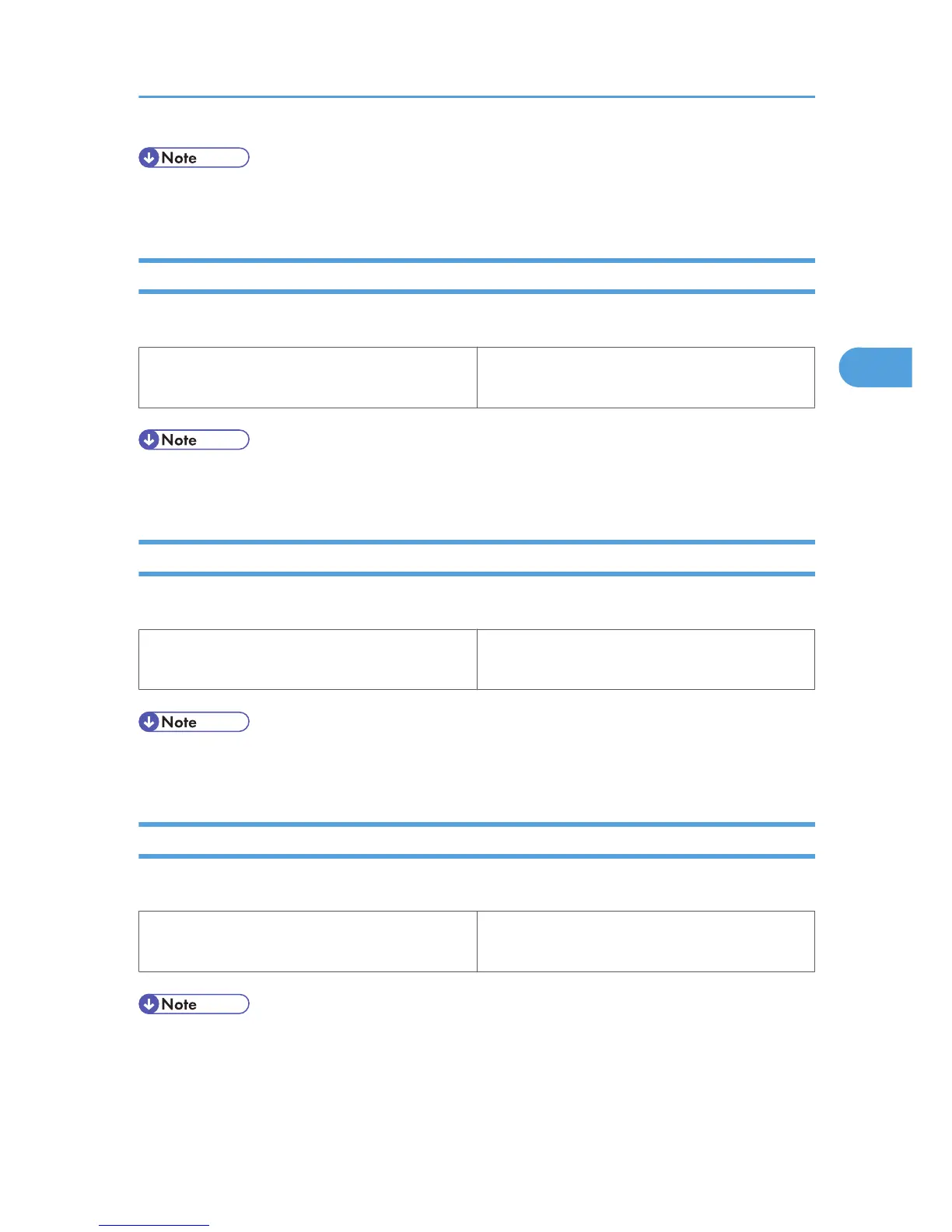• When using this function under Mac OS, or Mac OS X, see the printer driver Help. The following
explains the procedure for Windows 2000 / XP / Vista, Windows Server 2003 / 2003 R2.
Watermark Text
Select the Watermark Text type.
Windows 2000 / XP / Vista, Windows Server
2003 / 2003 R2
[Watermark Text] on the [Advanced] tab in the
Printing Preferences dialog box.
• When using this function under Mac OS, or Mac OS X, see the printer driver Help. The following
explains the procedure for Windows 2000 / XP / Vista, Windows Server 2003 / 2003 R2.
Watermark Font
Select the Watermark Font type.
Windows 2000 / XP / Vista, Windows Server
2003 / 2003 R2
[Watermark Font] on the [Advanced] tab in the
Printing Preferences dialog box.
• When using this function under Mac OS, or Mac OS X, see the printer driver Help. The following
explains the procedure for Windows 2000 / XP / Vista, Windows Server 2003 / 2003 R2.
Watermark Size
Select the Watermark size.
Windows 2000 / XP / Vista, Windows Server
2003 / 2003 R2
[Watermark Size] on the [Advanced] tab in the
Printing Preferences dialog box.
• When using this function under Mac OS, or Mac OS X, see the printer driver Help. The following
explains the procedure for Windows 2000 / XP / Vista, Windows Server 2003 / 2003 R2.
Printing a Document
93