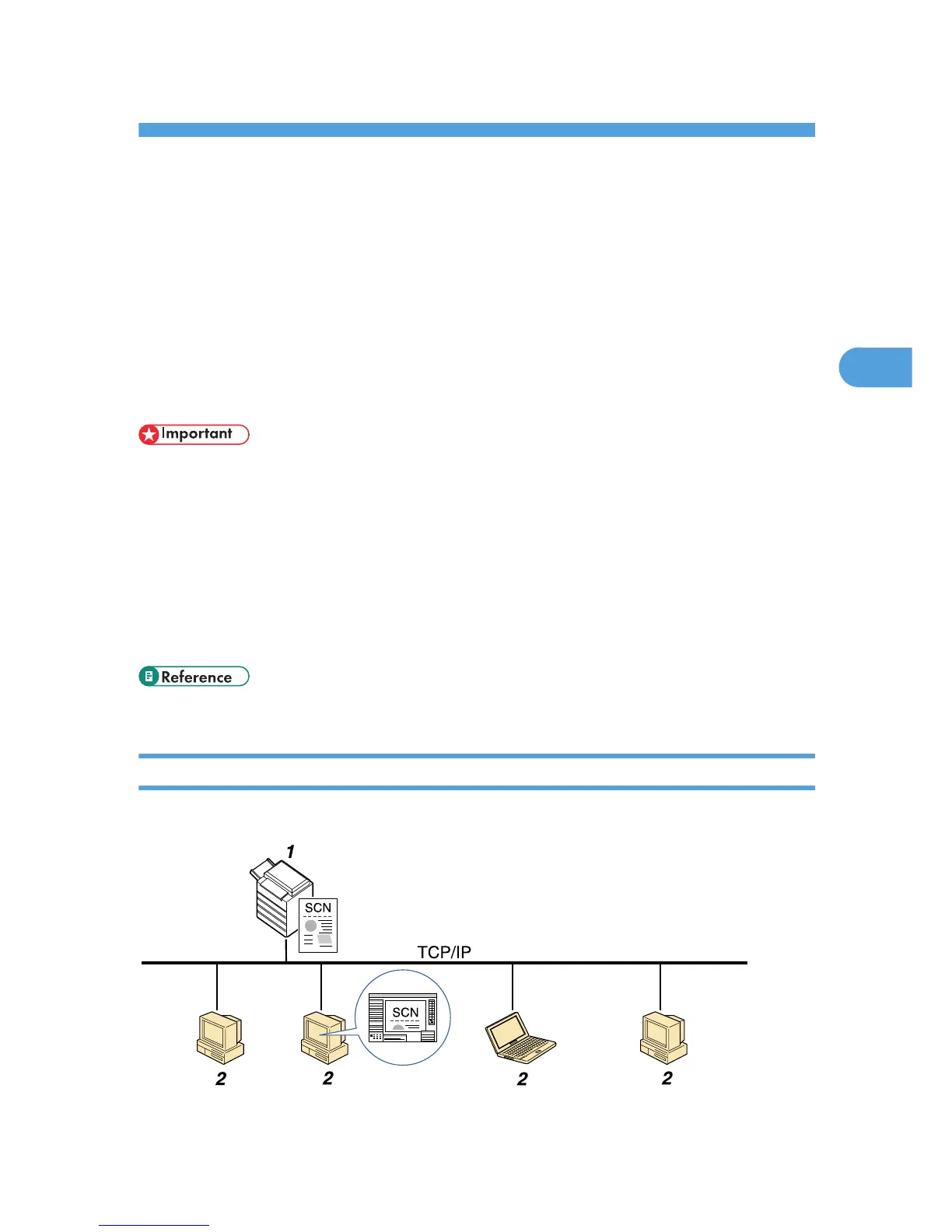3. Sending Scan Files Using WSD
Before Sending Scan Files Using WSD
This section explains the preparation and procedure for sending scan files using Web Services on Devices
(WSD).
If your computer has a WSD-compliant operating system such as Windows Vista, it can receive scan files
sent using WSD.
After you have configured the necessary settings, you can send scan files simply by connecting your
computer to the network.
• This function is available only if your computer has a WSD-compliant operating system such as
Windows Vista.
• The example explanations shown in this manual are based on Windows Vista Ultimate.
• To begin a scan job, press the [Start] key on the machine. Note that you cannot scan documents from
client computers.
• If you are using a personal authentication function, the WSD scanner function will be automatically
disabled. To use WSD scanning again, you must enable the WSD scanner function. For details about
making this setting, see "Enabling WSD Using Web Image Monitor".
• p.79 "Enabling WSD using Web Image Monitor"
Overview of Sending Scan Files Using WSD
This section describes the process of sending scan files using WSD.
