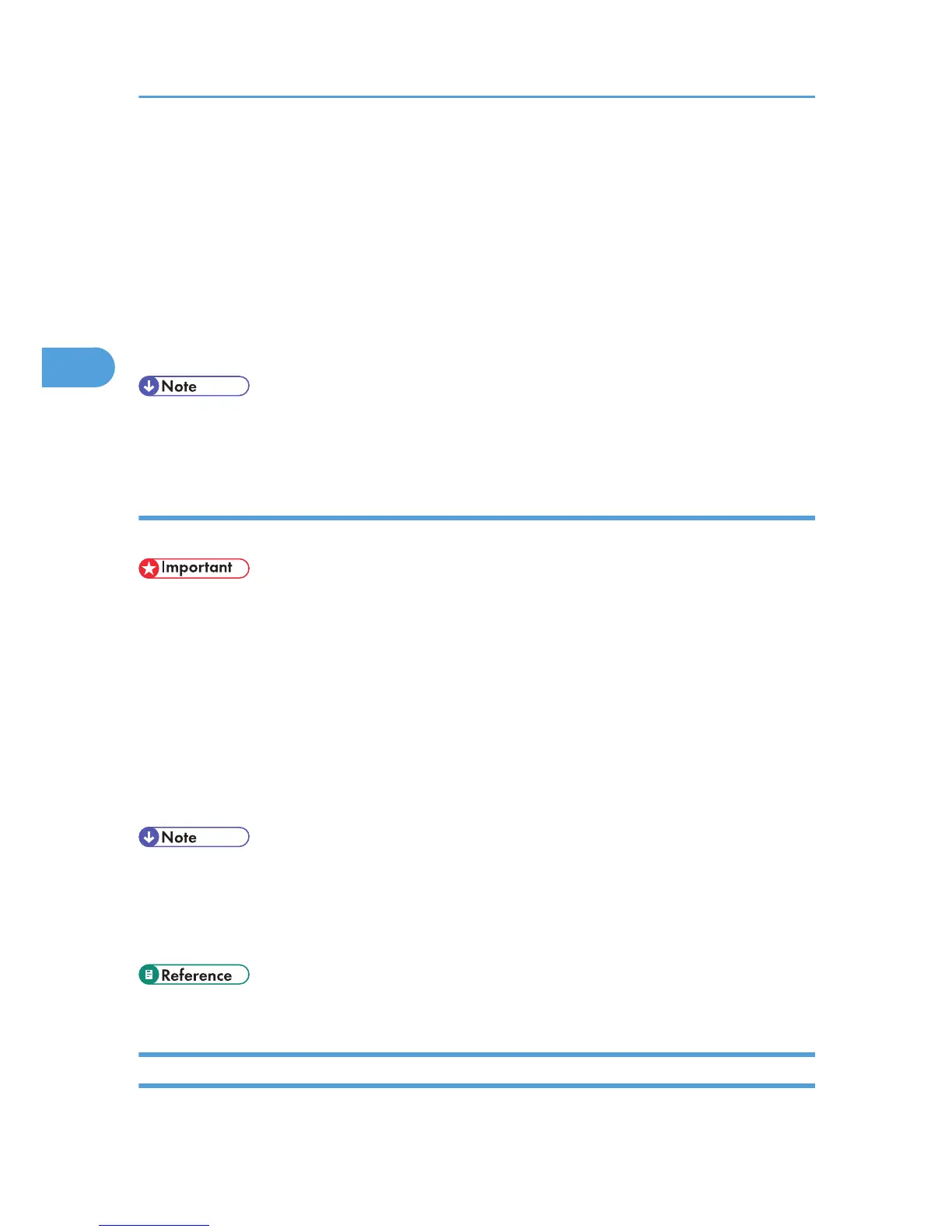4. Enter your login user name and password in the [Login User Name] and [Login Password]
boxes respectively, and then click [Login].
Consult your administrator if you require a login user name and password.
5. On the menu in the left frame, click [Configuration].
6. Under [Scanner], click [Initial Settings].
The [Initial Settings] page appears.
7. Set [WSD (Scanner)] to [On].
8. Click [OK].
• For details about displaying Web Image Monitor, see "Monitoring", Network and System Settings
Guide. For details about using Web Image Monitor, see Web Image Monitor Help.
Registering the machine to a client computer
Use the following procedure to register this machine to a client computer.
• You must log on as an Administrators group member to register the machine.
• The client computer cannot detect the machine if they are on different network segments or if the
Windows Vista [Network Search] setting is disabled. For details, see Windows Help.
1. On the [Start] menu, click [Network].
The [Network] window appears and the device search starts automatically.
2. Right-click the icon for this machine, and then click [Install].
The [User Account Control] dialog box appears.
3. Click [Continue].
• If the [Found New Hardware] dialog box appears, install the printer driver using the procedure shown
under "Installing the Printer Driver".
• When registration is complete, the scan profile is created automatically. To change the scan profile,
see "Changing a Scan Profile".
• p.90 "Changing a Scan Profile"
WSD Scanner Screen
This section explains the layout of the screen that allows you to send scan files using WSD.
3. Sending Scan Files Using WSD
80