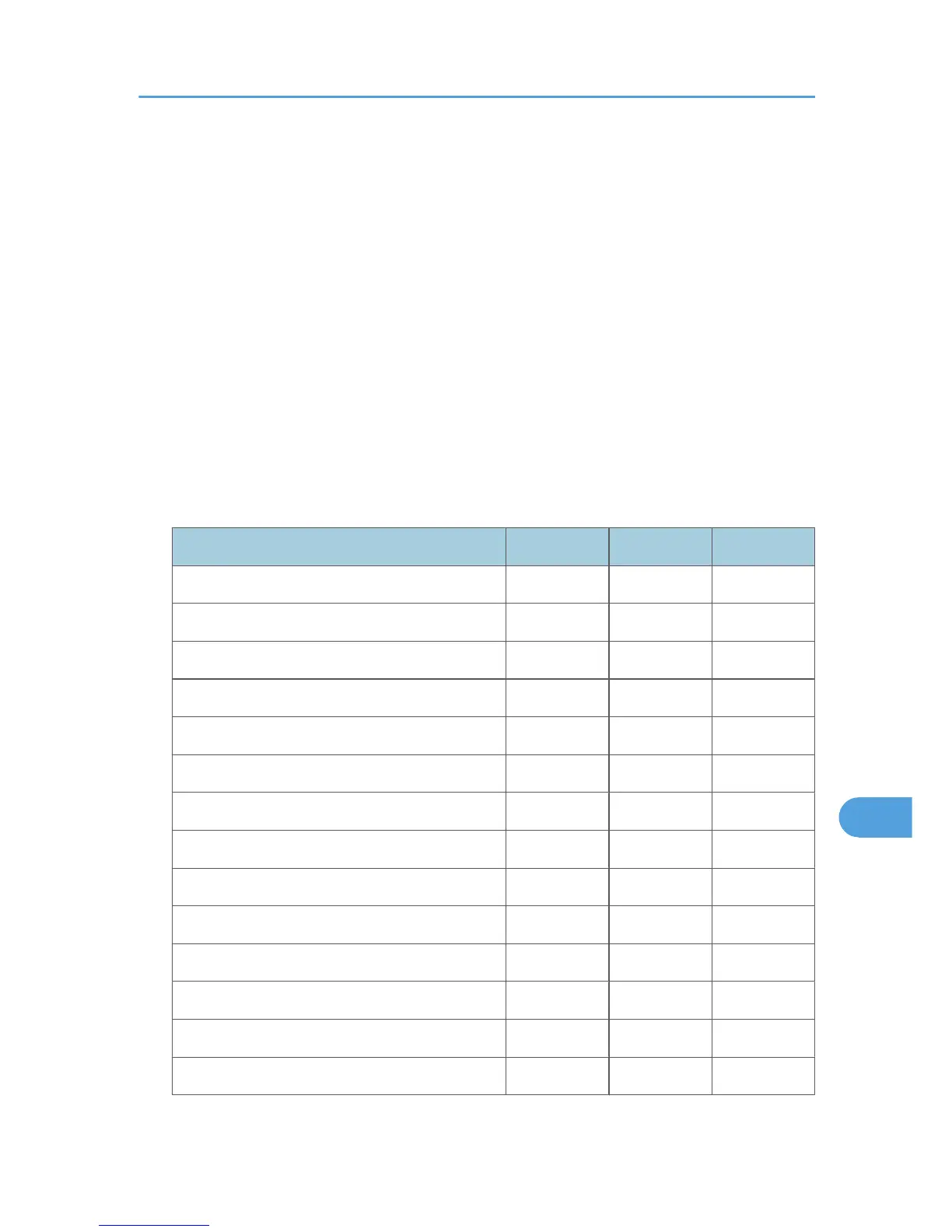Network
When administrator authentication has been specified, the settings available to the user depend on whether
or not "Available Settings" has been specified.
• Abbreviations in the table heads
A = Authorized user when Available functions have not been specified.
B = Authorized user when Available functions have been specified.
C = Unauthorized user.
• Abbreviations in the table columns
R/W (Read and Write) = Both reading and modifying the setting are available.
R (Read) = Reading only.
N/A (Not Applicable) = Neither reading nor modifying the setting is available.
IPv4
Settings A B C
IPv4 R R N/A
Host Name R/W R N/A
DHCP R/W R N/A
Domain Name R/W R N/A
IPv4 Address R/W R N/A
Subnet Mask R/W R N/A
DDNS R/W R N/A
WINS R/W R N/A
Primary WINS Server R/W R N/A
Secondary WINS Server R/W R N/A
Scope ID R/W R N/A
Default Gateway Address R/W R N/A
DNS Server R/W R N/A
LPR R/W R N/A
Network
321
