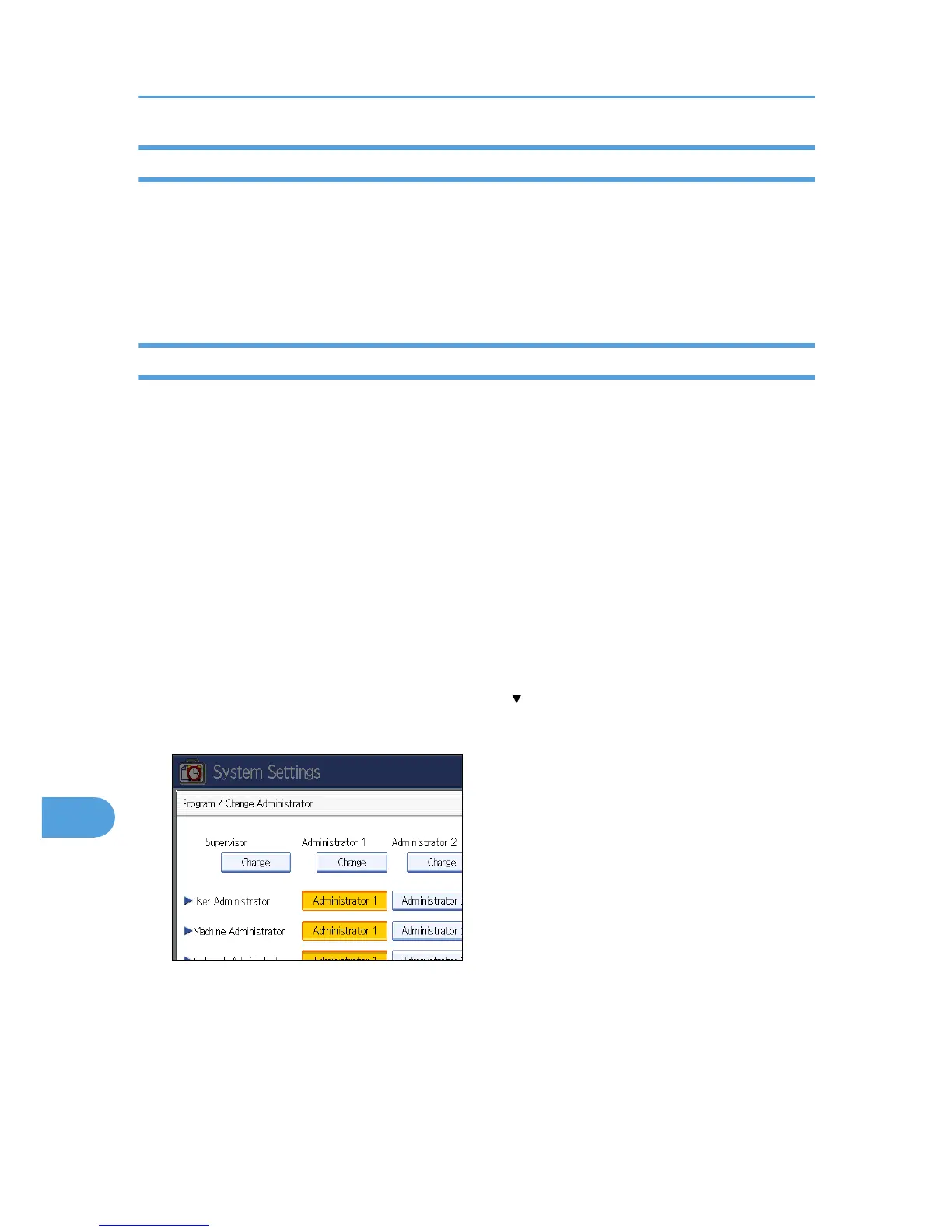Logging off as the Supervisor
If administrator authentication has been specified, be sure to log off after completing settings. This section
describes how to log off after completing settings.
1. Press the [Login/Logout] key.
2. Press [Yes].
Changing the Supervisor
This section describes how to change the supervisor's login name and password.
To do this, you must to enable the user administrator's privileges through the settings under "Administrator
Authentication". For details, see "Specifying Administrator Privileges".
1. Press the [User Tools/Counter] key.
2. Press the [Login/Logout] key.
3. Log on as the supervisor.
You can log on in the same way as an administrator.
4. Press [System Settings].
5. Press [Administrator Tools].
6. Press [Program / Change Administrator].
If the setting to be specified does not appear, press [
Next] to scroll down to other settings.
7. Under "Supervisor", press [Change].
10. Appendix
250
