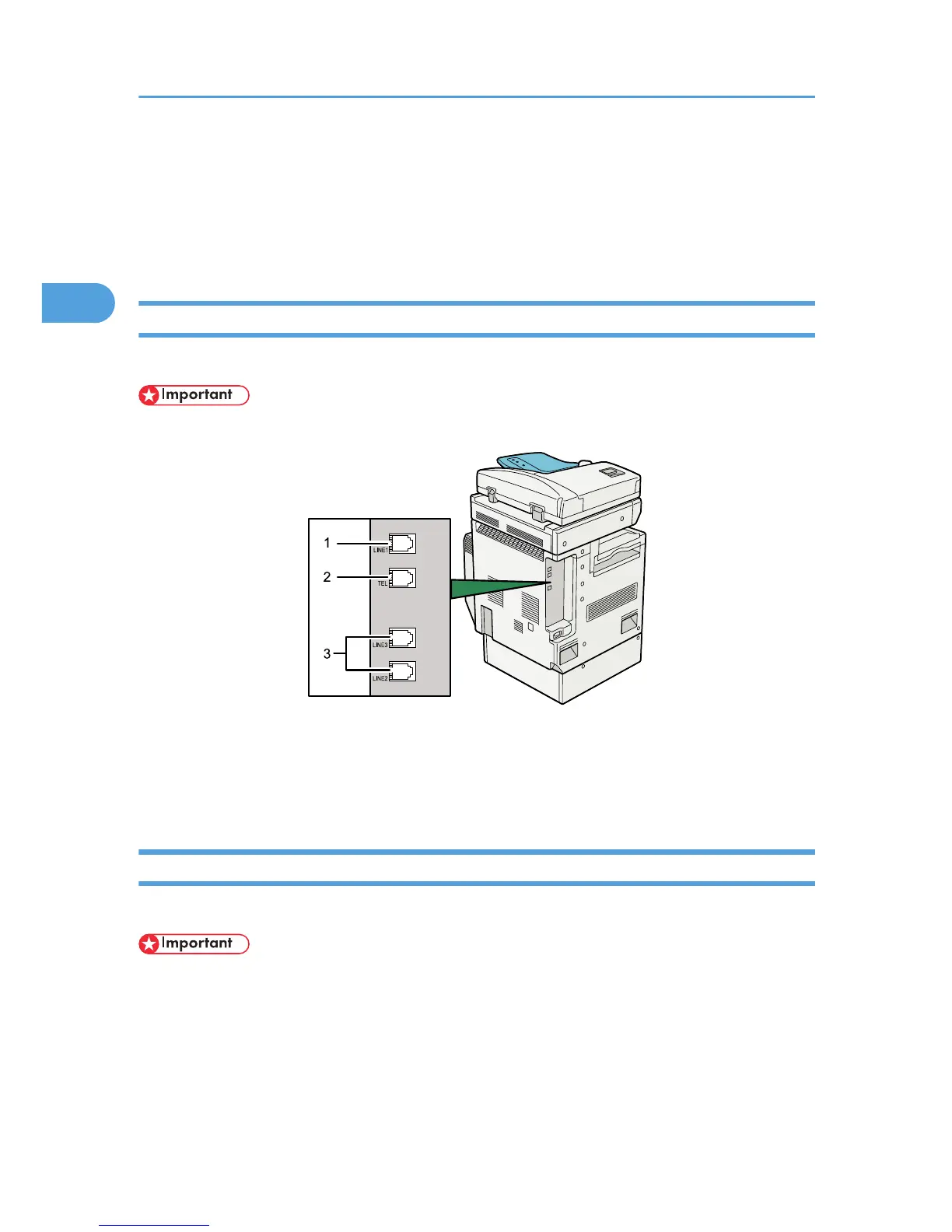Connecting the Machine to a Telephone Line and
Telephone
This section describes how to connect the machine to the telephone lines and select the line type.
Connecting the Telephone Line (Type 1 and 2)
To connect the machine to a telephone line, use a snap-in modular type connector.
• Make sure the connector is the correct type before you start.
1. G3 interface unit connector
2. External telephone connector
3. Extra G3 interface unit connector
Connecting the Telephone Line (Type 3 and 4)
To connect the machine to a telephone line, use a snap-in modular type connector.
• Make sure the connector is the correct type before you start.
2. Connecting the Machine
110
