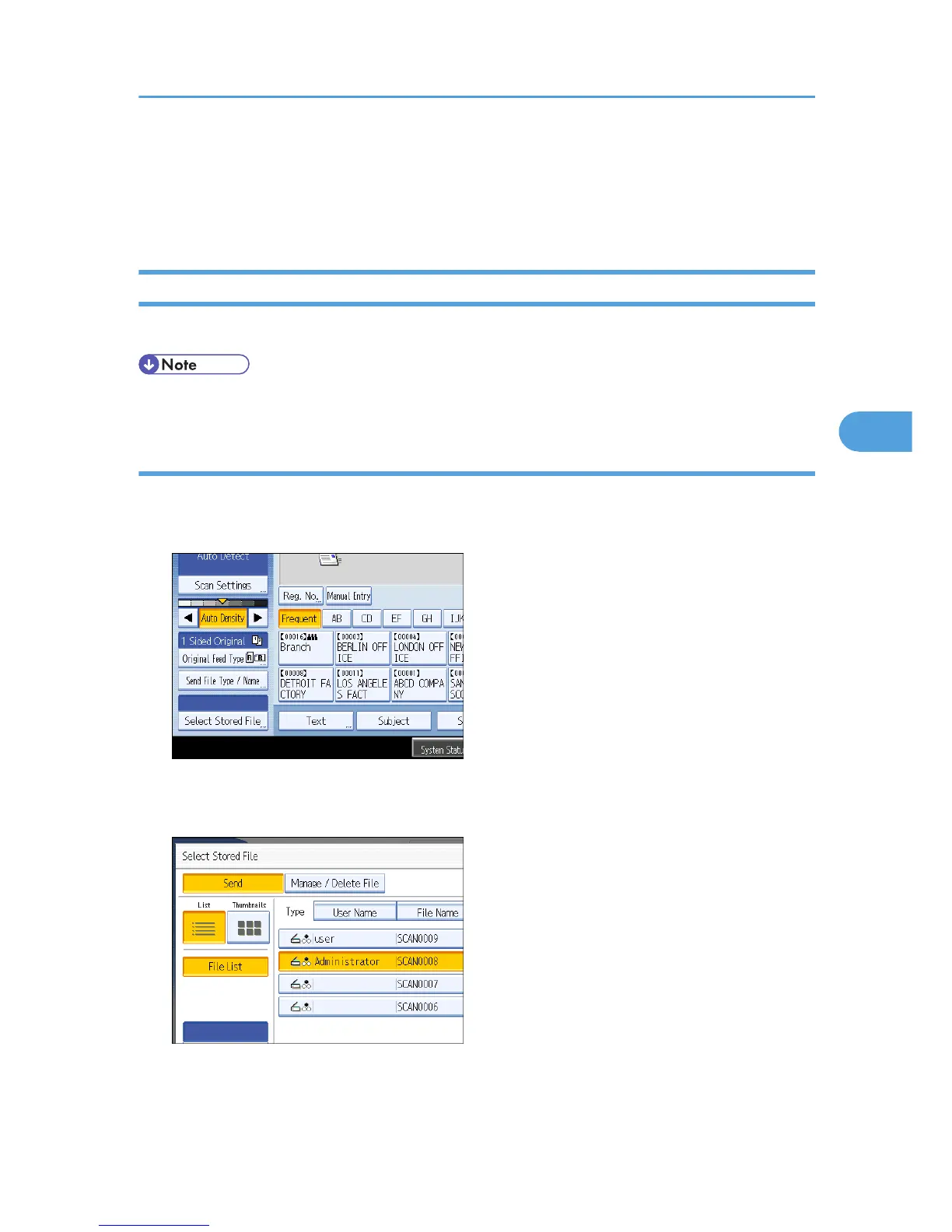• You can also delete files stored in the machine by accessing the machine from a client computer
using Web Image Monitor or DeskTopBinder. For detail about Web Image Monitor, see Web
Image Monitor Help. For details about DeskTopBinder, see the manuals supplied with
DeskTopBinder.
Changing Information for a Stored File
You can change information for a stored file, such as [User Name], [File Name], and [Password].
• Information for files waiting for being sent cannot be changed.
Changing a user name
You can change the user name for a stored file.
1. Press [Select Stored File].
The list of stored files appears.
2. Press [Manage / Delete File].
3. Select the file containing the information you want to change.
If you select a password-protected stored file, a screen for entering the password appears. Enter the
password, and then press [OK].
Managing Stored Files
109