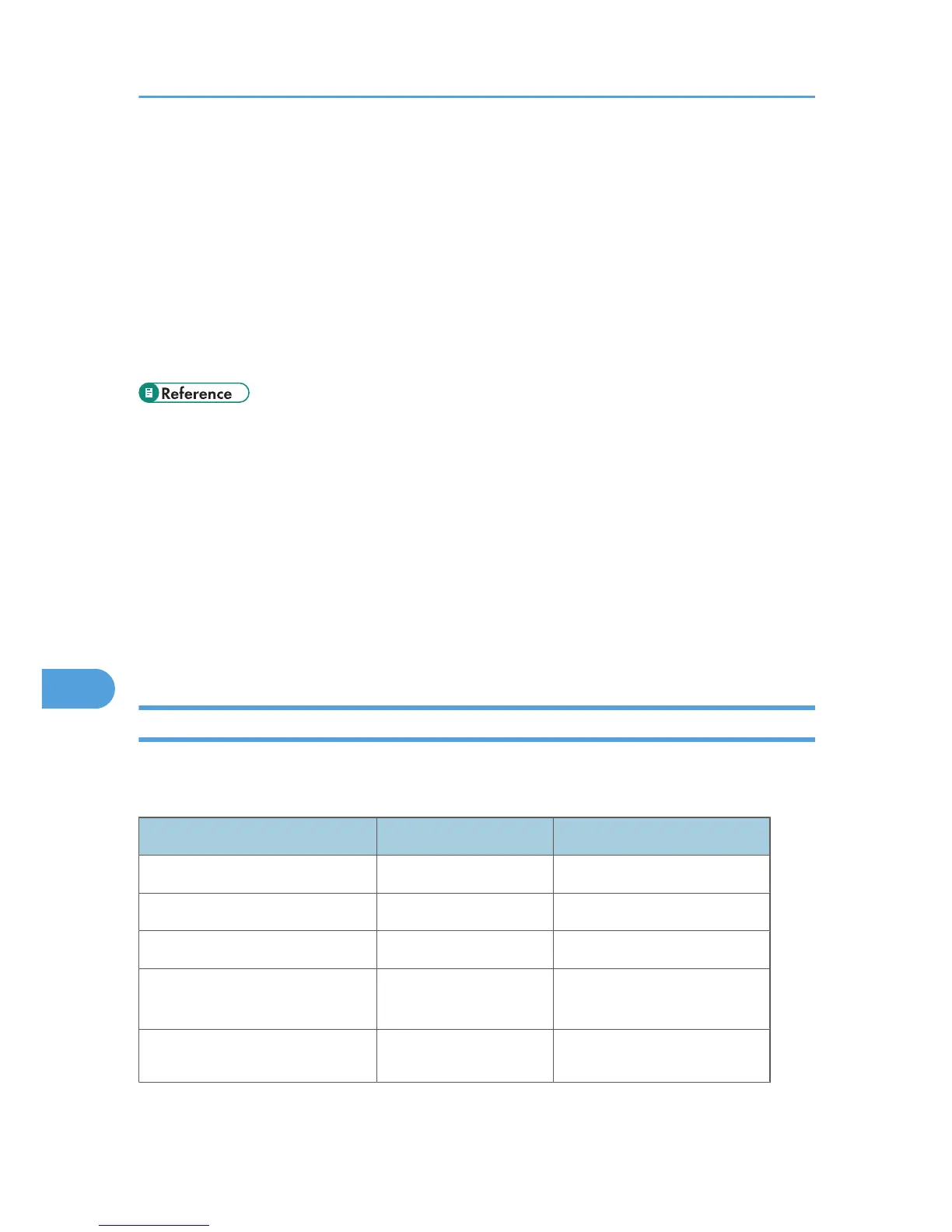• For Basic Authentication settings, see "Basic Authentication".
• For Administrator Authentication settings, see "Enabling Administrator Authentication".
• For the Extended Security settings, see "Specifying the Extended Security Functions".
• For Network Security Level settings, see "Preventing Unauthorized Access".
• For Service Mode Lock settings, see "Limiting Machine Operation to Customers Only".
• For Machine Data Encryption settings, see "Encrypting Data on the Hard Disk".
• For Stored Reception File User settings, see "Other Security Functions".
• For Menu Protect settings, see "Menu Protect".
• p.83 "If User Authentication is Specified"
• p.46 "Basic Authentication"
• p.27 "Enabling Administrator Authentication"
• p.209 "Specifying the Extended Security Functions"
• p.157 "Preventing Unauthorized Access"
• p.217 "Limiting Machine Operation to Customers Only"
• p.129 "Encrypting Data on the Hard Disk"
• p.215 "Other Security Functions"
• p.145 "Menu Protect"
Settings to configure using Web Image Monitor
You can use Web Image Monitor to configure the settings shown in the table below. When you first begin
operating the machine, specify the values shown in the table.
Category Settings Setting Value
Device Settings / Logs Collect Job Logs Active
Device Settings / Logs Collect Access Logs Active
Security / User Lockout Policy Lockout Active
Security / User Lockout Policy Number of Attempts
before Lockout
Up to 5 times
Security / User Lockout Policy Lockout Release Timer Select either [Active] or
[Inactive].
8. Specifying the Extended Security Functions
222
