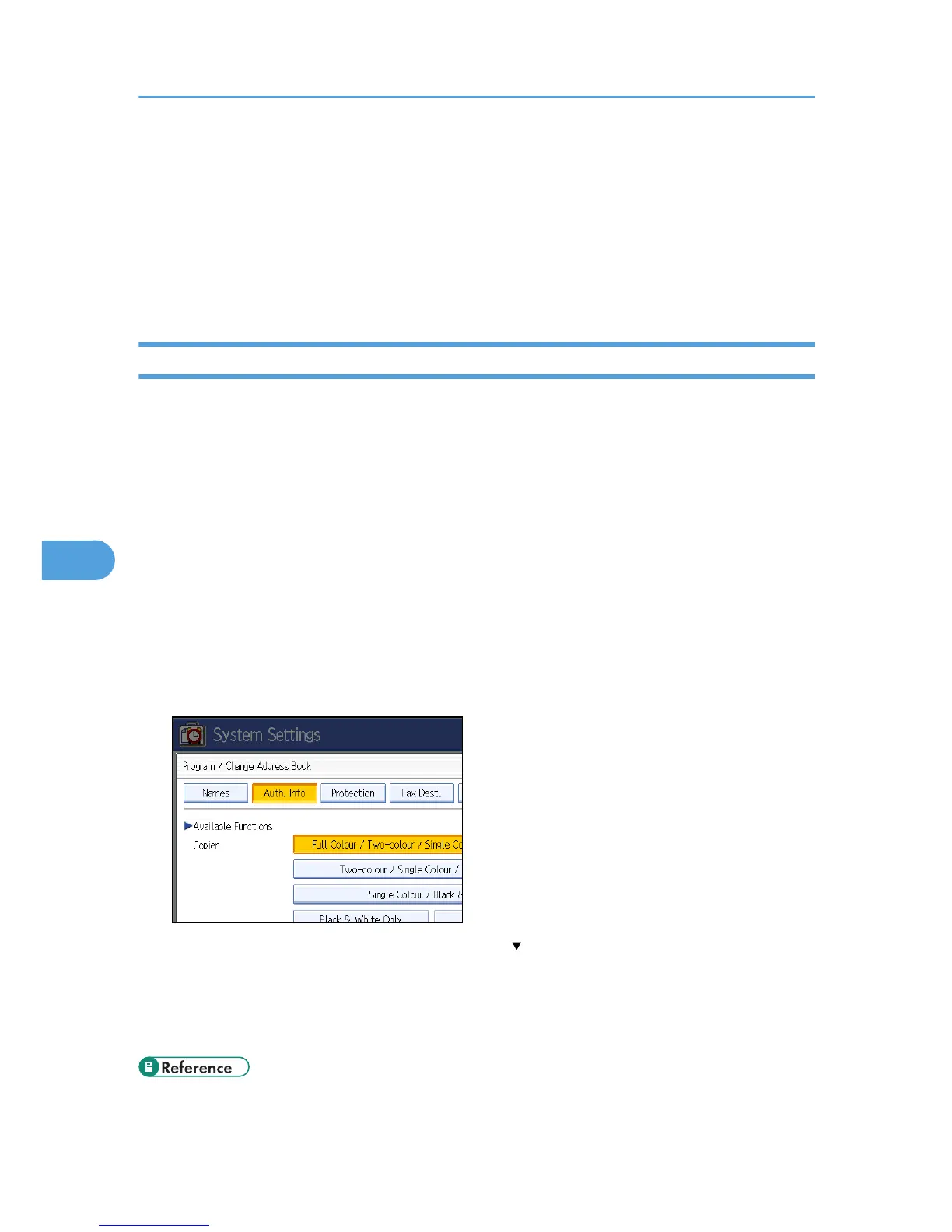Limiting Available Functions
To prevent unauthorized operation, you can specify who is allowed to access each of the machine's
functions.
Available Functions
Specify the available functions from the copier, Document Server, fax, scanner, and printer functions.
Specifying Which Functions are Available
This can be specified by the user administrator. Specify the functions available to registered users. By making
this setting, you can limit the functions available to users.
For details about logging on and logging off with administrator authentication, see "Logging on Using
Administrator Authentication", "Logging off Using Administrator Authentication".
1. Press the [User Tools/Counter] key.
2. Press [System Settings].
3. Press [Administrator Tools].
4. Press [Address Book Management].
5. Select the user.
6. Press [Auth. Info].
7. In "Available Functions", select the functions you want to specify.
If the setting to be specified does not appear, press [ Next] to scroll down to other settings.
8. Press [OK].
9. Press [Exit].
10. Press the [User Tools/Counter] key.
• p.34 "Logging on Using Administrator Authentication"
6. Managing Access to the Machine
150
