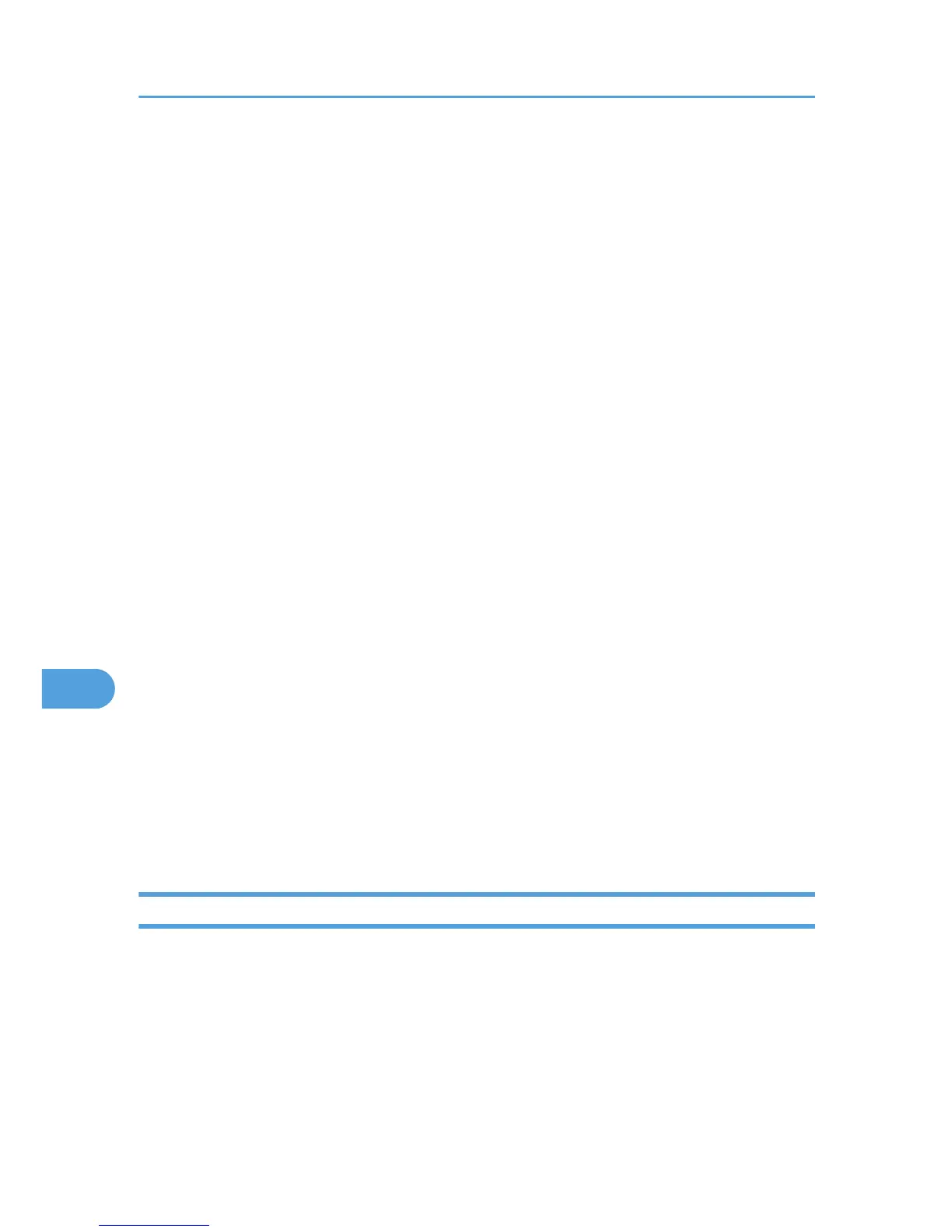• According to the settings specified for [Compression (Gray Scale / Full Colour)] under [Scanner
Features], originals scanned in full color or gray scale are sent in one of the following file types:
• [On] : JPEG file
• [Off] : TIFF file
Multi-page [TIFF]
• When full color, gray scale, or [Auto Colour Select] is specified under [Scan Type] and
[Compression (Gray Scale / Full Colour)] is set to [On] under [Scanner Features], you cannot
select [TIFF] under [Multi-page].
• Even if you select [TIFF] under [Multi-page], files stored in JPEG format are automatically
changed to multi-page PDF files and then sent.
High Compression PDF
• You cannot select [High Compression PDF] if:
• [Store to HDD + Send] is selected under [Store File].
• [Black & White: Text], [B & W: Text / Line Art], [B & W: Text / Photo], [Black & White:
Photo], or [Auto Colour Select] is selected under [Scan Type].
• [100 dpi] is selected as the resolution.
• [Preview] is selected.
• The machine is working with the ScanRouter delivery software and the Capture function is
in use. For details about the capture function, see the manuals provided with the
ScanRouter delivery software.
• Adobe Acrobat Reader 5.0 / Adobe Reader 6.0 and later versions support High Compression
PDF.
• High Compression PDF files cannot be displayed correctly using DeskTopBinder Easy Viewer.
For details about the capture function, see the manuals supplied with the ScanRouter delivery
software.
• High Compression PDF files created by this machine may not be printed using the PDF Direct
Print function due to memory shortage or other causes.
Specifying the File Name
This section explains the procedure for specifying a file name.
Scanned file will be given a file name consisting of the time and date of scanning, 4-digit page number,
etc.
• Single-page and divided multi-page files are assigned file names that contain the date and time of
scanning and a four-digit page number. An underscore is inserted between the date and time and
the four-digit page number.
8. Various Scan Settings
168
