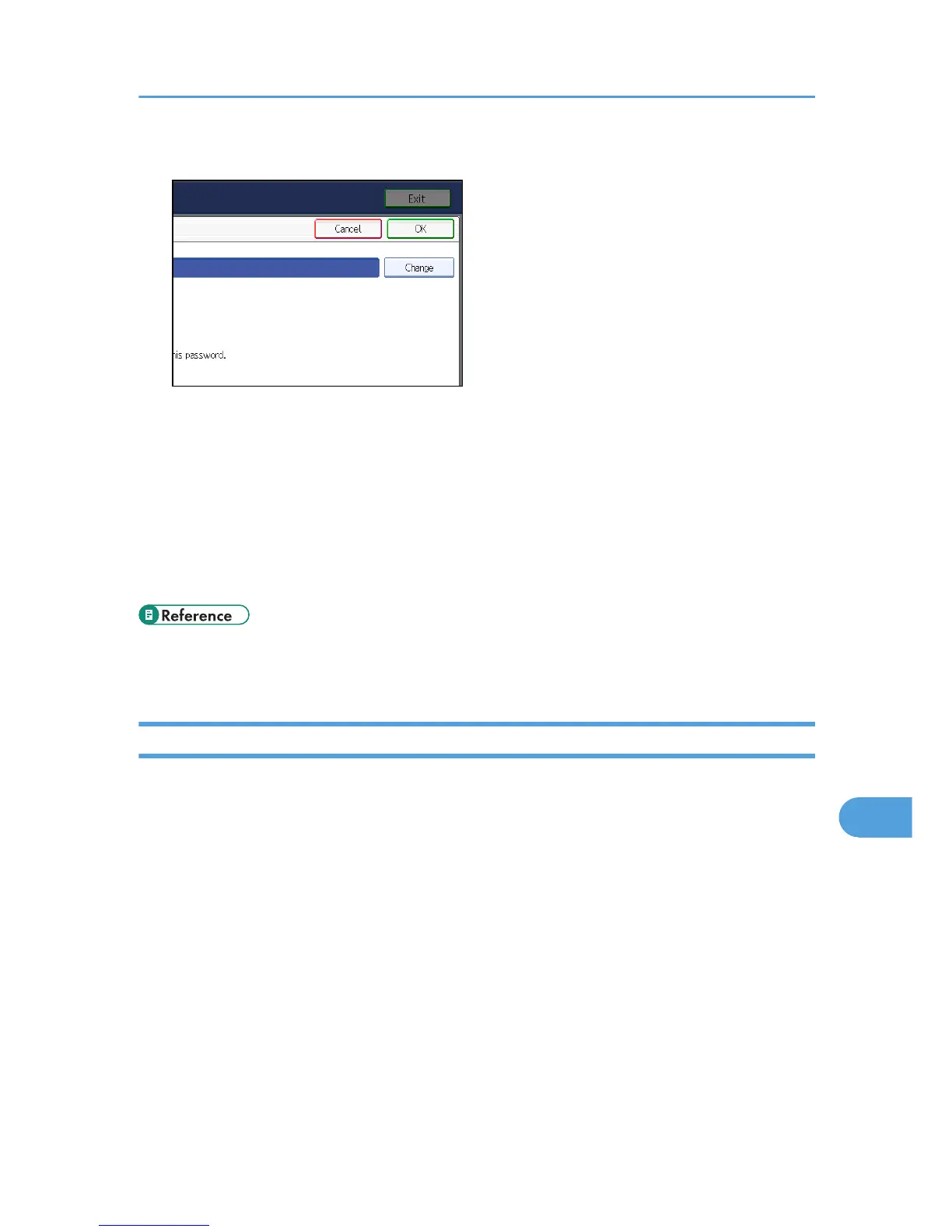8. Press [Change] for the login user name.
9. Enter the login user name, and then press [OK].
10. Press [Change] for the login password.
11. Enter the login password, and then press [OK].
You will be automatically logged off.
12. If a password reentry screen appears, enter the login password, and then press [OK].
13. Press [OK] twice.
14. Press the [User Tools/Counter] key.
• p.27 "Specifying Administrator Privileges"
• p.249 "Supervisor Operations"
Resetting an Administrator's Password
This section describes how to reset the administrators' passwords.
For details about logging on and logging off as the supervisor, see "Supervisor Operations".
1. Press the [User Tools/Counter] key.
2. Press the [Login/Logout] key.
3. Log on as the supervisor.
You can log on in the same way as an administrator.
4. Press [System Settings].
5. Press [Administrator Tools].
6. Press [Program / Change Administrator].
Supervisor Operations
251