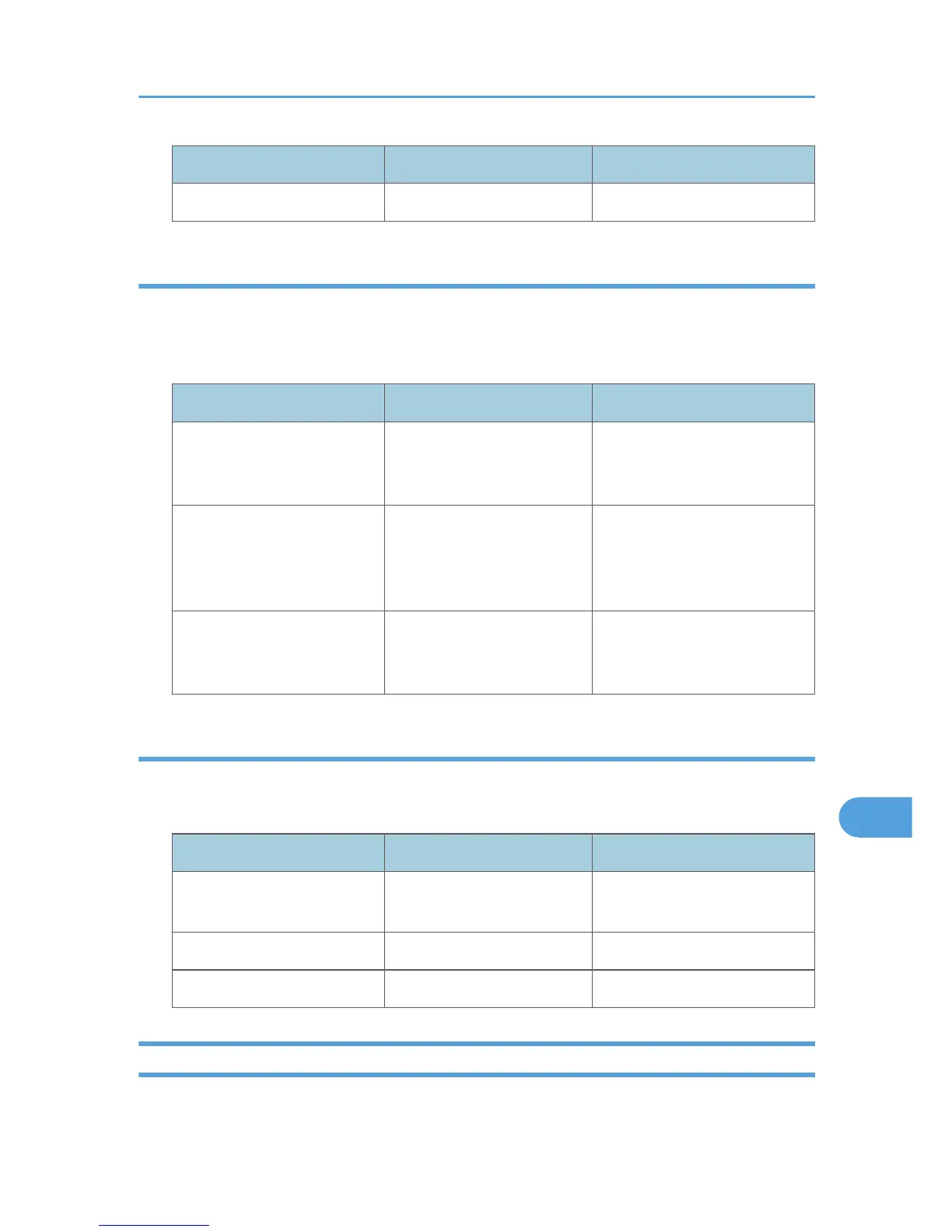Item Maximum value Comments
Sendable file size 2,000 MB per file -
Simultaneous transmission
The following table tells you the maximum values of settings for using the E-mail and Scan to Folder functions
simultaneously.
Values of Set Items for Simultaneous transmission
Item Maximum value Comments
Number of destinations you
can select for E-mail and Scan
to Folder
550 addresses
-
Number of destinations you
can select for sending by e-
mail
500 addresses You can specify a maximum of
100 directly entered
destinations, including LDAP
search-retrieved destinations.
Number of destinations you
can set for sending by Scan to
Folder
50 addresses
-
WSD scanner transmission
The following table tells you the maximum values available for the WSD scanner function settings.
Values of Set Items for WSD Scanner Transmission
Item Maximum value Comments
Number of destinations you
can specify at the same time
1 destination
-
Sendable file size 2,000 MB per file -
Sendable number of pages 2,000 pages per file -
Storage Function
The following table tells you the maximum values of the storage function settings.
Values of Various Set Items for Transmission/Storage/Delivery Function
199