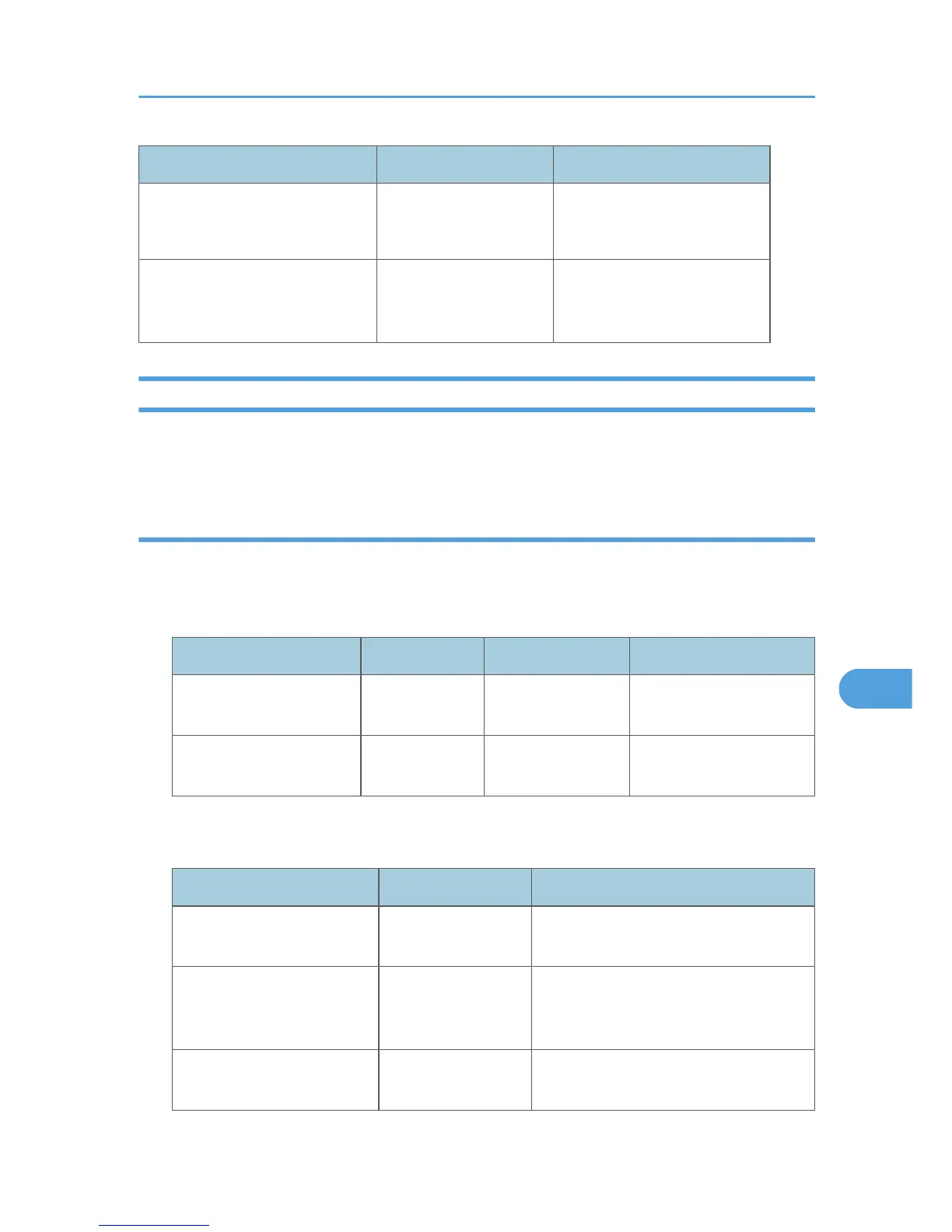Category Settings Setting Value
If you select [Active], select
Lockout Release Time of at least
60 minutes.
Security / User Lockout Policy Lock Out User for If you select [Lockout Release
Timer] select Lockout Release
Time of at least 60 minutes.
Settings when IPsec is available / unavailable
IPsec encrypts all network transmissions. If IPsec is available on your network, we recommend you enable
it to enhance the security of the data travelling on your network.
Settings when IPsec is available
If IPsec is available on your network, use the settings shown in the following table to enhance the security
of the machine's data when it is travelling on your network.
• Control Panel settings to configure when IPsec is available
Feature Setting Menu Tab Settings Setting Value
System Settings Interface
Settings
IPsec Active
System Settings Interface
Settings
Permit SSL/TLS
Communication *1
Ciphertext Only
*1
You can configure "Permit SSL/TLS Communication" using Web Image Monitor.
• Web Image Monitor settings to configure when IPsec is available
Category Settings Setting Value
Security / IPsec Exclude HTTPS
Communication
Set to [Active] or [Inactive].
Security / SSL/TLS Permit SSL/TLS
Communication *1
If you select [Active] for "Exclude HTTPS
Communication" set "Permit SSL/TLS
Communication" to [Ciphertext Priority].
Security / IPsec Encryption Key
Manual Settings
Active
Additional Information Enhanced Security
223
