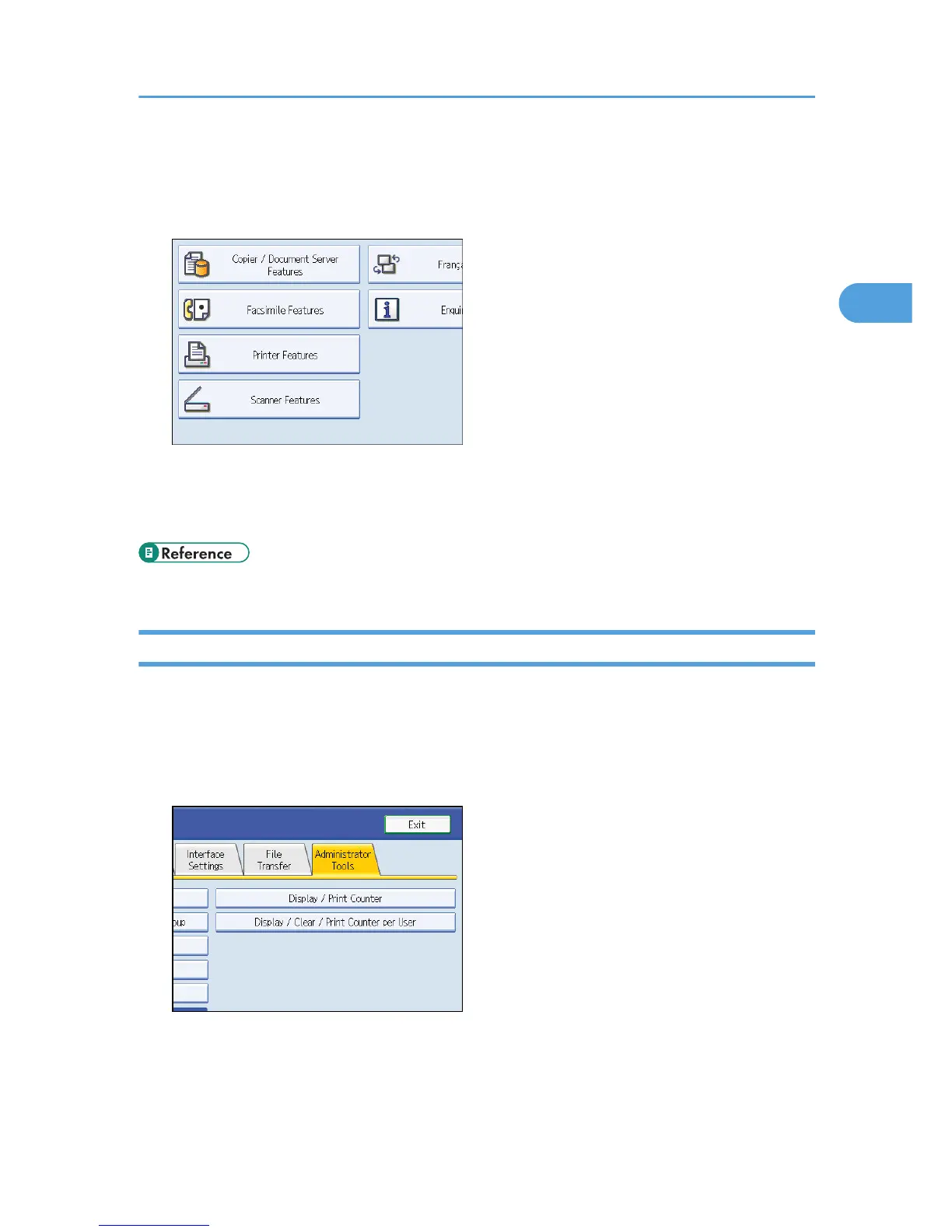This section explains how to display the Scanner Features screen. For details about the settings on this
screen, see "Scanner Features".
1. Press the [User Tools/Counter] key, and then press [Scanner Features].
The Scanner Features screen appears.
2. Press the [General Settings], [Scan Settings], [Send Settings], or [Initial Settings] tabs and
configure the relevant settings on those tabs.
• p.181 "Scanner Features"
Registering Destination Folders in the Address Book
You can register the addresses of frequently-used destination folders in the address book. This section
explains how to register destination folders in the address book.
1. Press the [User Tools/Counter] key, and then press [System Settings].
2. Press the [Administrator Tools] tab.
3. Press [Address Book Management].
4. Press [New Program], and then enter necessary information.
You can register the e-mail address in groups.
Before Sending Files by Scan to Folder
57
