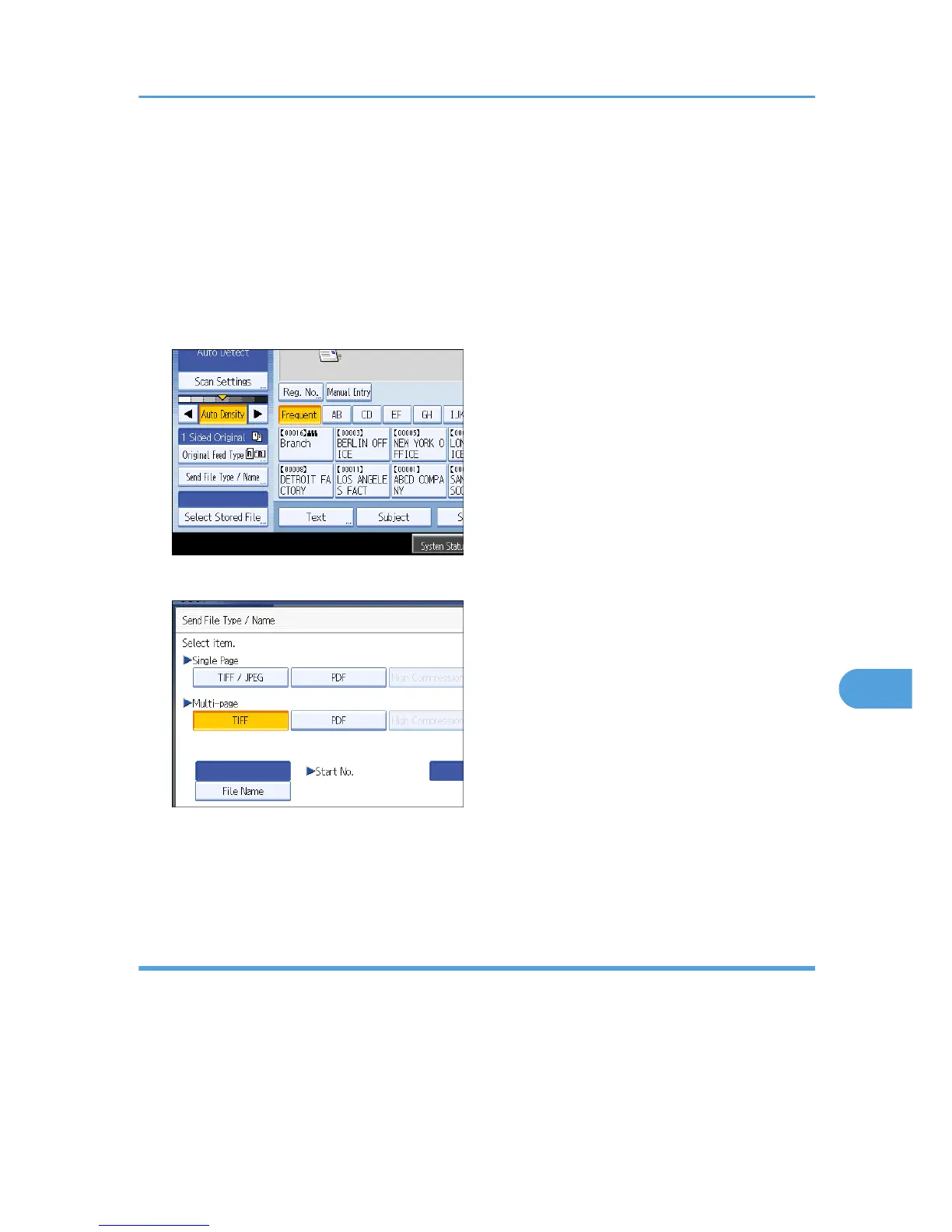(Example: For a file scanned in single-page TIFF at 10 ms, 15 sec., 15:30 hours on Dec. 31, 2020,
the file name will be 20201231153015010_0001.tif)
• Multi-page files are given file names that contain the time and date of scanning.
(Example: For a file scanned in multi-page TIFF at 10 ms, 15 sec., 15:30 hours on Dec. 31, 2020,
the file name will be 20201231153015010.tif)
If necessary, you can change the file name.
1. Press [Send File Type / Name].
2. Press [File Name].
The soft keyboard appears.
3. Enter a file name.
4. Press [OK] twice.
Changing the starting digit of file name serial numbers
A single-page file is assigned a serial number after the file name. The starting number of this serial number
can be changed as follows:
Specifying the File Type and File Name
169