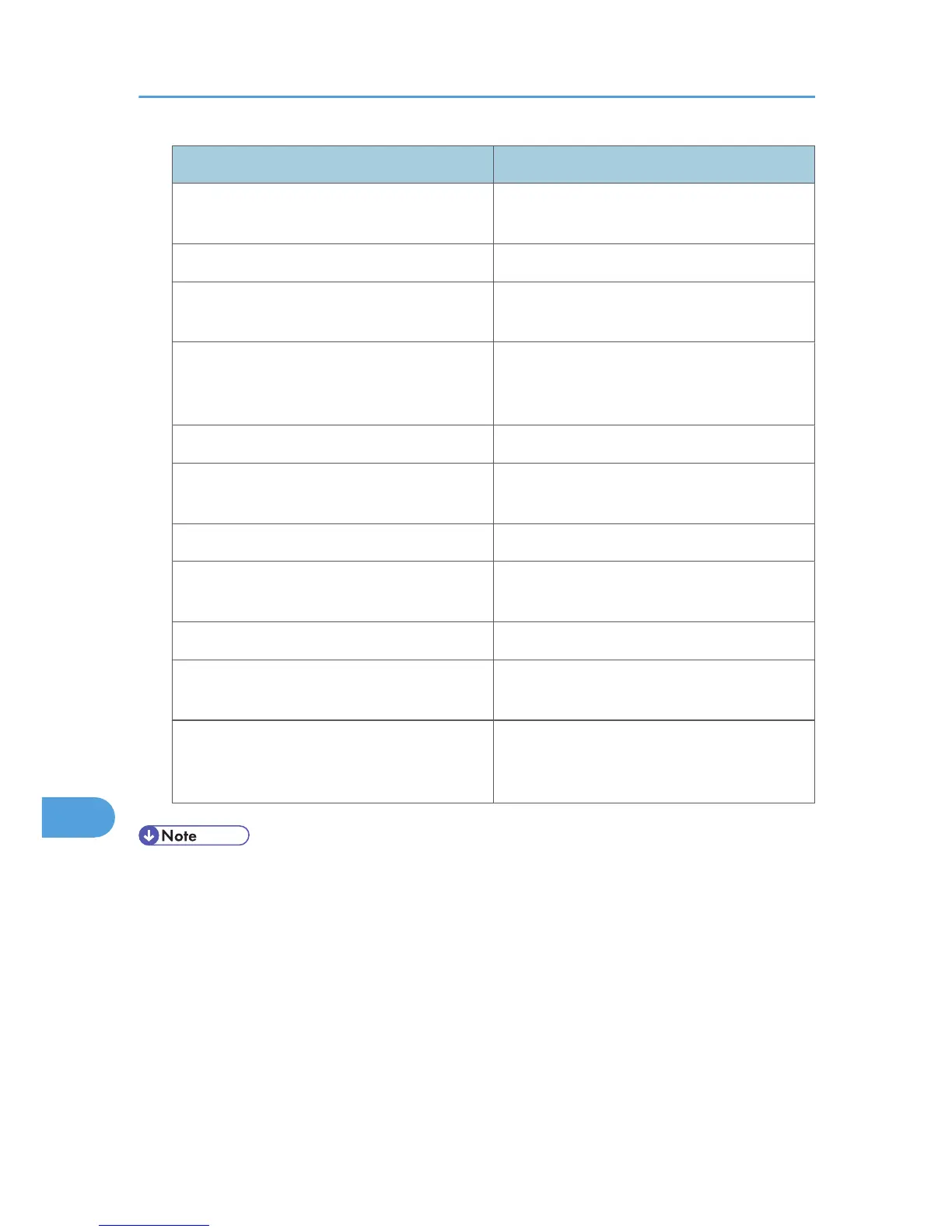Component Specifications
Selectable scanning resolutions when using the
E-mail function (main scanning × sub scanning)
100 dpi, 200 dpi, 300 dpi, 400 dpi, 600 dpi
Protocol for sending e-mail SMTP, POP3
Sendable file formats when using the E-mail
function
TIFF, JPEG, PDF, High Compression PDF
Selectable scanning resolutions when using the
Scan to Folder function (main scanning × sub
scanning)
100 dpi, 200 dpi, 300 dpi, 400 dpi, 600 dpi
Protocol for Scan to Folder SMB, FTP, NCP
Sendable file formats when using the Scan to
Folder function
TIFF, JPEG, PDF, High Compression PDF
Protocol for sending using WSD Web Services on Devices for scanning
Selectable scanning resolution when using
TWAIN scanner (main scanning × sub scanning)
100 dpi to 1200 dpi
Protocol for TWAIN scanner TCP/IP
Operating System for TWAIN scanner
Windows 2000/XP/Vista, Windows Server
2003/2003 R2
Selectable scanning resolutions when using the
E-mail/Scan to Folder/Network delivery
scanner function (main scanning × sub scanning)
100 dpi, 200 dpi, 300 dpi, 400 dpi, 600 dpi
• Specifications are subject to change without notice.
10. Appendix
204