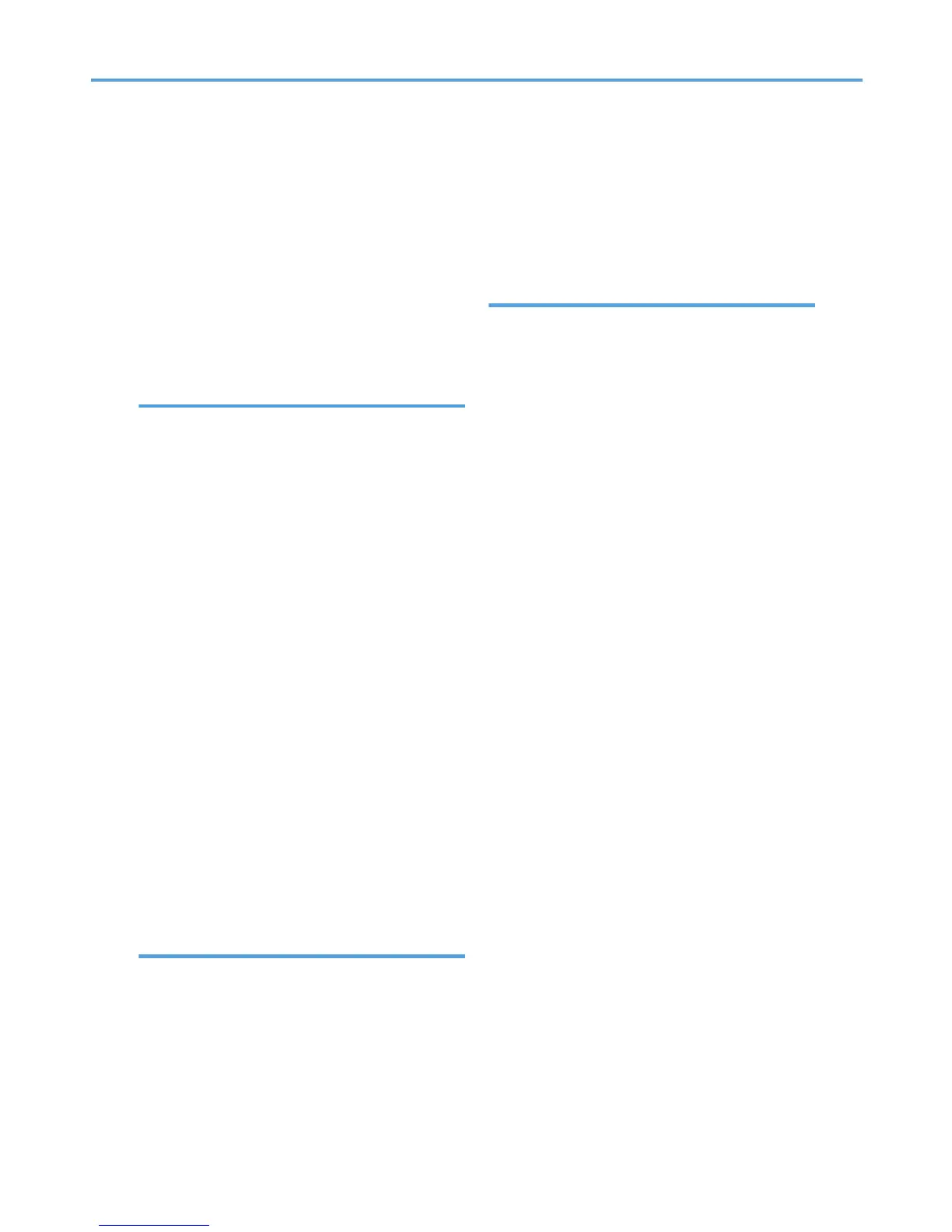custom size......................................................................154
TWAIN scanner..............................................................144
Original Settings..................................................158
Outline
delivering scan files.........................................................117
network TWAIN scanner................................................137
saving on a memory device...........................................113
sending scan files by e-mail..............................................21
sending scan files by Scan to Folder................................53
storing scan files.................................................................93
WSD scanner.....................................................................77
P
Password................................................................98
PDF.......................................................................166
changing security permissions.......................................172
encryption........................................................................171
security.............................................................................170
Permissions...........................................................172
Preparation
network TWAIN scanner................................................138
sending scan files by e-mail..............................................22
sending scan files by Scan to Folder................................55
WSD scanner.....................................................................78
Preview
viewing a file before sending............................................17
Prg. Dest...........................................................38, 75
Print & Delete Scanner Journal...........................184
Print List...................................................................20
Print Scanner Journal..........................................184
Program as Defaults............................................179
Programs..............................................................175
changing...............................................................176, 177
defaults.............................................................................179
deleting............................................................................177
recalling...........................................................................176
registering........................................................................175
R
Recall....................................................................176
Recept. Notice..............................................28, 124
Reg. No............................................26, 59, 81, 122
Registration number................32, 41, 64, 128, 131
Resolution.............................................................149
Resolution and scan size....................................191
e-mail...............................................................................191
network delivery..............................................................191
Scan to Folder.................................................................191
storing..............................................................................191
TWAIN scanner..............................................................192
Restore Factory Defaults.....................................179
Result of sending....................................................19
S
S/MIME.................................................................48
SADF............................................................161, 164
Saving on a memory device......................113, 115
Scan profile
changing.............................................................................90
creating...............................................................................91
Scan settings.......................................144, 147, 185
Scan Size.............................................................149
Scan to e-mail........................................................21
Scan to Folder........................................................53
Scan to Folder destination....................................63
Scan to Folder screen.....................................58, 62
Scan Type............................................................148
Scanner Features.............................24, 56, 78, 119
accessing.........................................................................181
changing..........................................................................181
quitting.............................................................................182
Scanner functions..................................................13
ScanRouter delivery software....................117, 120
Screen layout
delivering scan files.........................................................121
list of stored files..............................................................100
sending scan files by e-mail..............................................25
sending scan files by Scan to Folder................................58
WSD scanner.....................................................................80
Search Dest................................33, 35, 65, 87, 128
Search Destination..............................................183
Security
e-mail..................................................................................48
encryption (e-mail)............................................................48
PDF...................................................................................170
signature.............................................................................49
Security Settings..................................................170
Select Stored File.................................................100
Send & Store..........................................47, 76, 136
Send Settings.......................................................187
Sender (delivery).................................................131
searching the delivery server's destination list..............132
209