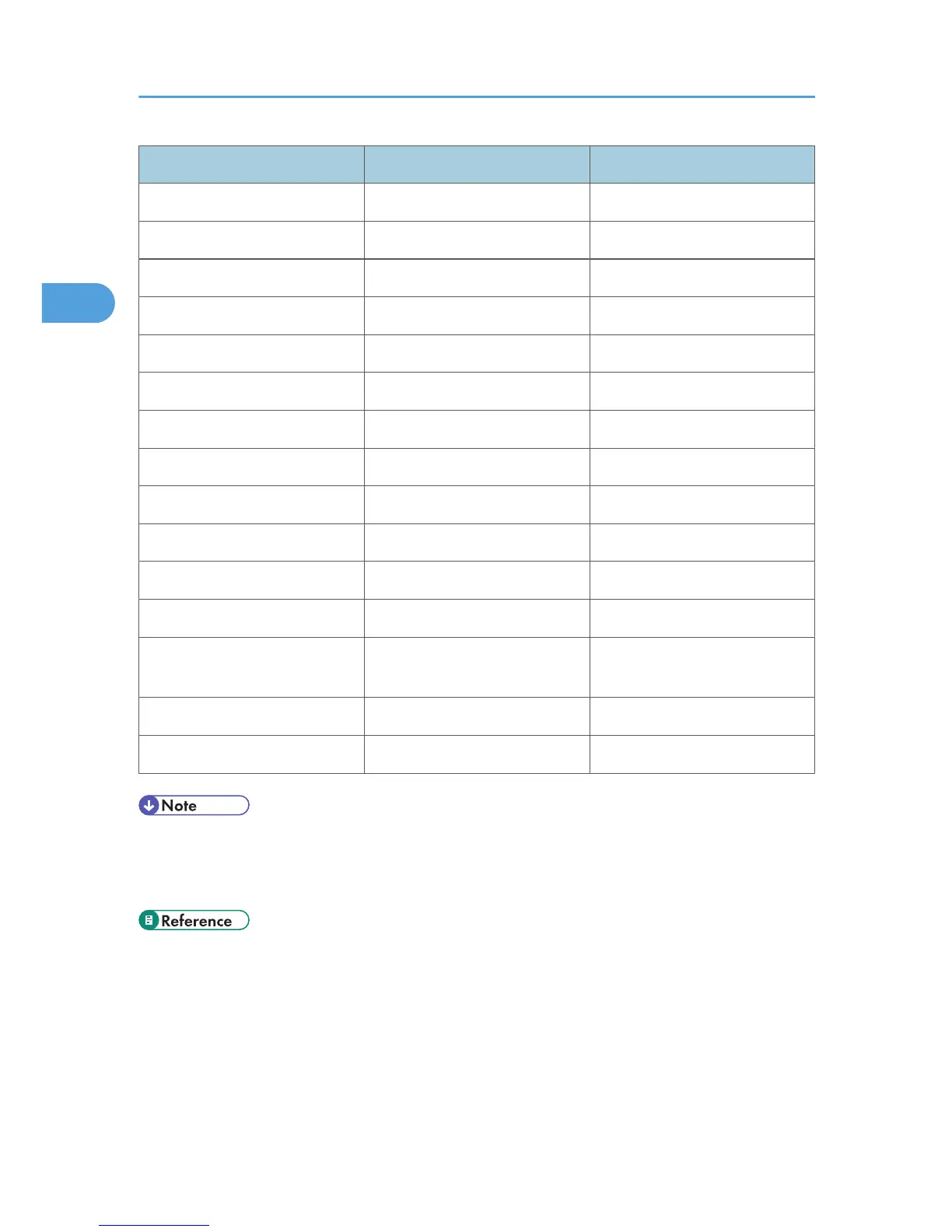Menu User Tool Setting Requirements
Interface Settings/Network IPsec As required
Interface Settings/Network Domain Name As required
Interface Settings/Network WINS Configuration As required
Interface Settings/Network Effective Protocol Necessary
Interface Settings/Network LAN Type Necessary
Interface Settings/Network Permit SNMPv3 Communication As required
Interface Settings/Network Permit SSL / TLS Communication As required
Interface Settings/Network Host Name As required
Interface Settings/Wireless LAN Communication Mode Necessary
Interface Settings/Wireless LAN SSID Setting As required
Interface Settings/Wireless LAN Ad-hoc Channel As required
Interface Settings/Wireless LAN Security Method As required
File Transfer
Default User Name / Password
(Send)
As required
File Transfer Scanner Resend Interval Time As required
File Transfer Number of Scanner Resends As required
• For the Effective Protocol setting, check that the protocol you want to use is set to [Active].
• [Wireless LAN] and [LAN Type] are displayed when the wireless LAN interface board is installed. If
both Ethernet and wireless LAN are connected, the selected interface takes precedence.
• p.33 "Interface Settings"
• p.41 "File Transfer"
2. Connecting the Machine
88