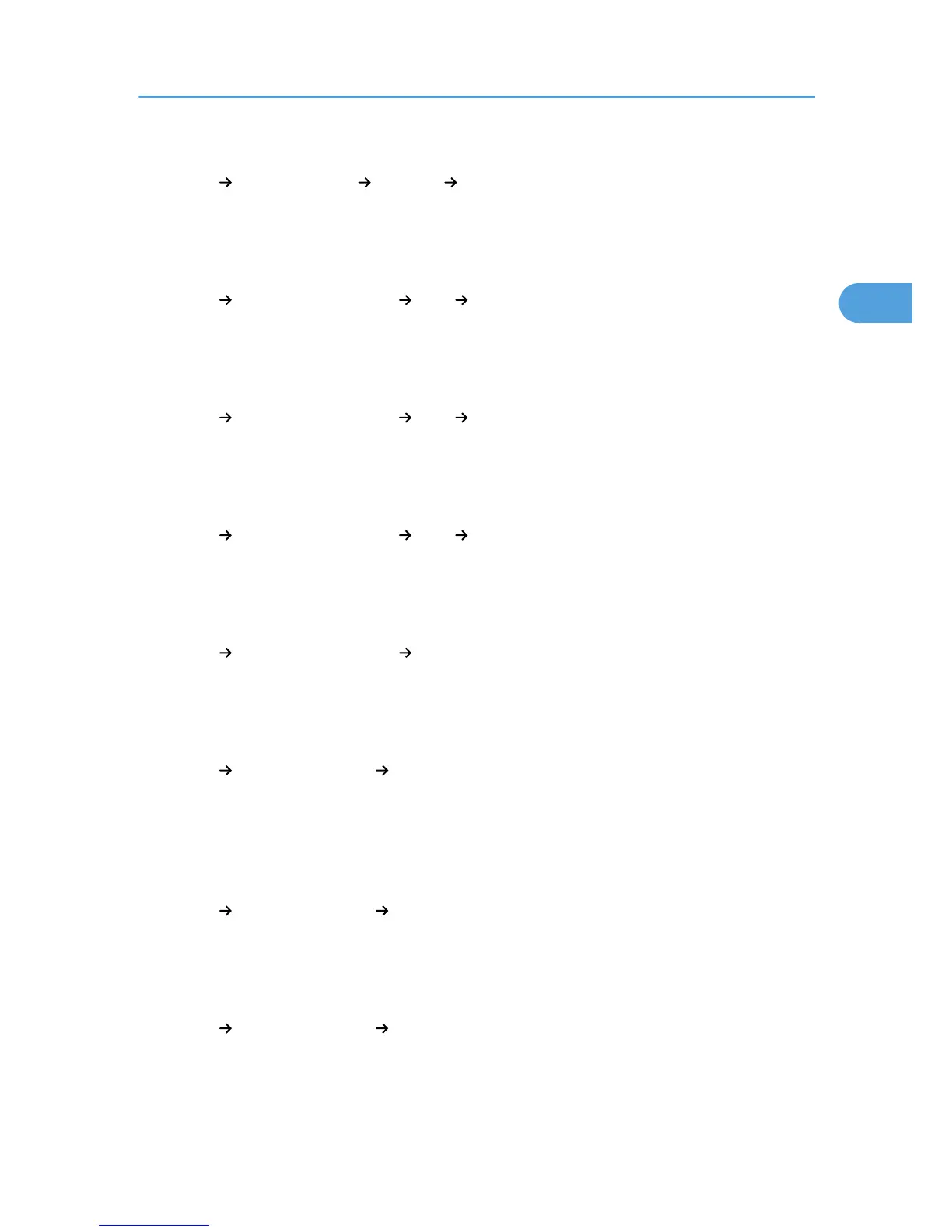• telnet: Can be used for specifying the setting.
[Network] [Domain Name] [Specify] "Domain Name"
• Web Image Monitor: Can be used for specifying the setting.
• SmartDeviceMonitor for Admin: Cannot be used for specifying the setting.
• telnet: Can be used for specifying the setting.
[Network] [WINS Configuration] [On] "Primary WINS Server"
• Web Image Monitor: Can be used for specifying the setting.
• SmartDeviceMonitor for Admin: Cannot be used for specifying the setting.
• telnet: Can be used for specifying the setting.
[Network] [WINS Configuration] [On] "Secondary WINS Server"
• Web Image Monitor: Can be used for specifying the setting.
• SmartDeviceMonitor for Admin: Cannot be used for specifying the setting.
• telnet: Can be used for specifying the setting.
[Network] [WINS Configuration] [On] "Scope ID"
• Web Image Monitor: Can be used for specifying the setting.
• SmartDeviceMonitor for Admin: Cannot be used for specifying the setting.
• telnet: Can be used for specifying the setting.
[Network] [WINS Configuration] [Off]
• Web Image Monitor: Can be used for specifying the setting.
• SmartDeviceMonitor for Admin: Cannot be used for specifying the setting.
• telnet: Can be used for specifying the setting.
[Network] [Effective Protocol] "IPv4"
• Web Image Monitor: Can be used for specifying the setting.
• SmartDeviceMonitor for Admin: You can specify the TCP/IP settings if SmartDeviceMonitor for
Admin is communicating with the machine using IPX/SPX.
• telnet: Can be used for specifying the setting.
[Network] [Effective Protocol] "IPv6"
• Web Image Monitor: Can be used for specifying the setting.
• SmartDeviceMonitor for Admin: Cannot be used for specifying the setting.
• telnet: Can be used for specifying the setting.
[Network] [Effective Protocol] "NetWare"
• Web Image Monitor: Can be used for specifying the setting.
• SmartDeviceMonitor for Admin: You can specify the IPX/SPX settings if SmartDeviceMonitor for
Admin is communicating with the machine using TCP/IP.
Using Utilities to Make Network Settings
103