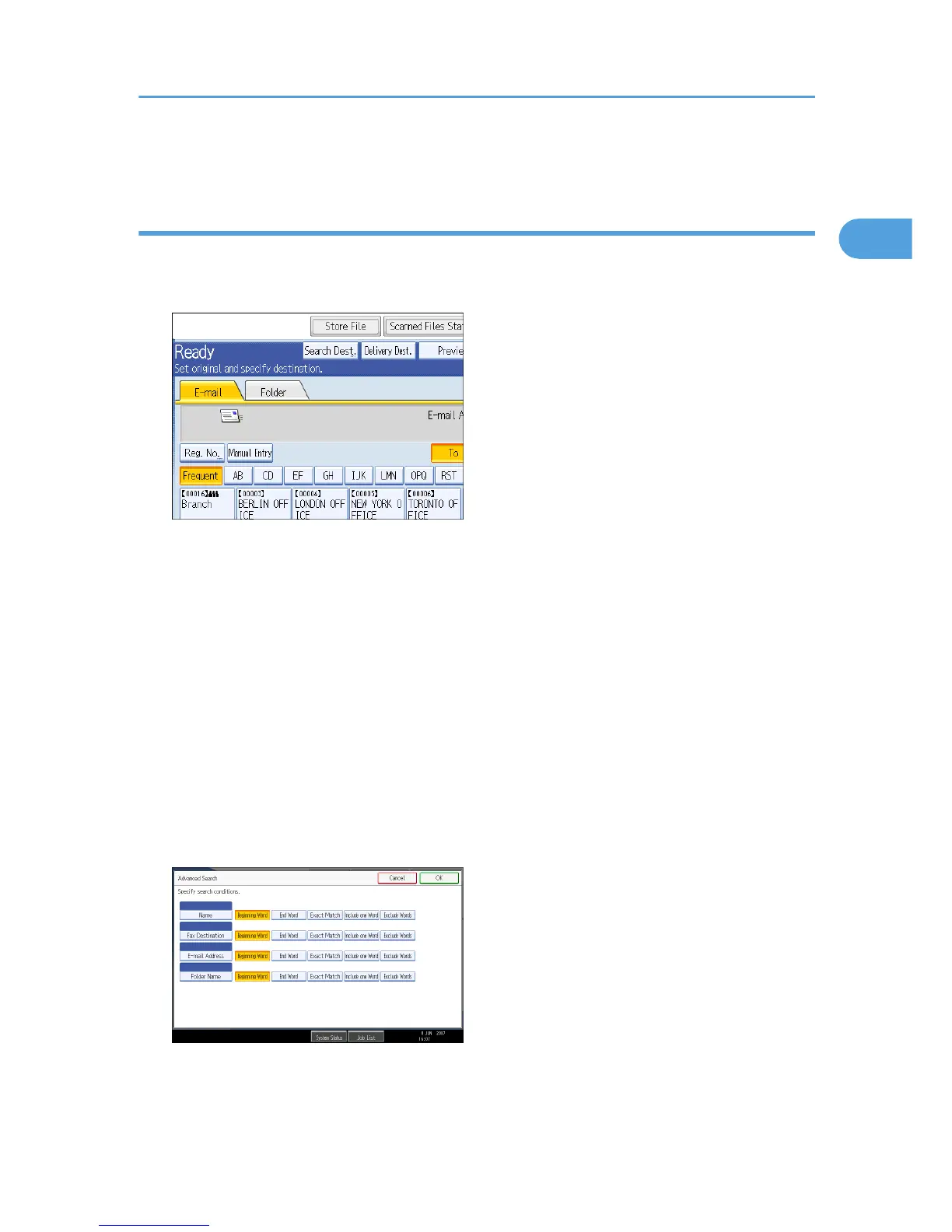3. Press [OK].
Searching the machine's address book for the destination and selecting it
This section explains how to search the machine's address book for the destination and select it.
1. Press [Search Dest.].
2. To search by destination name, press [Name].
To search by e-mail address, press [E-mail Address].
The soft keyboard appears.
You can also search by combining [Name] and [E-mail Address].
3. Enter the beginning of the destination name.
To search by e-mail address, enter the beginning of the address.
4. Press [OK].
5. If necessary, press [Advanced Search] to specify the detailed search criteria, and then press
[OK].
By pressing [Advanced Search], you can search using criteria such as [Name], [E-mail Address], and
[Folder Name]. You can specify search criteria such as [Beginning Word] or [End Word]. You can
refine your search using multiple criteria.
The illustrated screen is an example. The items that actually appear on the screen may differ.
Specifying E-mail Destinations
33