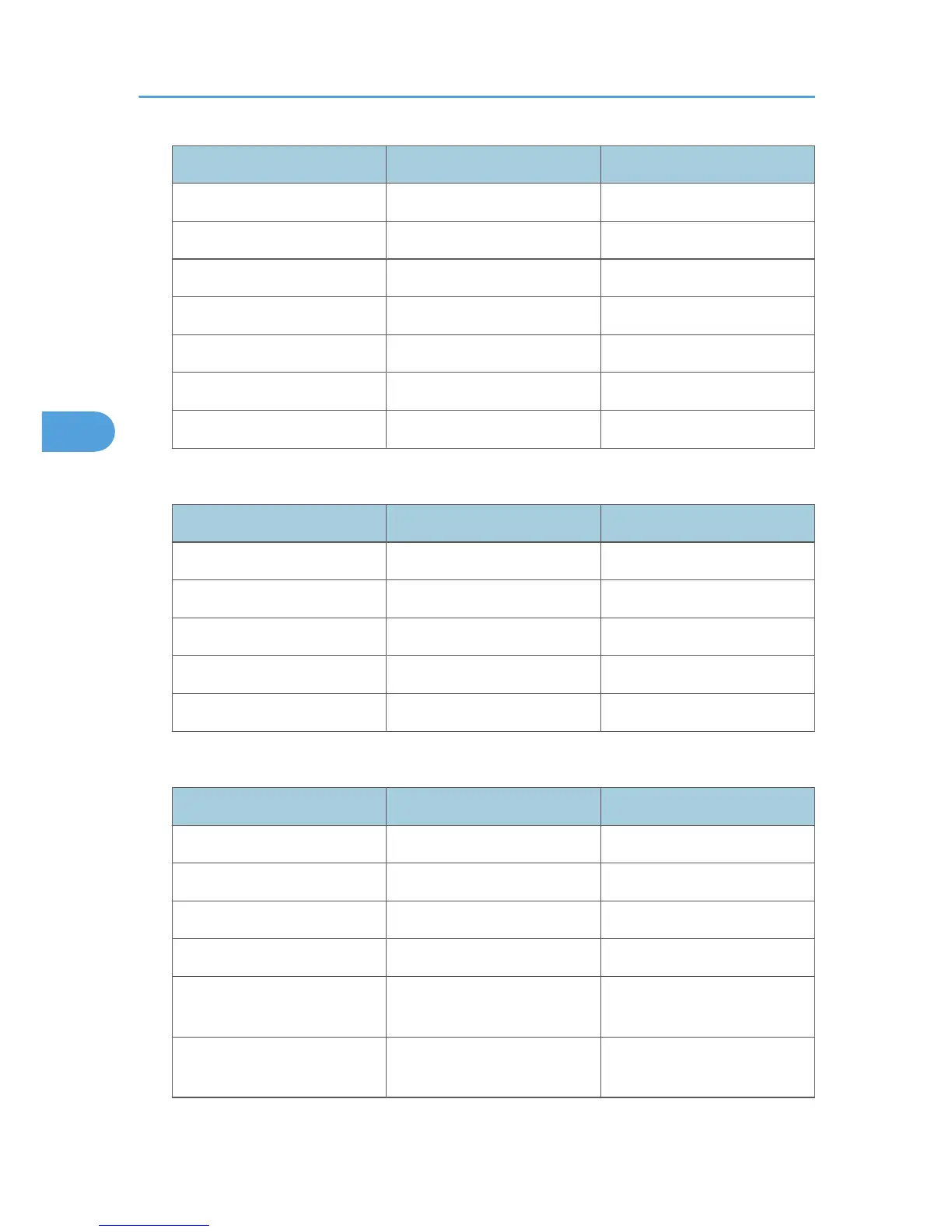Menu Guest mode Administrator mode
Basic Settings Read Read/Modify
Tray Parameters (PCL) None Read/Modify
Tray Parameters (PS) None Read/Modify
Virtual Printer Settings Read Read/Modify
PDF Temporary Password Modify None
PDF Group Password None Modify
PDF Fixed Password None Modify
Fax
Menu Guest mode Administrator mode
Initial Settings None Read/Modify
Send / Reception Settings None Read/Modify
IP-Fax Settings None Read/Modify
IP-Fax Gateway Settings None Read/Modify
Parameter Settings None Read/Modify
Scanner
Menu Guest mode Administrator mode
General Settings Read Read/Modify
Scan Settings Read Read/Modify
Send Settings Read Read/Modify
Initial Settings Read Read/Modify
Default Settings for Normal
Screens on Device
Read Read/Modify
Default Settings for Simplified
Screens on Device
Read Read/Modify
4. Monitoring and Configuring the Printer
134