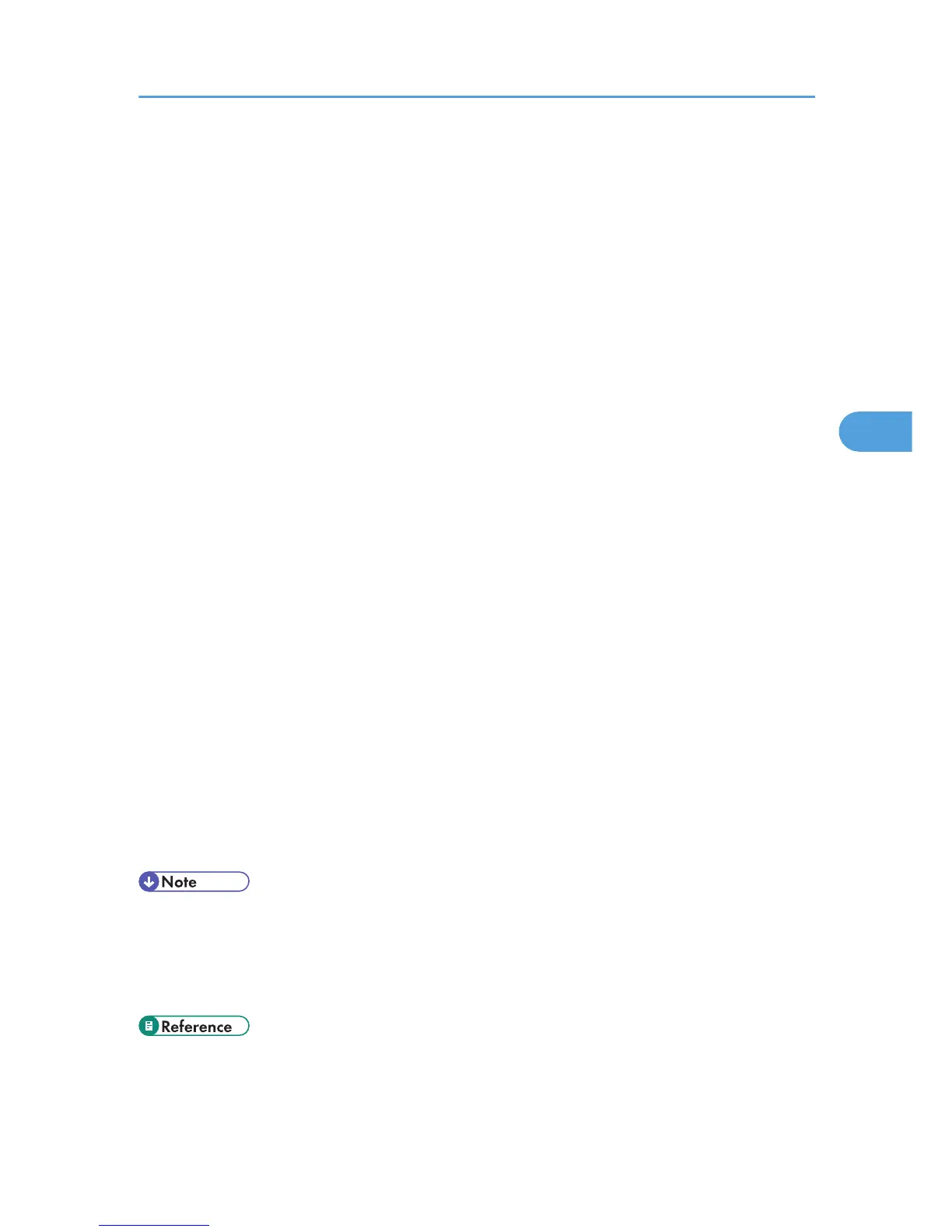• File Storage Memory Full Soon
• Log Error
• Device Access Violation
• Replacement Required: Unit
• Replacement Required Soon: Unit
1. Log on to Web Image Monitor in administrator mode.
2. In the menu area, click [Configuration].
3. Click [E-mail] on the [Device Settings] area.
4. Make the following settings:
• Items in the Reception column: Make the necessary settings for sending and receiving e-mail.
• Items in the SMTP column: Configure the SMTP server. Check your mailing environment, and
then specify the necessary items. You can also perform mail authentication for the SMTP server.
• Items in the POP before SMTP column: Configure the POP server. Check your mailing
environment, and then specify the necessary items. You can also perform mail authentication for
the POP server.
• Items in the POP3/IMAP4 column: Configure the POP3 or IMAP4 server. Check your mailing
environment, and then specify the necessary items.
• Items in the E-mail Communication Port column: Configure the port to be used for access to the
mail server.
• Items in the Fax E-Mail Account column: Specify these items if you want to use on-demand e-
mail notification.
• Items in the E-mail Notification Account column: Specify these items If you want to use e-mail
notification.
5. Click [OK].
6. Click [Logout].
7. Quit Web Image Monitor.
• For details about login user name and password, see Security Reference, which is the administrator's
manual.
• For details about the settings, see Web Image Monitor Help.
• For details about Web Image Monitor, see “Using Web Image Monitor”.
• p.125 "Using Web Image Monitor"
Printer Status Notification by E-Mail
159