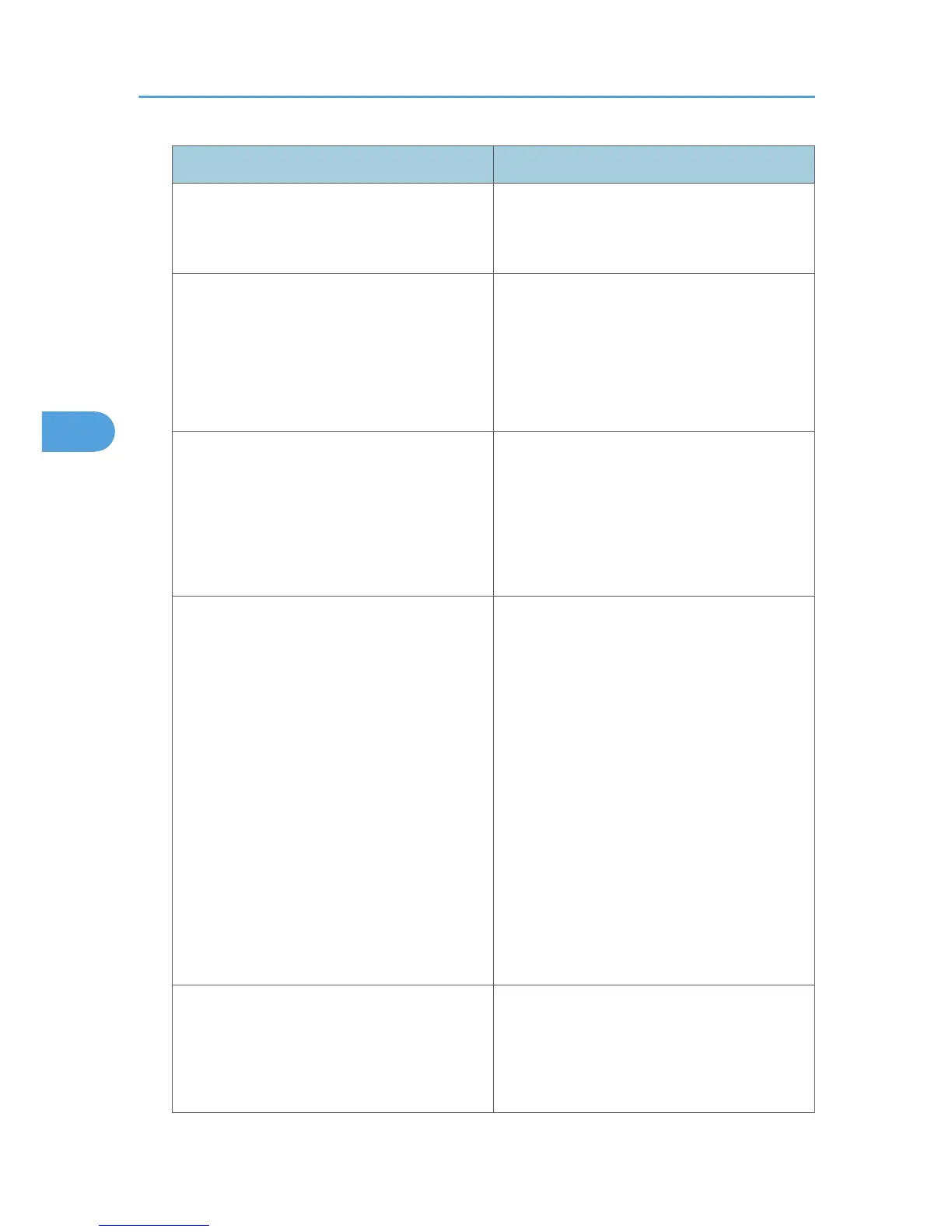Parameter Value configured
mode {ap|802.11adhoc} You can set the infrastructure mode (ap) or the
802.11 Ad hoc mode (802.11 adhoc).
The default is the infrastructure mode.
ssid “ID value” You can specify an SSID in infrastructure mode.
The characters you can enter in the SSID string
are ASCII 0x20-0x7e (32 bytes). If you do not
specify a character string, the machine will
connect to the nearest access point.
The default SSID is blank.
channel frequency “channel no.” In 802.11 ad hoc mode, you can select a
channel between 1 and 14, or 36, 40, 44, or
48.
Be sure to set the same channel for all ports that
will transmit and receive data.
The default is “11”.
key “key value” val [1|2|3|4] You can specify the WEP key when entering in
hexadecimal.
With a 64-bit WEP, you can use 10 digit
hexadecimals. With a 128-bit WEP, you can use
26 digit hexadecimals.
Up to four WEP keys can be registered. Specify
the number to be registered with “val”.
When a WEP is specified by key, the WEP
specified by key phrase is overwritten.
To use this function, set the same key number and
WEP key for all ports that transmit data to each
other. Put “0x”on the front of WEP key.
You can omit the numbers with “val”. The key
number is set to 1 when making these omissions.
The default is blank.
keyphrase “phrase” val [1|2|3|4] You can specify the WEP key when entering in
ASCII.
With a 64-bit WEP, you can use 5 digit
hexadecimals. With a 128-bit WEP, you can use
13 digit hexadecimals.
4. Monitoring and Configuring the Printer
196