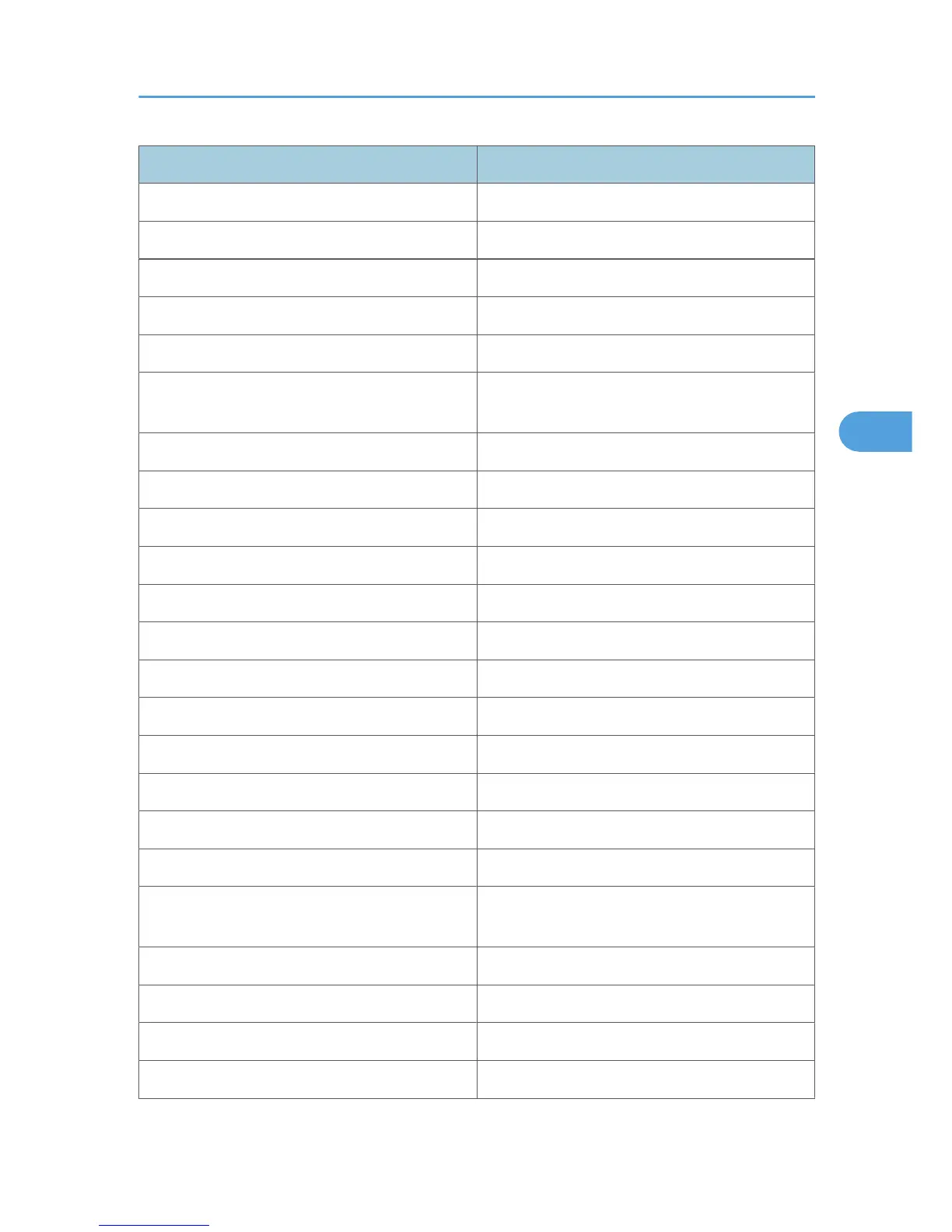Messages Description
Not Detected: Yellow Toner Yellow toner is not correctly set.
Not Reached, Data Deleted Unreached job is deleted.
Not Reached, Data Stored Unreached documents are saved.
Offline Machine is offline.
Online Machine is online.
Operating Thermo-range Error The machine is operating outside the permissible
temperature range.
Original on Exposure Glass The original remains on the exposure glass.
Panel Off Mode The machine is in Panel-Off mode.
Panel Off Mode>>Printing ava. The machine is in Control Panel-Off mode.
Paper in Duplex Unit The paper remains in the duplex unit.
Paper in Finisher The paper remains in Finisher.
Paper Misfeed: ADF The paper has jammed in Document Feeder.
Paper Misfeed: Duplex Unit The paper has jammed in Duplex Unit.
Paper Misfeed: Finisher The paper has jammed in Finisher.
Paper Misfeed: Input Tray The paper has jammed in the input tray.
Paper Misfeed: Internal Path The paper has jammed inside the machine.
Paper on FinisherShiftTray1, 2 The paper remains in Finisher Shift Tray 1 and 2.
Paper on Finisher Shift Tray 2 The paper remains in Finisher Shift Tray 2.
Prepaid Card not inserted The prepaid card is not inserted, or has insufficient
credit.
Print Complete The print was completed.
Printing... Printing is in progress.
Processing Data is being processed.
Proxy Address/Port Incorrect The proxy address and port setting is incorrect.
Getting Printer Information over the Network
213
