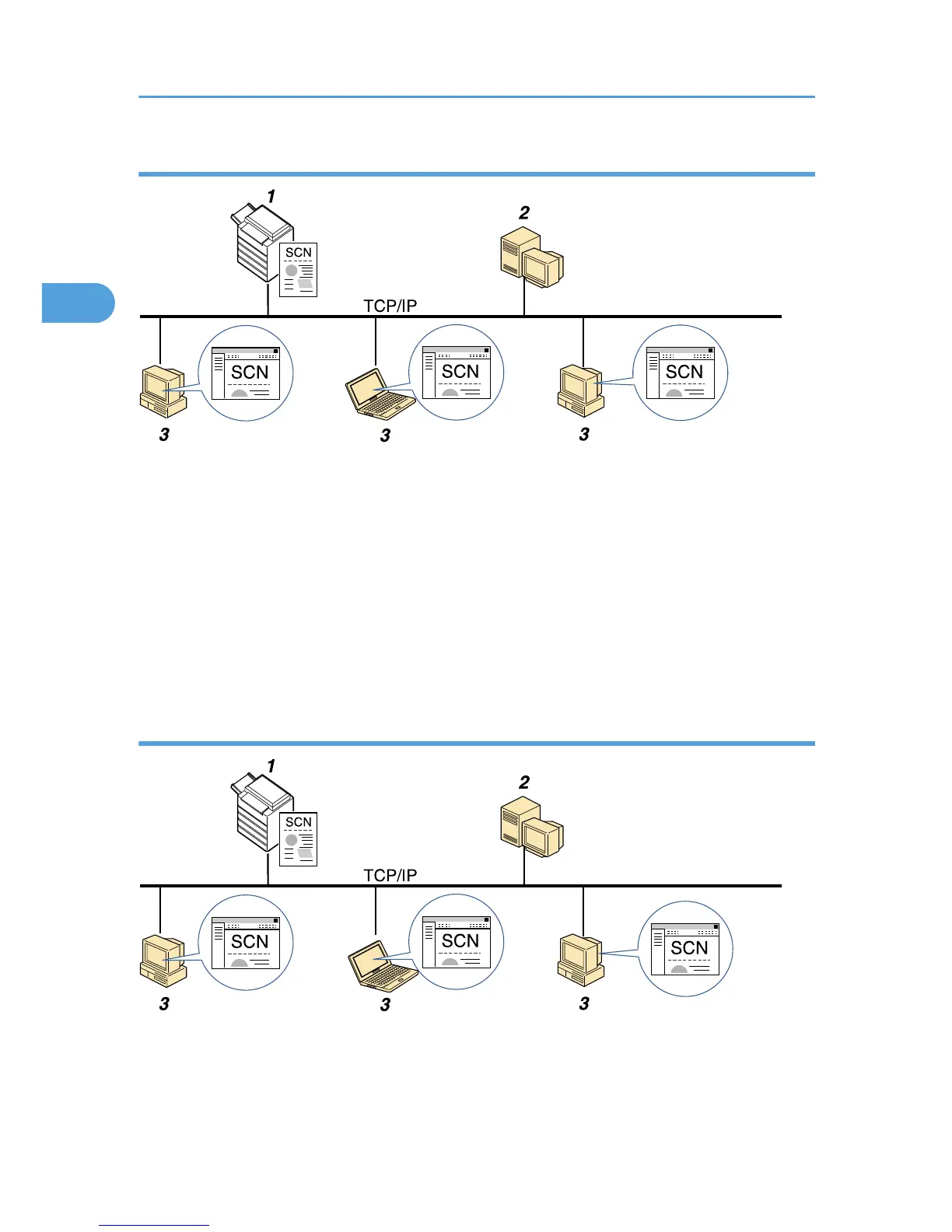1. This machine
You can send scan files to FTP server folders. To send scan files to FTP server folders, use the FTP protocol.
2. FTP server
The FTP server is a server that provides file transfer services among computers on the same network. Transferred
files are stored on this server. It is essential to have the FTP server inside the LAN/WAN where this machine
belongs. It is not possible to access an FTP server via a proxy server.
3. Client computer
You can browse scanned files saved to an FTP server from a client computer. You need to have an FTP client
program on the computer to connect to an FTP server.
Sending files to a NetWare server
1. This machine
You can send scan files to NetWare folders. To send scan files to NetWare folders, use the NCP protocol.
2. Sending Scan Files to Folders
54