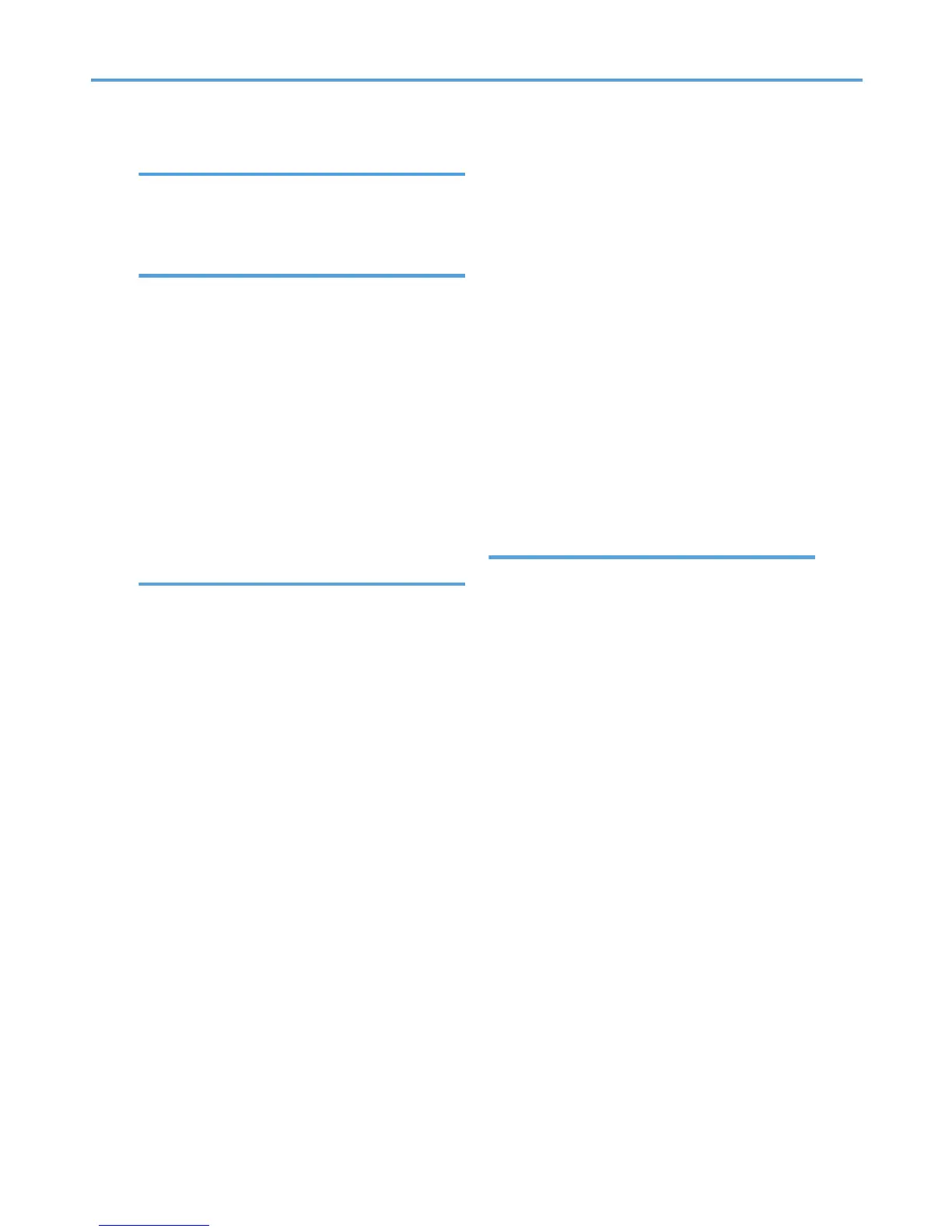Q
Quick dial
e-mail...............................................................................243
fax....................................................................................242
R
Realm......................................................................64
changing.............................................................................65
deleating.............................................................................66
programming.....................................................................64
Remote maintenance
telnet.................................................................................164
Remote printer
NetWare 3.x...................................................................119
NetWare 4.x...................................................................121
NetWare 5......................................................................121
NetWare 5.1..................................................................121
NetWare 6......................................................................121
NetWare 6.5..................................................................121
S
Sending files...........................................................86
ethernet...............................................................................86
wireless LAN......................................................................87
Sending received fax documents.......................243
Sending scanned files to a shared folder directly...
..............................................................................243
SmartDeviceMonitor for Admin.........................139
address information........................................................153
comments.........................................................................151
device settings.................................................................142
energy save mode..........................................................149
fax journal........................................................................152
installing...........................................................................140
machine status.................................................................150
names...............................................................................151
NIB setup tool..................................................................141
paper type.......................................................................143
password.........................................................................149
spool print........................................................................153
user management tool....................................................143
SmartDeviceMonitor for Client..........................155
IPP.....................................................................................156
machine status.................................................................156
monitoring printers..........................................................155
SMB folder
Browse Network.............................................................278
changing..........................................................................279
deleting............................................................................281
locating............................................................................278
login screen.....................................................................279
protocol...........................................................................280
registering........................................................................276
SNMP...................................................................204
Specifications......................................................336
Symbols..................................................................13
System log............................................................229
System log information
ftp.....................................................................................229
rcp....................................................................................229
rsh.....................................................................................229
sftp....................................................................................229
syslog...............................................................................229
System settings
administrator tools.............................................................48
T
Telephone............................................................110
Telephone line.....................................................110
type 1 and 2....................................................................110
type 3 and 4....................................................................110
telnet.....................................................................164
8021x..............................................................................201
access..............................................................................165
appletalk..........................................................................166
authfree............................................................................166
autonet.............................................................................167
bonjour.............................................................................168
btcofig..............................................................................169
devicename.....................................................................169
dhcp.................................................................................170
dhcp6...............................................................................171
diprint...............................................................................171
dns....................................................................................172
domainname...................................................................174
etherauth..........................................................................175
help..................................................................................175
hostname.........................................................................175
ifconfig.............................................................................176
info...................................................................................177
ipp....................................................................................177
ipsec.................................................................................178
ipv6..................................................................................178
logout...............................................................................178
lpr.....................................................................................179
359
