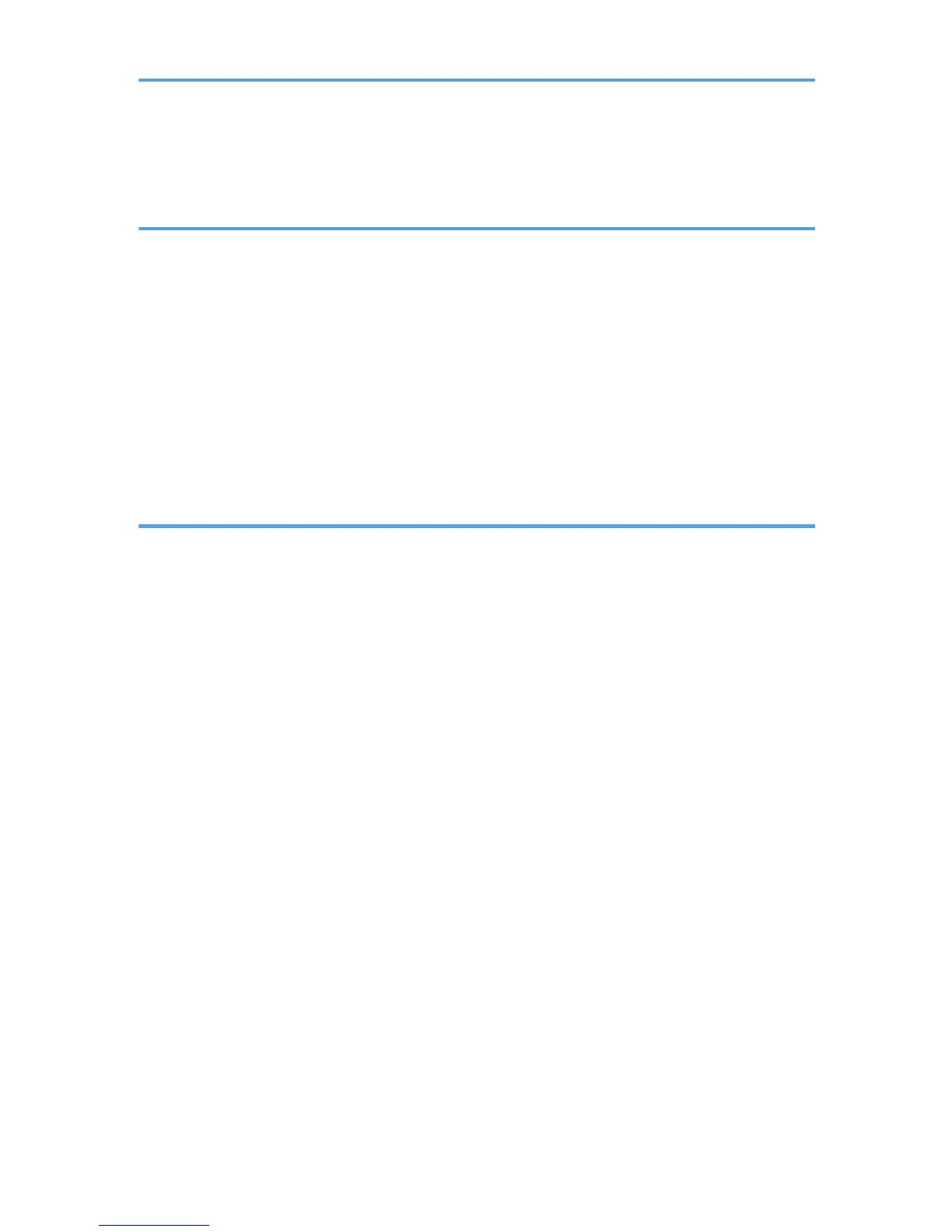Auto Erase Memory..................................................................................................................................135
Erase All Memory......................................................................................................................................140
6. Managing Access to the Machine
Preventing Modification of Machine Settings..............................................................................................143
Menu Protect..................................................................................................................................................145
Set up Menu Protect..................................................................................................................................145
Limiting Available Functions..........................................................................................................................150
Specifying Which Functions are Available.............................................................................................150
Managing Log Files.......................................................................................................................................152
Using The Control Panel to Specify Log File Settings.............................................................................152
Using Web SmartDeviceMonitor Professional IS/Standard to Manage Log Files.............................154
Using Web Image Monitor to Manage Log Files...................................................................................154
7. Enhanced Network Security
Preventing Unauthorized Access..................................................................................................................157
Access Control...........................................................................................................................................157
Enabling/Disabling Protocols..................................................................................................................158
Specifying Network Security Level..........................................................................................................165
Encrypting Transmitted Passwords...............................................................................................................169
Driver Encryption Key...............................................................................................................................169
Group Password for PDF files...................................................................................................................171
IPP Authentication Password.....................................................................................................................173
Protection Using Encryption..........................................................................................................................174
SSL (Secure Sockets Layer) Encryption....................................................................................................174
User Settings for SSL (Secure Sockets Layer)..........................................................................................179
Setting the SSL / TLS Encryption Mode...................................................................................................179
SNMPv3 Encryption.................................................................................................................................181
Transmission Using IPsec...............................................................................................................................183
Encryption and Authentication by IPsec..................................................................................................183
Encryption Key Auto Exchange Settings and Encryption Key Manual Settings...................................184
IPsec Settings.............................................................................................................................................185
Encryption Key Auto Exchange Settings Configuration Flow................................................................192
Encryption Key Manual Settings Configuration Flow.............................................................................197
telnet Setting Commands..........................................................................................................................198
4