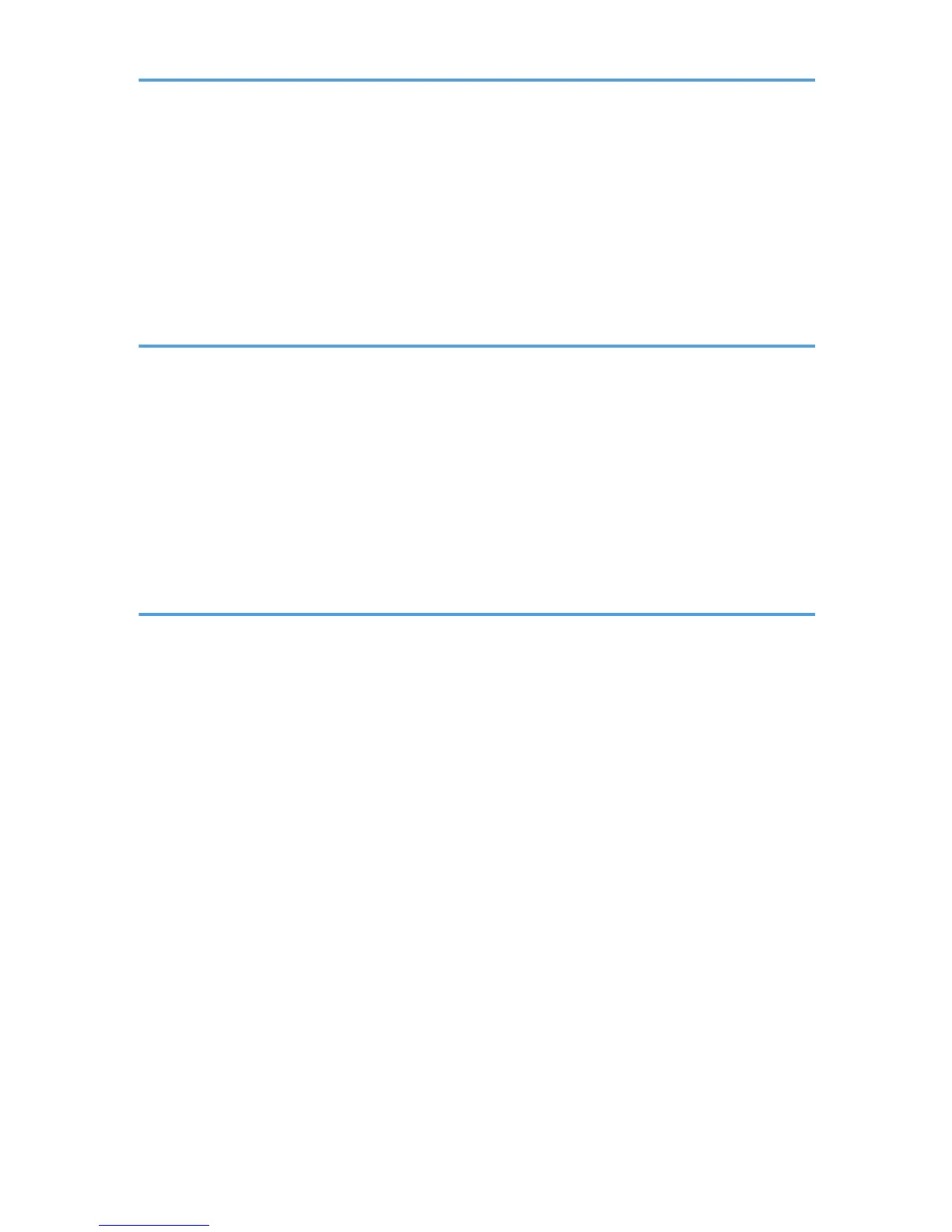Specifying the Sender...................................................................................................................................131
Selecting a Sender from the Sender List..................................................................................................131
Selecting the Sender by Entering the Registration Number...................................................................131
Selecting a Sender by Searching the Delivery Server's Destination List...............................................132
Entering the Subject of the E-mail to Be Transmitted via the Delivery Server............................................135
Simultaneous Storage and Delivery.............................................................................................................136
7. Scanning Originals with the Network TWAIN Scanner
Before Using the Network TWAIN Scanner...............................................................................................137
Overview of the Network TWAIN Scanner............................................................................................137
Preparing to Use the Network TWAIN Scanner.....................................................................................138
Installing the TWAIN Driver from the Supplied CD-ROM.....................................................................140
Basic Network TWAIN Scanner Procedure................................................................................................142
Scan Settings When Using TWAIN Scanner..............................................................................................144
Setting Original Orientation on the TWAIN Scanner............................................................................144
When Scanning Originals of Mixed Sizes Using TWAIN Scanner......................................................146
8. Various Scan Settings
Specifying Scan Settings...............................................................................................................................147
Scan Settings..................................................................................................................................................148
Scan Type..................................................................................................................................................148
Resolution...................................................................................................................................................149
Scan Size...................................................................................................................................................149
Edit..............................................................................................................................................................155
Adjusting Image Density................................................................................................................................156
Setting of Original Feed Type.......................................................................................................................157
Original Orientation..................................................................................................................................157
Original Settings........................................................................................................................................158
Stamp.........................................................................................................................................................160
Batch, SADF...............................................................................................................................................161
Divide.........................................................................................................................................................162
Scanning Multiple Pages of Originals as One File.....................................................................................164
Specifying the File Type and File Name......................................................................................................166
Specifying the File Type............................................................................................................................166
Notes About and Limitations of File Types..............................................................................................167
4