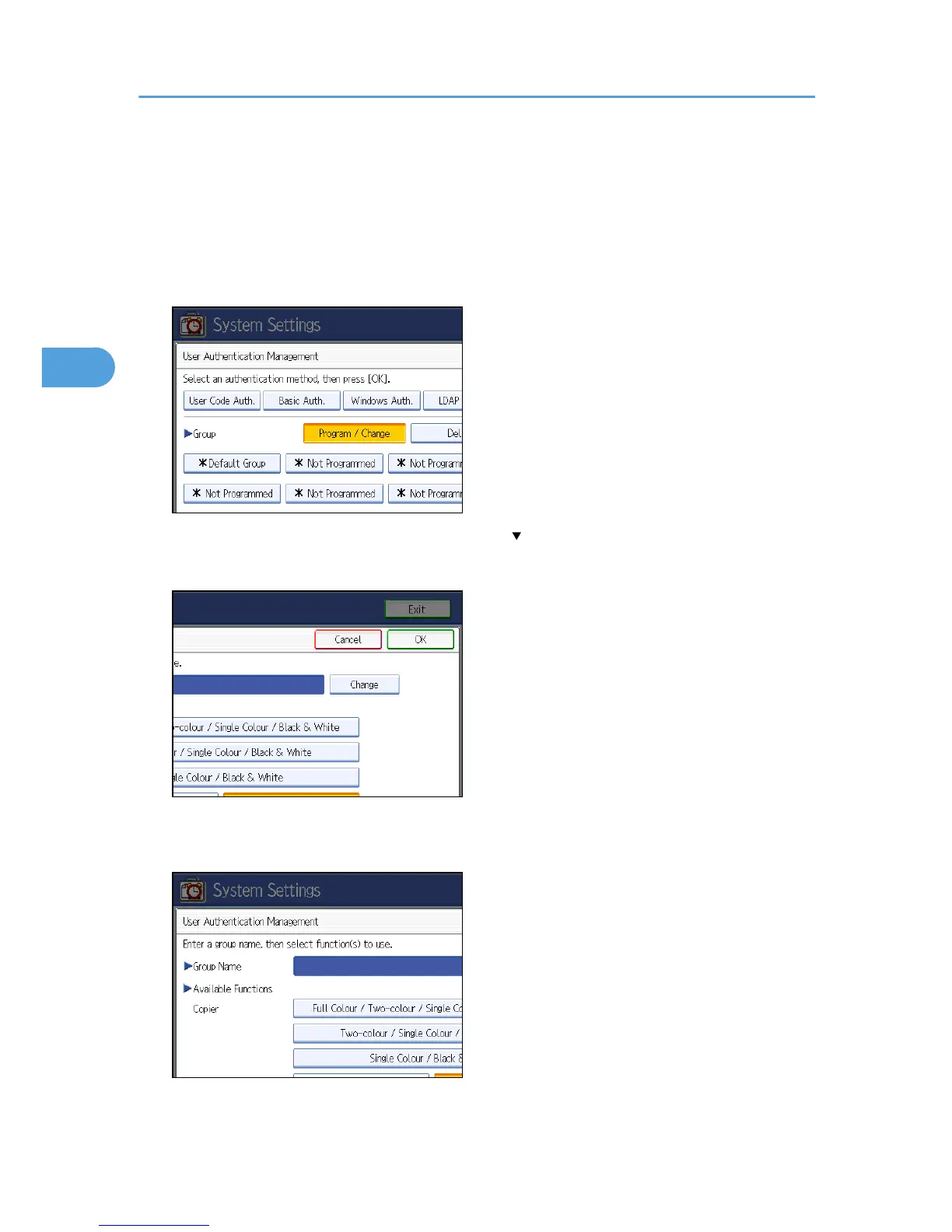If you set "Authentication Type" to [Windows (Native)] or [Windows (NT Compatible)], you can use
the global group.
If you set "Authentication Type" to [Notes], you can use the Notes group. If you set "Authentication
Type" to [Basic (Integration Server)], you can use the groups created using the Authentication
Manager.
13. Under "Group", press [Program / Change], and then press [* Not Programmed].
If the setting to be specified does not appear, press [ Next] to scroll down to other settings.
14. Under "Group Name", press [Change], and then enter the group name.
15. Press [OK].
16. Select which of the machine's functions you want to permit.
Authentication will be applied to the selected functions.
3. Users/Authentication and its Application
76