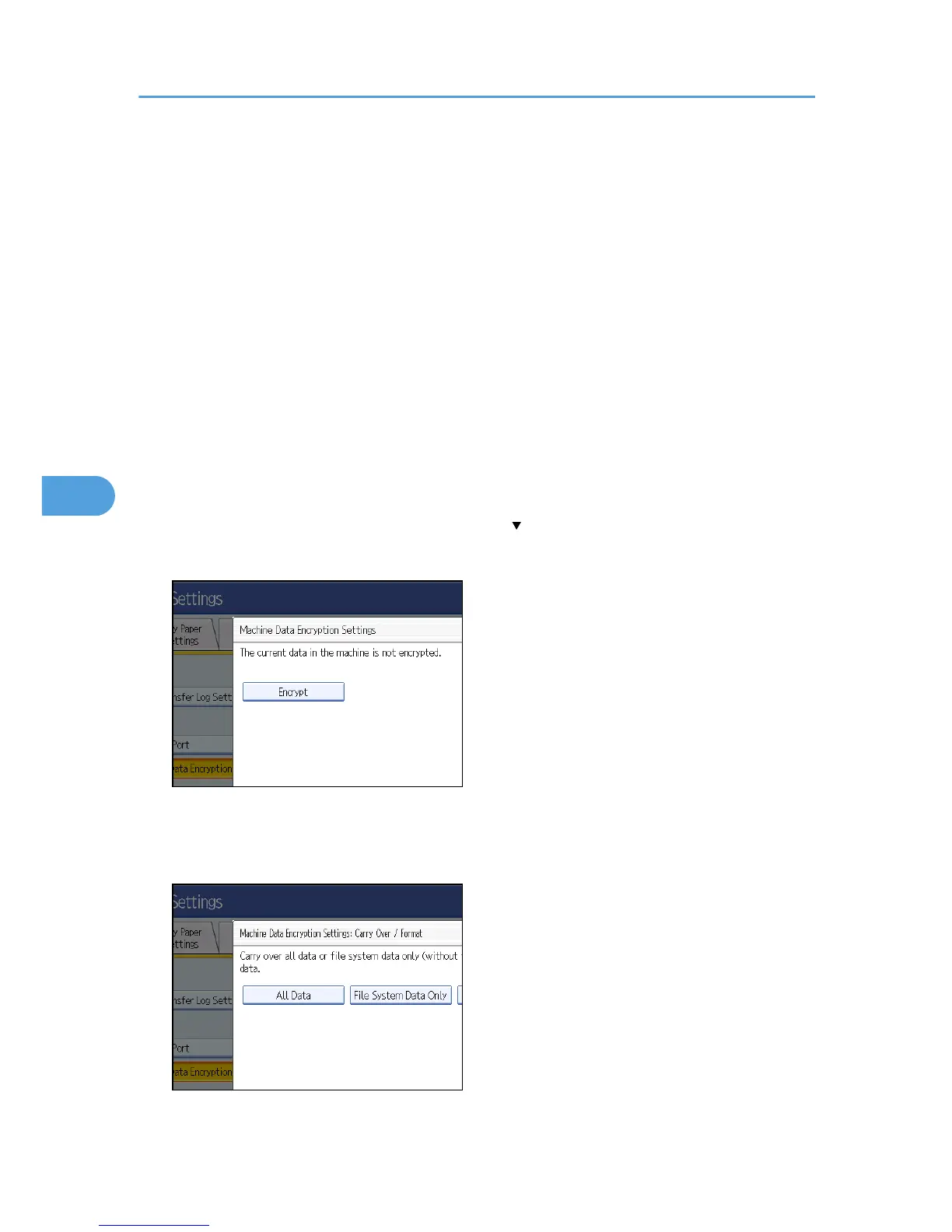hours for the Type 3 / 4, or two hours for the Type 1 / 2. If both the erase-by-overwrite function and
the encryption function are specified, encryption begins after the data that is stored on the hard disk
has been overwritten and the machine has been rebooted using the [Off] - [On] procedure.
• If you specify both erase-by-overwrite and encryption, and select [Random Numbers] and set the
number of overwrites to "3", the entire overwrite and reboot process will take seven hours for the Type
3 / 4, or three and a half hours for the Type 1 / 2.
• Rebooting will be faster if there is no data to carry over to the hard disk and if encryption is set to
[Format All Data], even if all the data on the hard disk is formatted. Before you perform encryption,
we recommend you back up important data such as the Address Book and all data stored in the
document server.
1. Press the [User Tools/Counter] key.
2. Press [System Settings].
3. Press [Administrator Tools].
4. Press [Machine Data Encryption Settings].
If the setting to be specified does not appear, press [ Next] to scroll down to other settings.
5. Press [Encrypt].
6. Select the data to be carried over to the hard disk and not be reset.
To carry all of the data over to the hard disk, select [All Data]. To carry over only the machine settings
data, select [File System Data Only]. To reset all of the data, select [Format All Data].
5. Protecting Information Transmitted Through the Network or Stored on the Hard Disk from Leaks
130