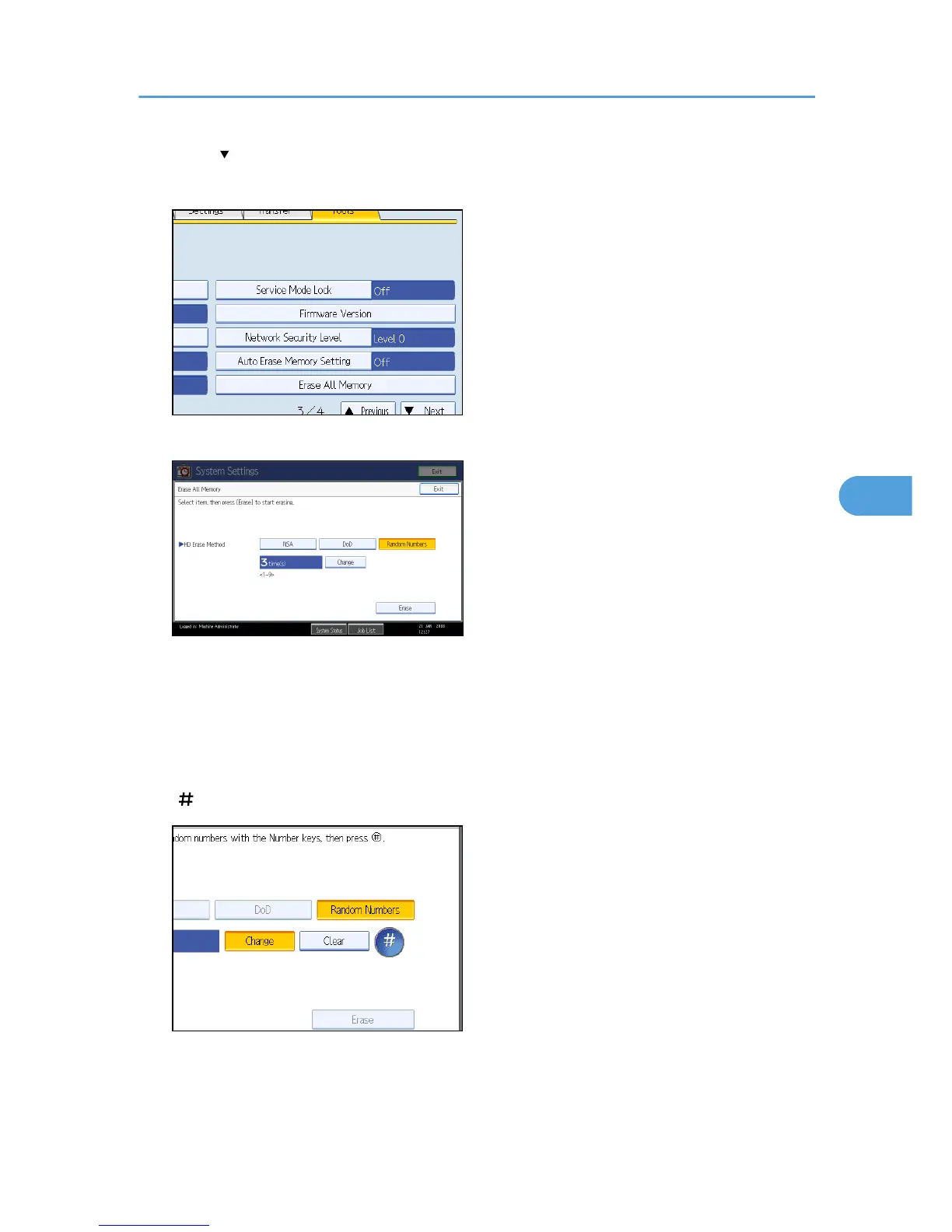5. Press [ Next] repeatedly until [Erase All Memory] appears.
6. Press [Erase All Memory].
7. Select the method of overwriting.
If you select [NSA] or [DoD], proceed to step 10.
If you select [Random Numbers], proceed to step 8.
For details about the methods of overwriting, see "Methods of Overwriting".
8. Press [Change].
9. Enter the number of times that you want to overwrite using the number keys, and then press
[ ].
10. Press [Erase].
Deleting Data on the Hard Disk
141
