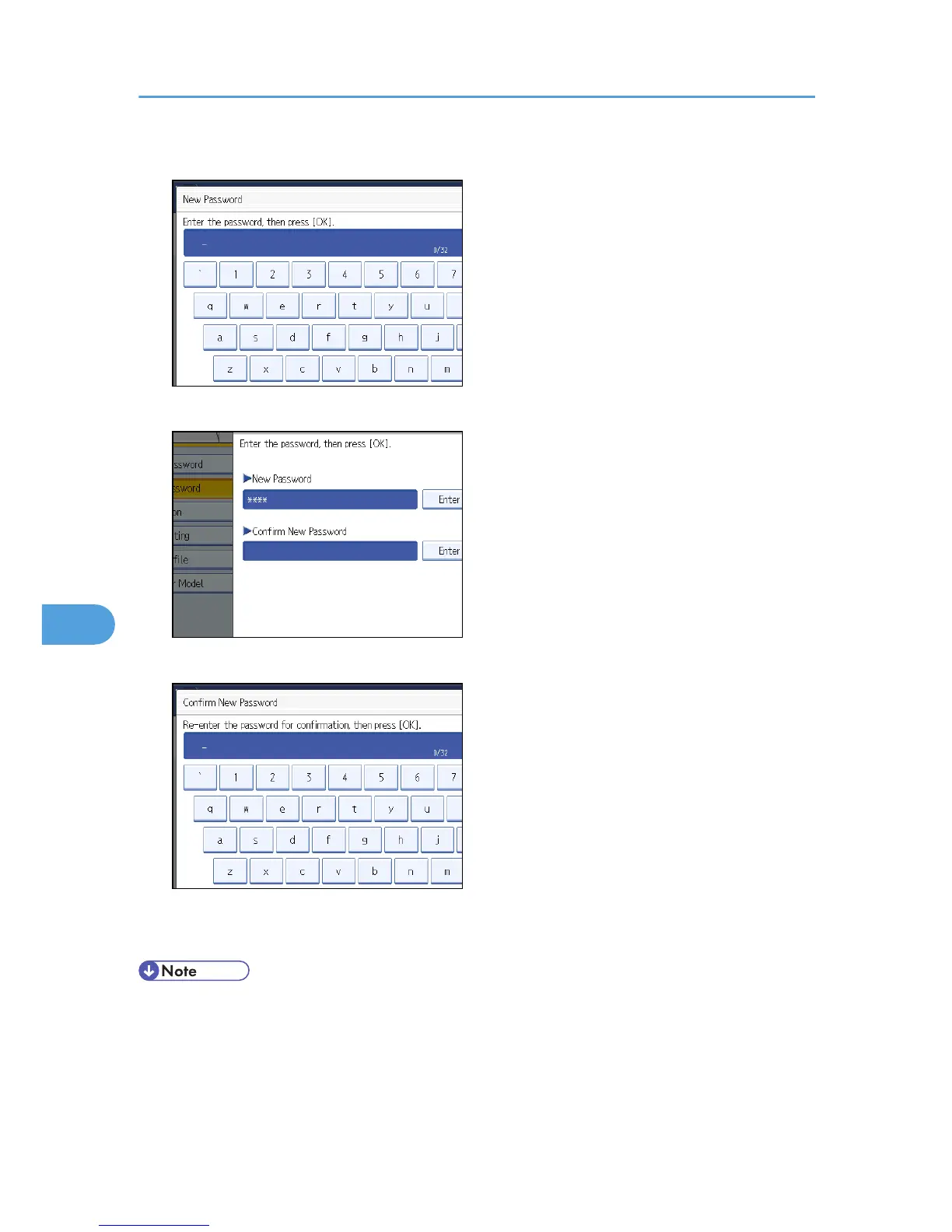6. Enter the password, and then press [OK].
7. For [Confirm New Password], press [Enter].
8. Enter the password and press [OK].
9. Press [OK].
10. Press the [User Tools/Counter] key.
• The machine administrator must give users the group password for PDF files that are already registered
on the machine. The users can then register it in DeskTopBinder on their computers. For details, see
DeskTopBinder Help.
• Be sure to enter the same character string as that specified on the machine for the group password
for PDF files.
7. Enhanced Network Security
172