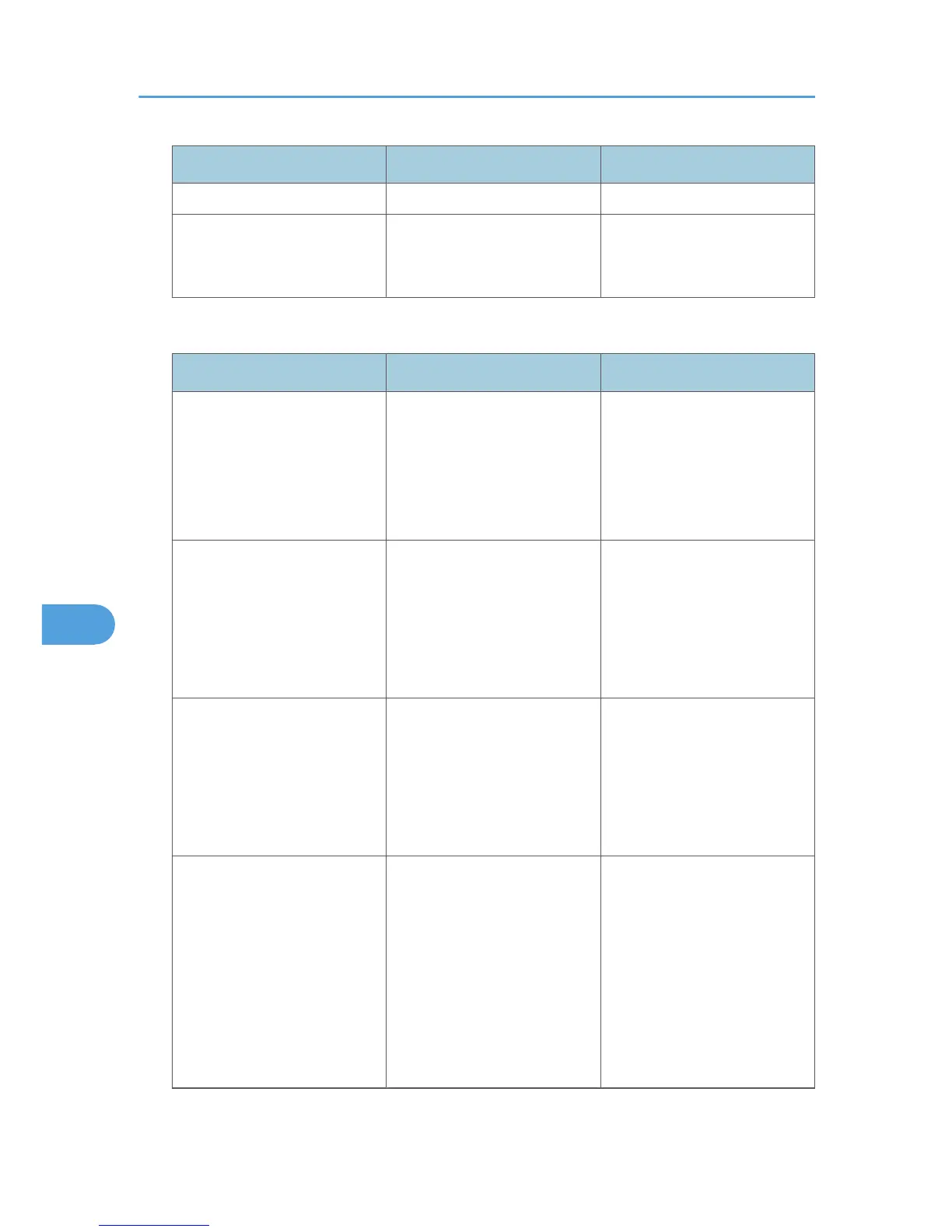Setting Description Setting Value
(auto setting) • 14
Phase 2
Validity Period
Specify the time period for
which the SA settings in phase
2 are valid.
Specify a period (in seconds)
from 300 (5min.) to 172800
(48 hrs.).
Encryption Key Manual Settings Items
Setting Description Setting Value
Address Type
Specify the address type for
which IPsec transmission is
used.
• Inactive
• IPv4
• IPv6
• IPv4/IPv6 (Default
Settings only)
Local Address
Specify the machine's address.
If you are using multiple IPv6
addresses, you can also
specify an address range.
The machine's IPv4 or IPv6
address.
If you are not setting an address
range, enter 32 after an IPv4
address, or enter 128 after an
IPv6 address.
Remote Address
Specify the address of the IPsec
transmission partner. You can
also specify an address range.
The IPsec transmission partner's
IPv4 or IPv6 address.
If you are not setting an address
range, enter 32 after an IPv4
address, or enter 128 after an
IPv6 address.
Encapsulation Mode Select the encapsulation mode.
• Transport
• Tunnel
(Tunnel beginning address -
Tunnel ending address)
If you select "Tunnel", set the
"Tunnel End Point", the
beginning and ending IP
addresses. In "Tunnel End
Point", set the same address for
7. Enhanced Network Security
190