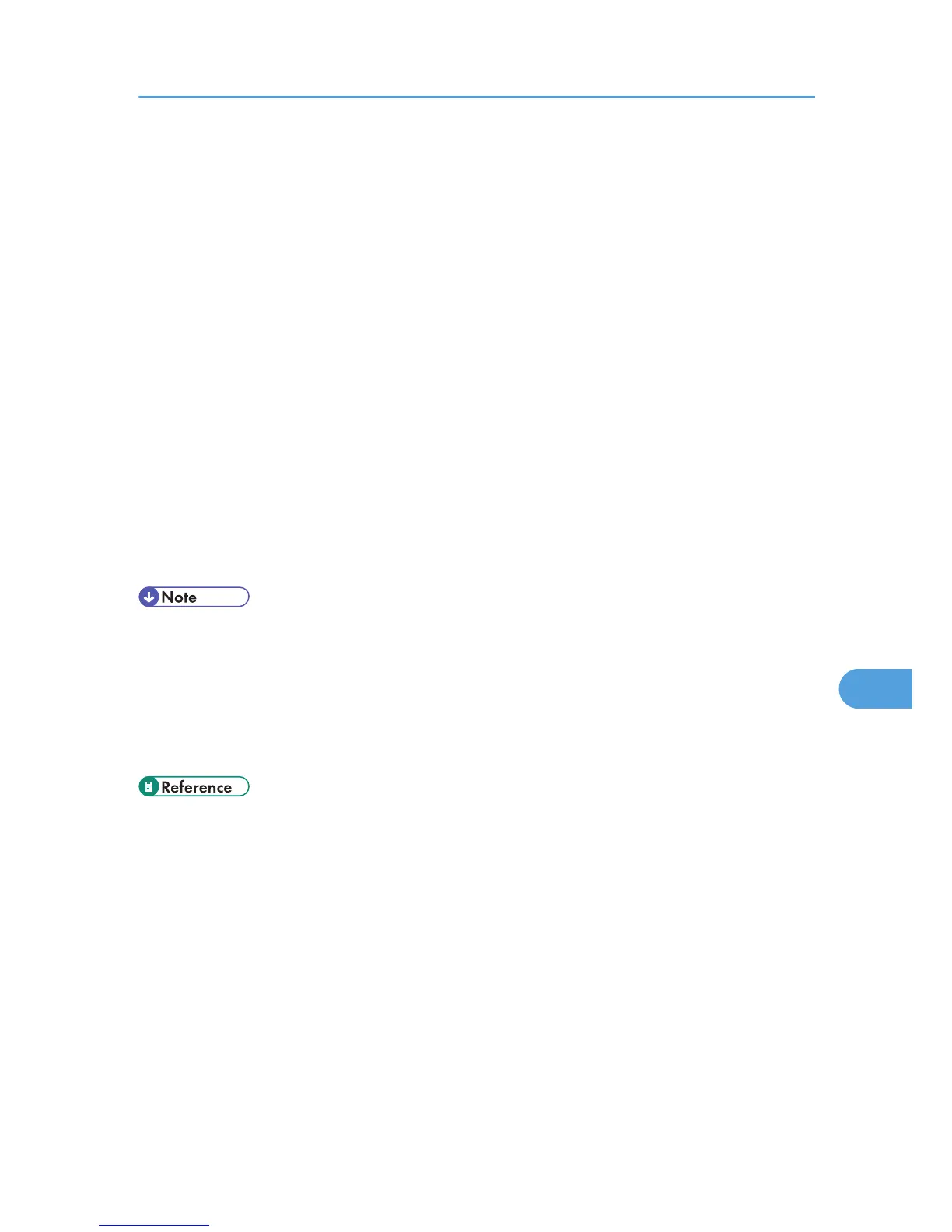When sending faxes, specify destinations by fax number, Internet Fax destination, e-mail
address, or folder destination. Do not specify destinations by IP-Fax destination. For details about
specifying the destination for a facsimile, see "Specifying a Destination", Facsimile Reference.
• Printer
To use the printer functions, specify "SFTP" as the protocol, or specify "IPP" and select "Active"
for "SSL".
For details about SFTP, see "Special Operations under Windows ", Network and System Settings
Guide.
For details about IPP settings, see "Installing the Printer Driver ", Printer Reference. For SSL settings,
see "Protection Using Encryption."
• Scanner
Send the URL of scanned files to destinations by configuring [Send Settings] in [Scanner Features],
instead of sending the actual scanned files. Use Web Image Monitor through your network to
view, delete, send, and download scanned files.
When sending scanned files attached to e-mail, protect them by applying an S/MIME certificate.
To do this, configure the security settings prior to sending. To send e-mail from the scanner, see
"Sending Scan Files by E-mail", Scanner Reference.
• For details about enabling and disabling IPsec using the control panel, see "System Settings", Network
and System Settings Guide.
• For details about Permit SSL/TLS Communication settings and IPsec settings using Web Image
Monitor, see "Protection Using Encryption".
• For Encryption Algorithm settings and how to specify User Certificate, see "Using S/MIME to Protect
Email Transmission".
• p.174 "Protection Using Encryption"
• p.117 "Using S/MIME to Protect Email Transmission"
Additional Information Enhanced Security
225