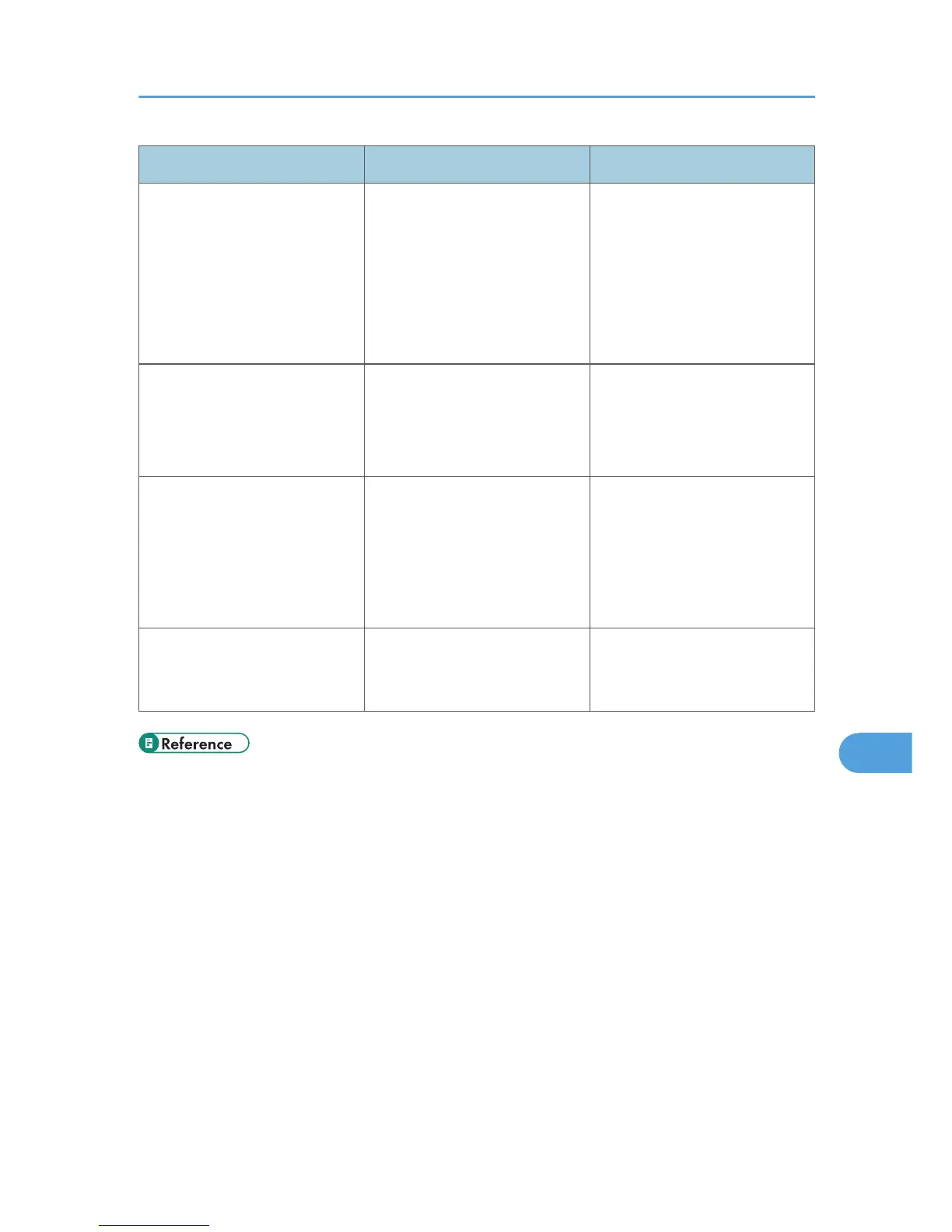Condition Cause Solution
User authentication is enabled,
yet destinations specified using
the machine do not appear.
User authentication may have
been disabled while [All Users] is
not specified.
Re-enable user authentication,
and then enable [All Users] for
the destinations that did not
appear.
For details about enabling [All
Users], see "Protecting the
Address Book".
Cannot print when user
authentication has been
specified.
User authentication may not be
specified in the printer driver.
Specify user authentication in the
printer driver.
For details, see the printer driver
Help.
If you try to interrupt a job while
copying or scanning, an
authentication screen appears.
With this machine, you can log
off while copying or scanning. If
you try to interrupt copying or
scanning after logging off, an
authentication screen appears.
Only the user who executed a
copying or scanning job can
interrupt it. Wait until the job has
completed or consult an
administrator or the user who
executed the job.
After you execute "Encrypt
Address Book", the "Exit"
message does not appear.
The hard disk may be faulty.
The file may be corrupt.
Contact your service
representative.
• p.169 "Driver Encryption Key"
• p.179 "Setting the SSL / TLS Encryption Mode"
• p.103 "Specifying Access Permission for Stored Files"
• p.125 "Protecting the Address Book"
Authentication Does Not Work Properly
247