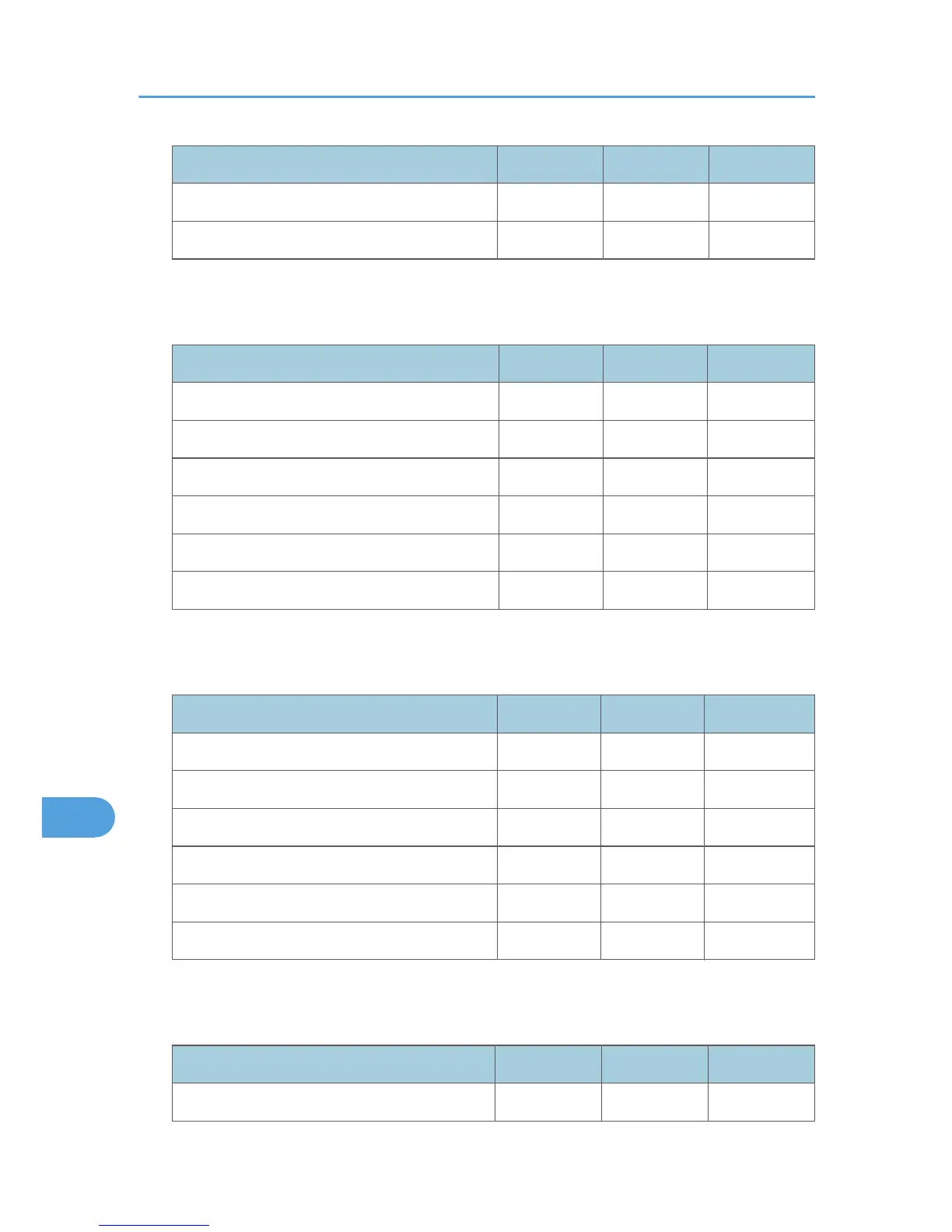Settings A B C
Host Name R/W N/A N/A
Machine Name R/W N/A N/A
*1
If you select [Auto-Obtain (DHCP)], you can only read the setting.
Parallel Interface *2
Settings A B C
Parallel Timing R/W R N/A
Parallel Communication Speed R/W R N/A
Selection Signal Status R/W R N/A
Input Prime R/W R N/A
Bidirectional Communication R/W R N/A
Signal Control R/W R N/A
*2
The IEEE 1284 interface board option must be installed.
Wireless LAN *3
Settings A B C
Communication Mode R/W R N/A
SSID Setting R/W R N/A
Ad-hoc Channel R/W R N/A
Security Method R/W R N/A
Wireless LAN Signal R/W R N/A
Restore Factory Defaults R/W N/A N/A
*3
The Wireless LAN interface unit option must be installed.
File Transfer
Settings A B C
Delivery Option *4 R/W R N/A
10. Appendix
298