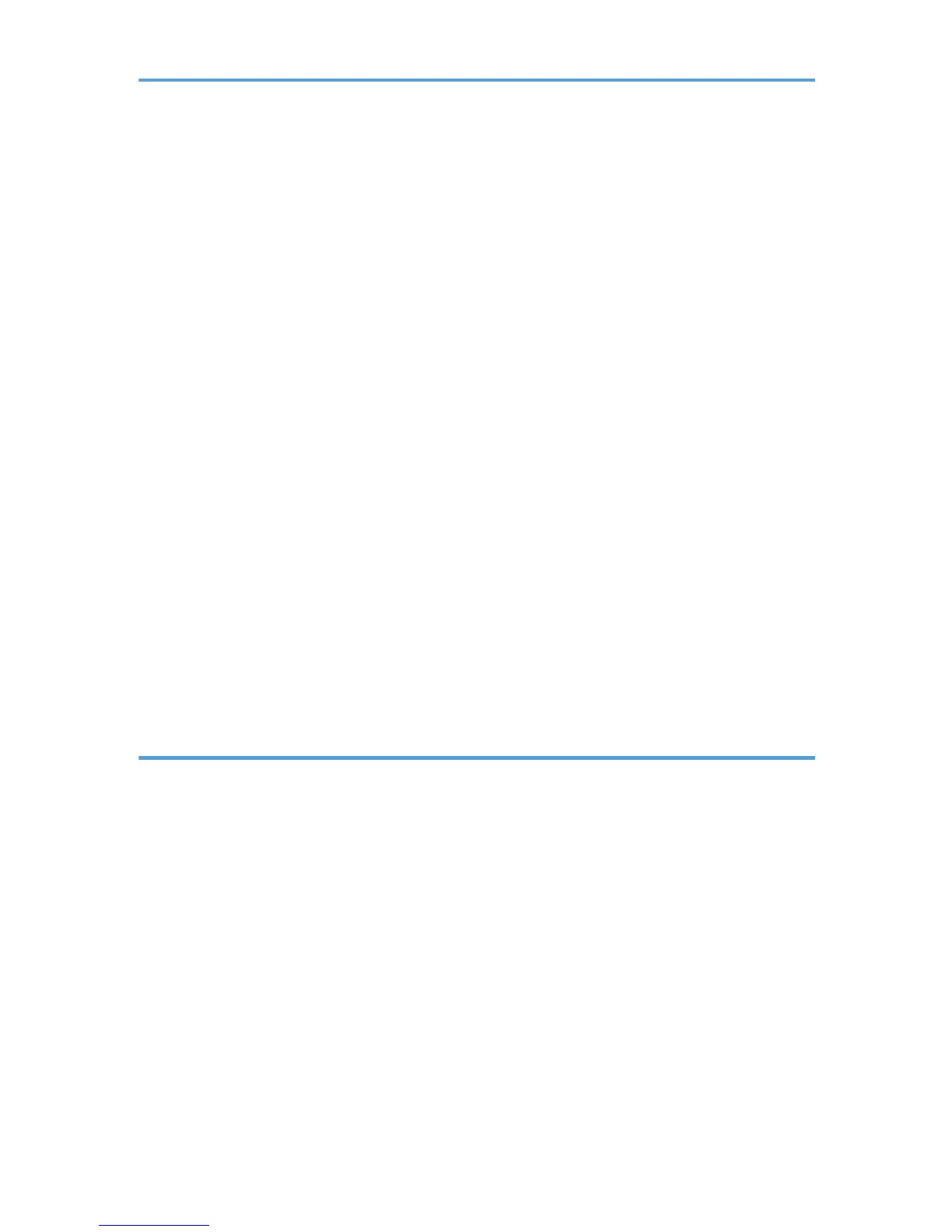Using as the NetWare Print Server / Remote Printer....................................................................................35
When using the PostScript 3 Printer Driver................................................................................................35
Installing the Printer Driver Using USB............................................................................................................36
Windows 2000 - USB.................................................................................................................................36
Windows XP, Windows Server 2003 / 2003 R2 - USB.........................................................................37
Windows Vista - USB..................................................................................................................................38
Troubleshooting for using USB...................................................................................................................39
Printing with Parallel Connection....................................................................................................................40
Installing the PostScript 3 printer driver (Windows 2000).......................................................................40
Installing the PostScript 3 Printer Driver (Windows XP, Windows Server 2003 / 2003 R2)...............41
Installing the PostScript 3 Printer Driver (Windows Vista).........................................................................42
Printing with Bluetooth Connection.................................................................................................................44
Supported Profiles........................................................................................................................................44
Adding a Bluetooth Printer..........................................................................................................................44
If a Message Appears during Installation......................................................................................................47
Making Option Settings for the Printer...........................................................................................................49
Setting Up the Printer Driver............................................................................................................................50
Windows 2000 - Accessing the Printer.....................................................................................................50
Windows XP, Windows Server 2003 / 2003 R2 - Accessing the Printer Properties...........................51
Windows Vista - Accessing the Printer Properties.....................................................................................53
2. Mac OS Configuration
Mac OS............................................................................................................................................................57
Installing the PostScript 3 Printer Driver and PPD File...............................................................................57
Setting Up PPD Files.....................................................................................................................................58
Setting Up Options......................................................................................................................................58
Installing Adobe Type Manager................................................................................................................59
Installing Screen fonts..................................................................................................................................59
Changing to EtherTalk.................................................................................................................................60
Mac OS X.........................................................................................................................................................61
Installing the PPD Files.................................................................................................................................61
Setting Up the PPD File................................................................................................................................61
Setting Up Options......................................................................................................................................62
Using USB Interface.....................................................................................................................................62
2