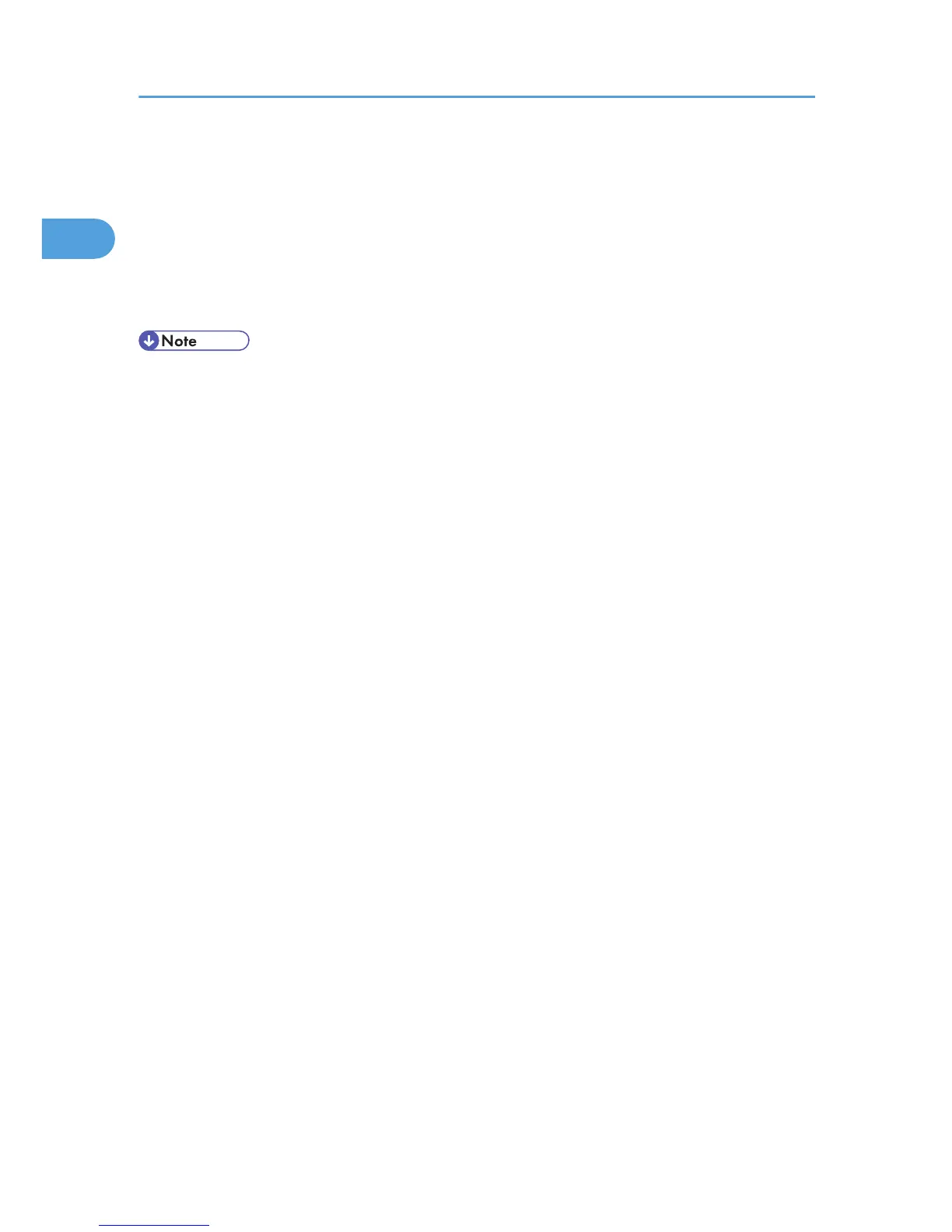For Windows Vista:
1. On the [Start] menu, click [Control Panel].
The [Control Panel] window appears.
2. Click [Printer] in “Hardware and Sound”.
3. Click [Install Printer].
4. Follow the instructions in Add Printer Wizard.
• If the printer driver is on a CD-ROM, the location of the PostScript 3 printer driver is D:\DRIVERS\PS
\XP_VISTA\(Language)\DISK1.
• If the installer starts, click [Cancel] to quit.
1. Windows Configuration
48