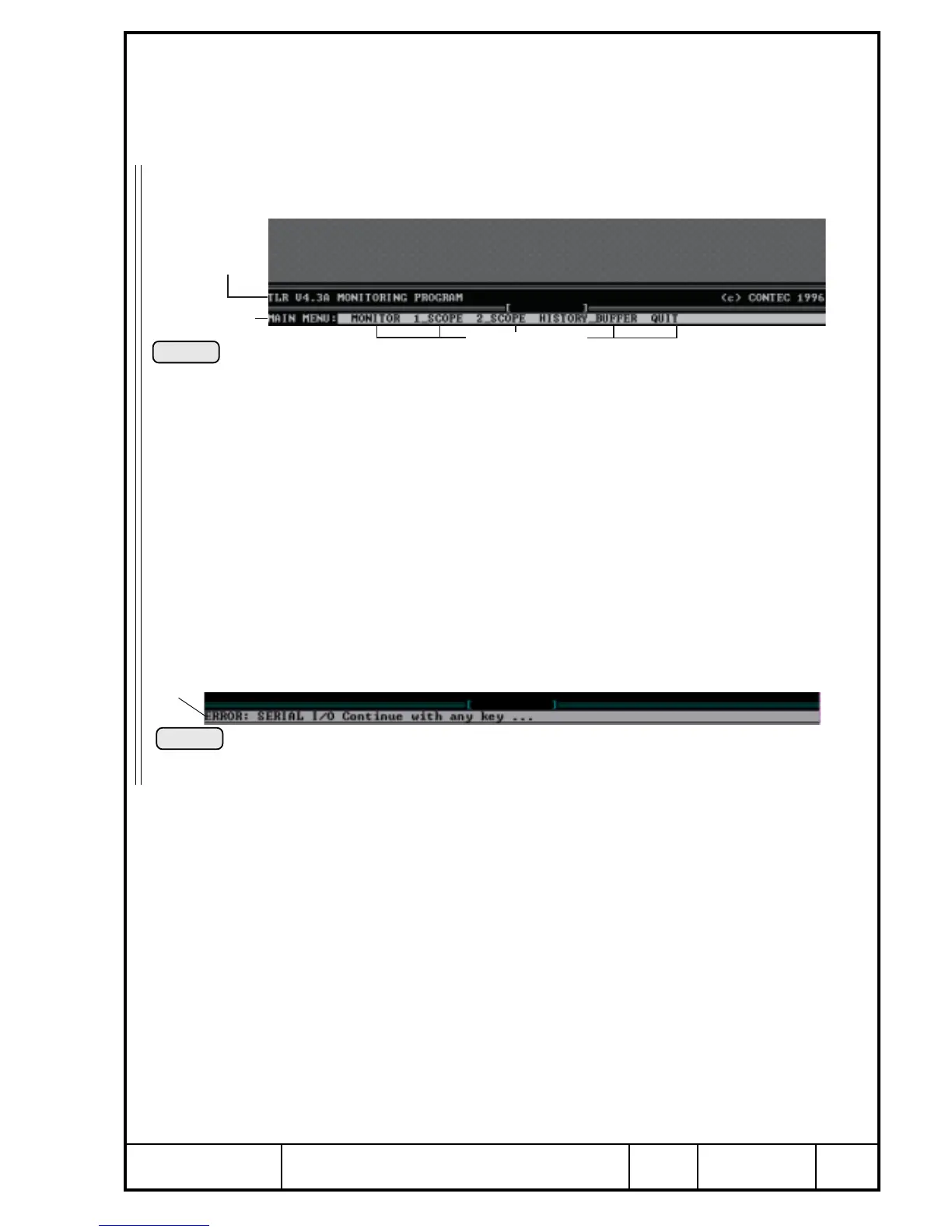ReferenceModification no.
- 3 -
Page
199
Date
1999 01 01
Main
914 F
01479
b) Starting of the sub programs:
See Pic. 160.
The sub programs are always listed on the bottom line and will be activated
by input of the first letter of the program e.g. "M" for MONITOR (monitoring
program)
◆ NOTE: The key "ESC" will transfer you always back to the main
menu.
program
information
line
main menu
sub programs
00443
Pic. 160
◆ NOTE: The Pic. 160 shows the program TLR V4.3A.
c) Description of the sub programs
➪ On-line-display: See Pic. 161/162/163/164 and 165.
◆ NOTE: If at start of the on-line sub programs (MONITOR, 1_SCOPE
und 2_SCOPE) the error message
"/ERROR: Serial I/O Continue with any key..."
should appear in the last line Q a connection between TCU
and computer is interrupted. Checking of all plug connec-
tions between TCU and computer is necessary. In addition
verify voltage supply to TCU.
Rectify any detected interruption between TCU and compu-
ter and switch "OFF" and "ON" TCU power supply.
Pic. 161
00191
Q
